Loading ...
Loading ...
Loading ...
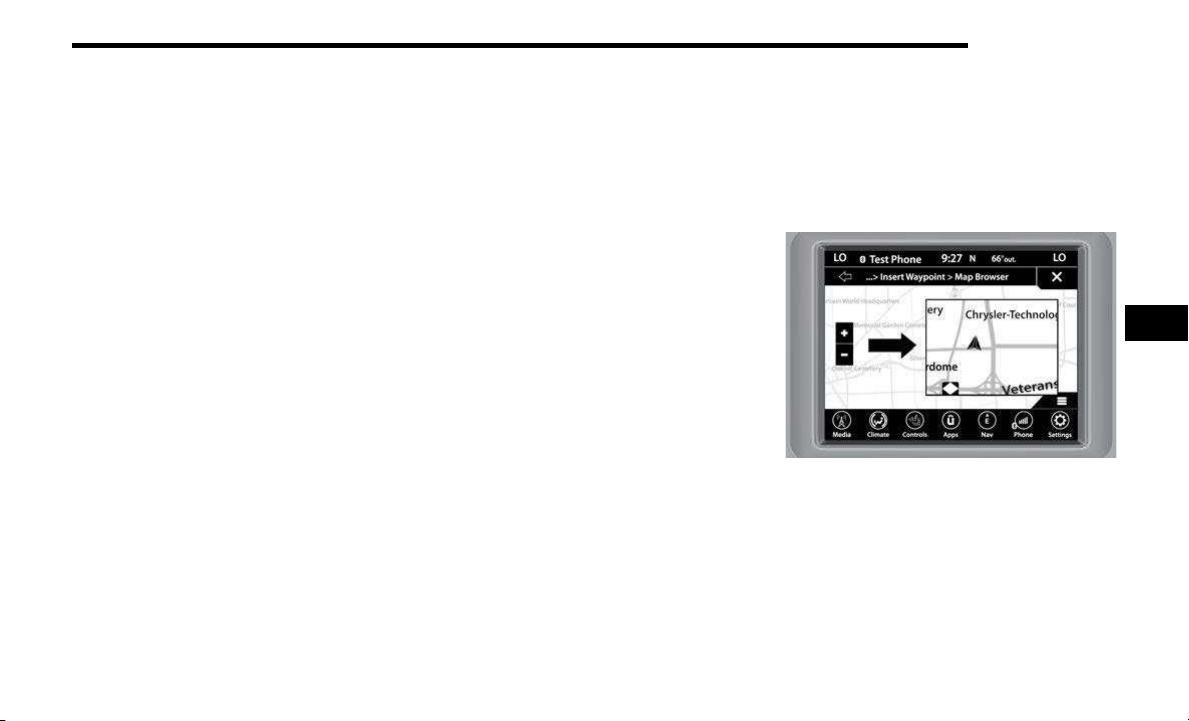
MULTIMEDIA 187
2. Press the desired POI destination and press
“Route To” to confirm the route.
3. Press the GO! button to confirm the
destination and begin the route.
Where To? — Trips
1. Press the Trips button
2. T
o add a Trip, follow these steps:
a
.
P
r
e
ss the Create New Trip button.
b. Pre
ss the Destination button, and then
press
“Pick Destination”.
c. Press “Add Destination” or “Insert Final
Destination” to add waypoints and destina
-
tions to your trip.
d. Choose from the following options to add a
desti
nation:
• Address
• Recent
• P
oint
of Interest
•
Fa
v
or
i
tes
• Home
• I
n
tersection
•
Ge
o-
C
oor
dinates
• Point
on Map
• C
ity
Center
•
Cl
os
e
s
t Cities
• Phone
Number
NOTE:
Refer to the individual section of the chosen option
for fur
ther information.
e. To save your Trip, you must press “Calculate
Route” and press “Save”.
f. Your new Trip will appear on the Trips list.
3. T
o route to a saved Trip, follow these steps:
a
.
P
r
e
ss the button with the name of the
desir
ed Trip and press the first destination
in the list.
b. Confirm the route by pressing “Route To”,
and t
hen press “GO!” to confirm the desti
-
nation and to start the route guidance.
4. To delete a Trip from the list, press the Gear
icon a
nd then select “Delete” from the pop-up
menu.
5. To display the options for a trip, press the Gear
icon.
6.
The following Options are available for each
trip:
Edit Name
Move Up
Move Down
Delete
Where To? — Point on Map And Intersection
POINT ON MAP
1. Press the Point On Map button.
2. U
se the touchscreen to drag over to the
d
e
s
i
r
ed destination, and press the
touchscreen to select a location.
Point On Map
3. To enter a destination by Point On Map, follow
these
steps:
a. Once your cross is where you want it, press
“Route To”, or select “Places Nearby” to
select a nearby destination.
b. Press “GO!” to confirm the destination and
begin
route guidance.
5
Loading ...
Loading ...
Loading ...
