Loading ...
Loading ...
Loading ...
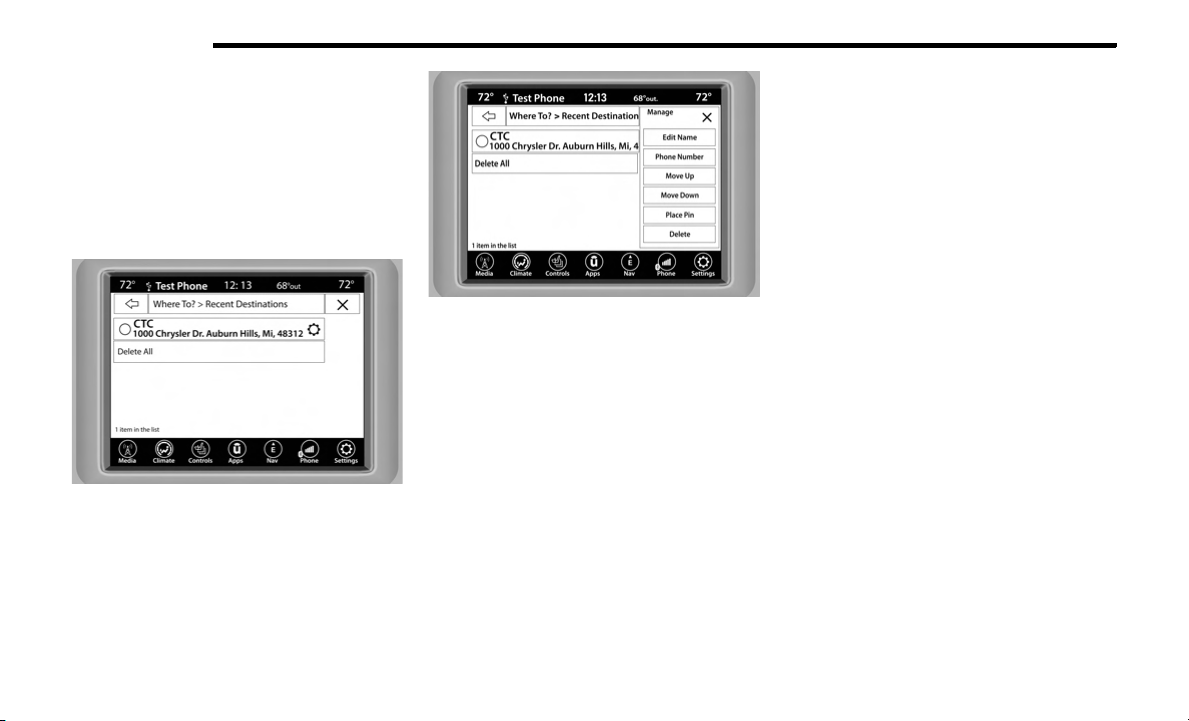
184 MULTIMEDIA
RECENT
1. Press the Recent button.
2. Press the button with the name of the desired
desti
nation.
To display the options for a destination from
the list, press the Gear icon, which opens a
pop-up menu with the options for that destina
-
tion.
Gear Icon
To delete a destination from the list, press “De-
lete” in that pop-up menu.
The following options are available for each
d
estin
ation:
Manage Destinations
Edit Name
Phone Number
Move Up
Move Down
Place Pin (saves the spot on the list)
Delete
3. Select “Route To” to confirm your route.
4. P
res
s “GO!” to confirm your destination, and
b
e
g
i
n
your route.
If you are currently on a route guidance and you
select
“Recent”, the system will ask you to choose
one of the following:
“Cancel Previous Route”
“Add to Current Route”
Within “Add to Current Route”, you can add the
d
e
s
t
i
n
ation to your current route or set it as the
final destination.
NOTE:
You can press the Back Arrow button to return to
the pr
evious screen or the X button to exit.
FAVORITE DESTINATIONS
1. Press the Favorites button.
2. T
o save a favorite destination, press the Add
F
a
v
or
i
te button and follow the steps to route a
destination.
3. To delete a destination from the list, press the
Gear
icon next to the destination and select
“Delete” in the pop-up menu on the
touchscreen.
4. Press the button with the name of the desired
favorite destination and confirm the route with
“Route To”. Press “GO!” to confirm the
destination, and start the route guidance.
Loading ...
Loading ...
Loading ...
