Loading ...
Loading ...
Loading ...
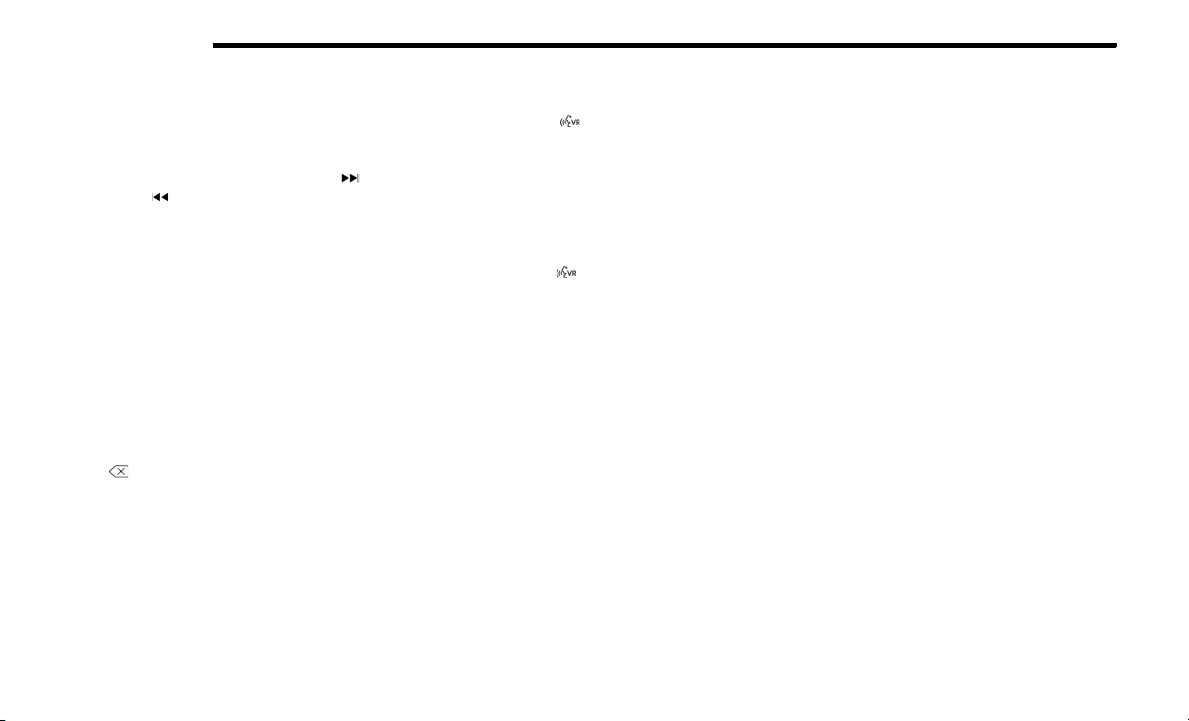
152 MULTIMEDIA
through the available stations or channels at a
faster rate. The radio stops at the next available
station or channel when the button on the
touchscreen is released.
NOTE:
Pressing and holding either the Seek Up or
Seek Down button will scan the different
frequency bands at a slower rate.
Direct Tune
Press the Tune button located at the bottom of the
r
adio s
creen to directly tune to a desired radio
station or channel.
Press the available number button on the
touchsc
reen to begin selecting a desired station.
Once a number has been entered, any numbers
that are no longer possible (stations that cannot be
reached) will become deactivated/grayed out.
Undo
You can backspace an entry by pressing the
Back button on the touchscreen.
GO
Once the last digit of a station has been entered,
p
ress
“Ok”. The Direct Tune screen will close, and
the system will automatically tune to that station.
RADIO VOICE COMMANDS
Use your voice to quickly get to the AM, FM, or
SiriusXM® Satellite Radio stations you would like
to hear. (Subscription or included SiriusXM®
Satellite Radio trial required.)
Push the VR button on the steering wheel and
wait for the beep to say a command. See the
f
ollowi
ng example:
“
Tune to ninety-five-point-five FM”
“Tune to Satellite Channel Hits 1”
Did You Know: At an
y time, if you are not sure of
what to say or want to learn a Voice Command,
push the VR button
and say “
Help”. The system
provides you with a list of commands.
HD Radio™ — If Equipped
HD Radio™ technology is the digital evolution of
analog AM/FM radio. Your system has a special
receiver, which allows it to receive digital
broadcasts (where available) in addition to the
analog broadcasts. Digital broadcasts provide free,
crystal clear audio with no static or distortion.
For more information and a guide to available
stations and programming, please visit
hdradio.com.
To begin using HD Radio™:
1. P
ress the Media Button.
2. S
elect AM or FM tab.
3
.
S
e
l
ect the HD button.
When
HD Radio™ reception is enabled and a
station
with HD Radio™ broadcasts is playing, the
following indicators may appear on the screen:
HD Radio™ Logo: This indicator will display in
gray when a digital station is being acquired and
will appear in orange and white when digital
audio is playing. When this logo is available, you
will also see Station Call Sign (e.g. WNIC), Title
and Artist fields on screen.
Multicast Indicator (1 2 3...): These numbers will
appear if the current station has multiple digital
broadcasts. Press the Seek Up or Down button
repeatedly to access the other digital broad
-
casts. The numbers that are highlighted signify
a
vailable digital channels where new/different
content is available. HD1 will signify the main
programming service and is available in analog
and digital broadcasts. Any additional multicast
stations (HD2–HD8) are only broadcast digi
-
tally.
Album Art/Station Logo: Some HD Radio™
stations broadcast station logos and album art
associated with the song being played as part of
the HD Radio™ broadcast service. Station logo
art is stored in the radio and may take up to five
minutes to learn for each station that supports
station logo service. Album art is broadcast at
the beginning of songs. If tuning into the middle
of a song, the art may not be available.
Loading ...
Loading ...
Loading ...
