Loading ...
Loading ...
Loading ...
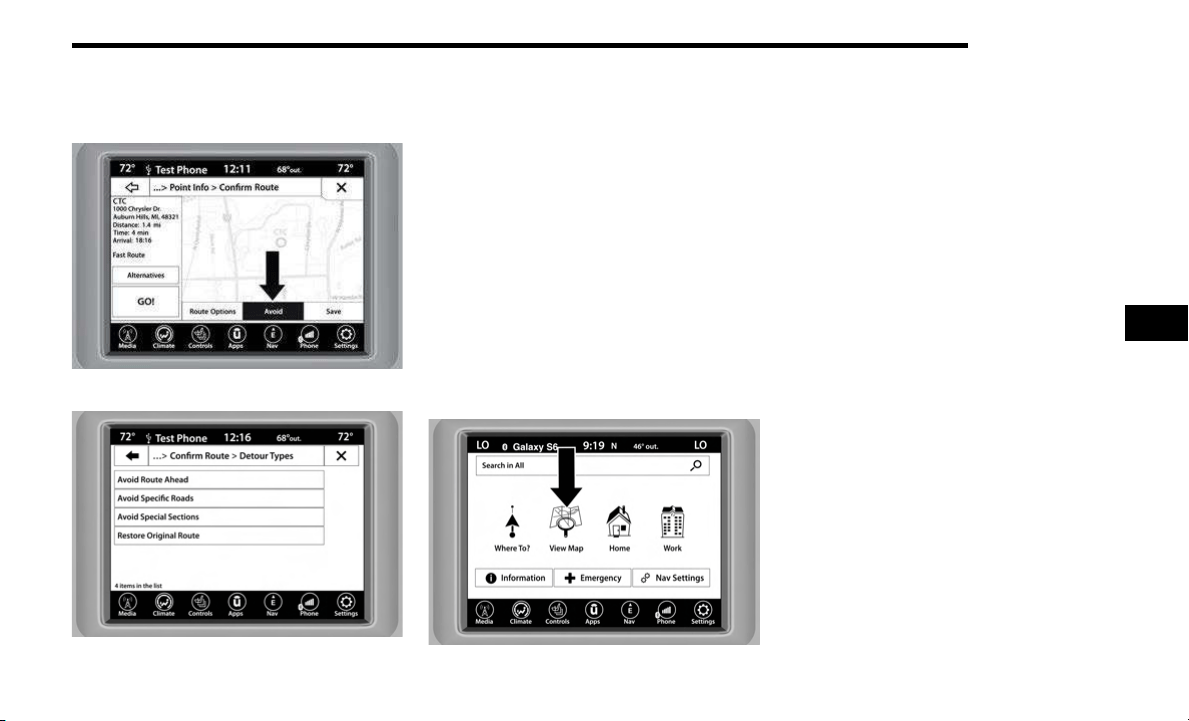
MULTIMEDIA 191
Avoid — Press the Avoid button to choose road
types to avoid during your route. To make a
selection press and release the desired setting.
Avoid Button
Detour Types
NOTE:
Since toll roads, tunnels and ferries are built for
the pu
rpose of shortening travel distances,
avoiding these road types may increase distance
and travel time.
Accept — Press the Accept button to confirm
desired detoured route.
Save — Press the Save button to save the desti-
nation as a Trip.
Press the GO! button to confirm your destination
a
nd to start your route guidance.
VIEW MAP
View Map — Main Menu
Press the View Map button from the Nav Main
Menu to display a map of your current position.
View Map Button
With the map displayed you have the following
f
eatur
es available:
Menu
Press this button to return to the Nav Main Menu.
Zoom In +/Zoom Out –
Press the Zoom In (+) or Zoom Out (–) buttons to
c
hange
the zoom level. Roads with lower
functional classification are not shown in higher
zoom levels (e.g., residential streets,
lightly-traveled county roads).
Time of Arrival/Time to Destination/Distance (only
during
route guidance)
Press the button in the upper right area of the
screen to the display items available. Press the
desired option button:
Time of Arrival
Time to Destination
Distance
Turn List (only during route guidance)
Press the area in the upper center part of the
s
creen that displays your next turn to see a Turn
List for your current route.
Press a turn in the displayed Turn List for the
followin
g options:
Show on Map
Avoid Street
5
Loading ...
Loading ...
Loading ...
