Loading ...
Loading ...
Loading ...
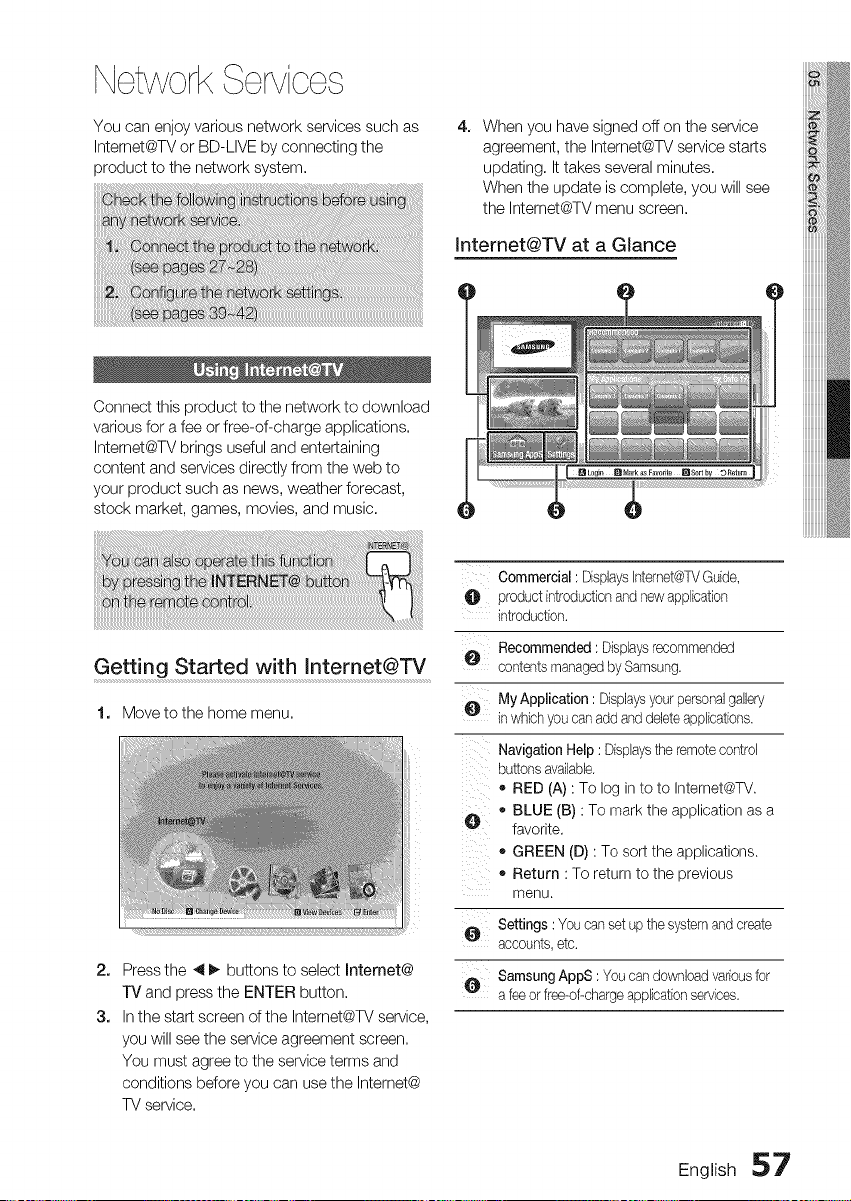
NetworkServices
You can enjoy various network services such as
Intemet@TV or BD-LIVE by connecting the
product to the network system.
4. When you have signed off on the service
agreement, the Intemet@TV service starts
updating. It takes several minutes.
When the update is complete, you will see
the Intemet@TV menu screen,
Internet@TV at a GJance
Connect this product to the network to download
various for a fee or free-of-charge applications,
Intemet@TV brings useful and entertaining
content and services directly from the web to
your product such as news, weather forecast,
stock market, games, movies, and music.
Gett ingSt a rt ed wi thl nt e rnet@ TV ....
1. Move to the home menu,
2.
3.
Press the _ I_ buttons to select Internet@
TV and press the ENTER button,
In the start screen of the Intemet@TV service,
you will see the service agreement screen,
You must agree to the service terms and
conditions before you can use the Intemet@
TV service,
Commercial: DisplaysIntemet@TVGuide,
O productintroductionand newapplication
introduction.
Recommended: Displaysrecommended
contentsmanagedby Samsung.
O MyApplication : Displaysyourpersonalgallery
in whichyoucanadd anddeleteapplications.
Navigation Help: Displaystheremotecontrol
buttonsavailable,
o RED (A) : To log in to to Internet@TV,
• BLUE (B) : To mark the application as a
O favorite,
o GREEN (D) : To sort the applications.
o Return : To return to the previous
menu.
Settings :Youcanset up thesystemandcreate
accounts,etc.
SamsungAppS : Youcan downloadvariousfor
a feeor free-of-chargeapplicationservices.
English 57
Loading ...
Loading ...
Loading ...