Loading ...
Loading ...
Loading ...
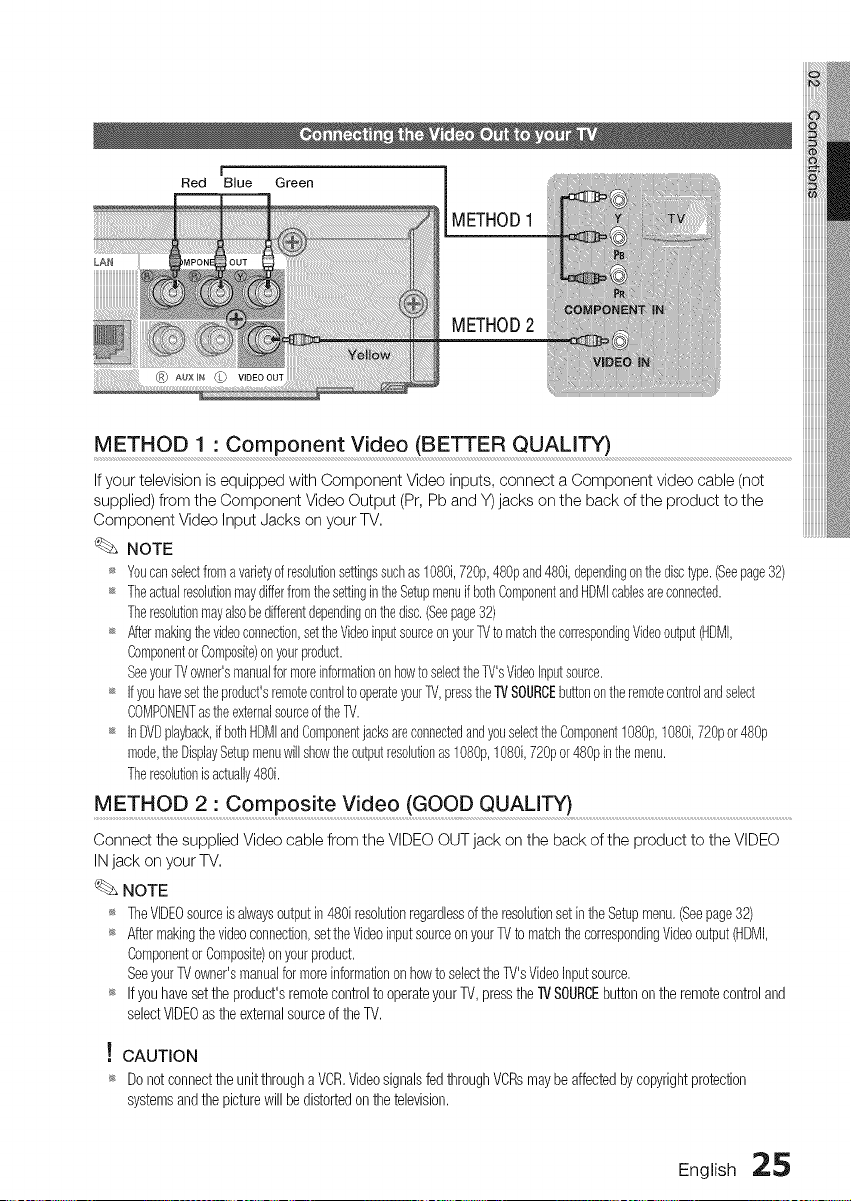
LAN
!
Red Blue Green
METHOD1
METHOD2
®
METHOD 1 • Component Video (BETTER QUALITY)
If your television is equipped with Component Video inputs, connect a Component video cable (not
supplied) from the Component Video Output (Pr, Pb and Y) jacks on the back of the product to the
Component Video Input Jacks on your TV,
NOTE
_ Youcanselectfroma varietyofresohtionsettingssuchas1080i,720p,480pand480i,dependingonthedisctype.(Seepage32)
_ TheactualresohtionmaydifferfromthesettingintheSetupmenuifbothComponentandHDMIcablesareconnected.
Theresolutionmayalsobedifferentdependingonthedisc.(Seepage32)
_ Aftermakingthevideoconnection,settheVideoinputsourceonyourTVtomatchthecorrespondingVideooutput(HDMI,
ComponentorComposite)onyourproduct.
SeeyourTVowner'smanualfor moreinformationonhowto selecttheTV'sVideoInputsource.
_ Ifyouhavesettheproduct'sremotecontroltooperateyourTV,presstheiV SOURCEbuttonontheremotecontrolandselect
COMPONENTastheexternalsourceof theTV.
_ InDVDphyback,if bothHDMIandComponentjacksareconnectedandyouselecttheComponent1080p,1080i,720por480p
mode,theDisplaySetupmenuwillshowtheoutputresolutionas108%,1080i,720por480pinthemenu.
Theresolutionis actually480i.
METHOD 2 1 Composite V!deo (GOOD QUALITY) ..........................................................................................................................................................
Connect the supplied Video cable from the VIDEO OUT jack on the back of the product to the VIDEO
IN jack on your TV,
NOTE
_ TheVIDEOsourceis alwaysoutputin480iresolutionregardlessof theresolutionsetintheSetupmenu,(Seepage32)
_ Aftermakingthevideoconnection,set theVideoinputsourceonyourTVto matchthecorrespondingVideooutput(HDMI,
Componentor Composite)onyourproduct,
SeeyourTVowner'smanualfor moreinformationonhowto selecttheTV'sVideoInputsource,
_ Ifyou havesetthe product'sremotecontrolto operateyourTV, pressthe "iVSOURCEbuttonon the remotecontroland
selectVIDEOasthe externalsourceof theTV,
! CAUTION
_ Donot connectthe unit througha VCR,Videosignalsfed throughVCRsmaybe affectedbycopyrightprotection
systemsandthe picturewill bedistortedon thetelevision,
English 25
Loading ...
Loading ...
Loading ...