Loading ...
Loading ...
Loading ...
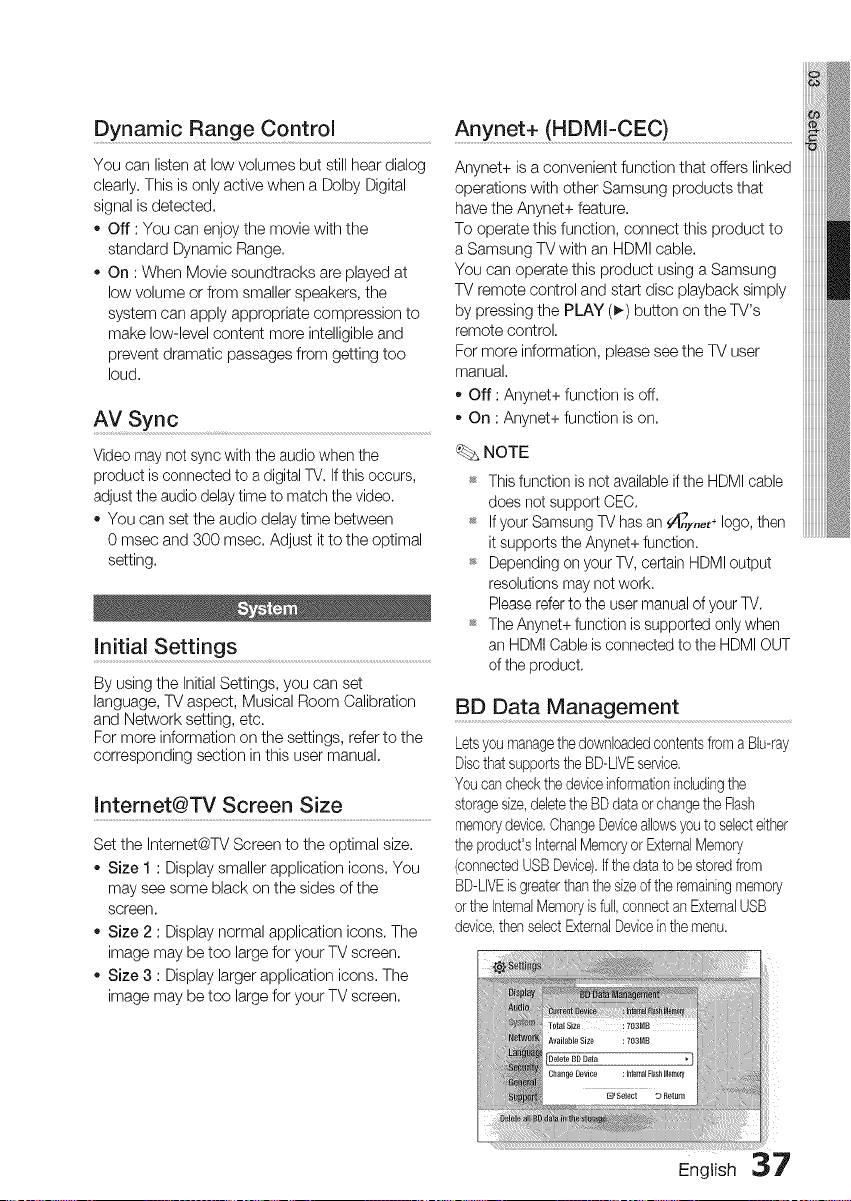
Dynamic Range ControJ Anynet+ (HDMI-CEC) .......................................................................................
You can listen at low volumes but still hear dialog
clearly, This is only active when a Dolby Digital
signal is detected,
o Off : You can enjoy the movie with the
standard Dynamic Range,
On : When Movie soundtracks are played at
low volume or from smaller speakers, the
system can apply appropriate compression to
make low-level content more intelligible and
prevent dramatic passages from getting too
loud,
AV Sync
Anynet+ is a convenient function that offers linked
operations with other Samsung products that
have the Anynet+ feature,
To operate this function, connect this product to
a Samsung TV with an HDMI cable.
You can operate this product using a Samsung
TV remote control and start disc playback simply
by pressing the PLAY (_) button on the TV's
remote control,
For more information, please see the TV user
manual,
Off : Anynet+ function is off,
On : Anynet+ function is on,
Video may not sync with the audio when the
product is connected to a digital TV, If this occurs, _
adjust the audio delay time to match the video.
You can set the audio delay time between _
0 msec and 300 msec, Adjust it to the optimal
setting. _
Initial Settings .................................................................................................................
By using the Initial Settings, you can set
language, TV aspect, Musical Room Calibration
and Network setting, etc.
For more information on the settings, refer to the
corresponding section in this user manual.
Internet@TV Screen Size
Set the Intemet@TV Screen to the optimal size.
- Size 1 : Display smaller application icons, You
may see some black on the sides of the
screen.
Size 2 : Display normal application icons. The
image may be too large for your TV screen,
Size 3 : Display larger application icons. The
image may be too large for your TV screen,
NOTE
This function is net available if the HDMI cable
does not support CEC.
If your Samsung TV has an _4_x,,_t÷ logo, then
it supports the Anynet+ function.
Depending on your TV, certain HDMI output
resolutions may net work.
Please refer to the user manual of your TV.
The Anynet+ function is supported only when
an HDMI Cable is connected to the HDMI OUT
of the product,
BD Data Management
Letsyou managethe downloadedcontentsfrom a Bb-ray
Discthat supportsthe BD-LIVEservice.
Youcan checkthe deviceinformationincludingthe
storagesize,deletethe BD dataor changethe Flash
memorydevice.ChangeDeviceallowsyou to selecteither
the product'sInternalMemoryor ExternalMemory
(connectedUSBDevice).If the datato be storedfrom
BD-LIVEis greaterthanthe sizeof the remainingmemory
orthe InternalMemoryis full, connectan ExternalUSB
device,thenselect ExternalDeviceinthe menu.
Loading ...
Loading ...
Loading ...