Loading ...
Loading ...
Loading ...
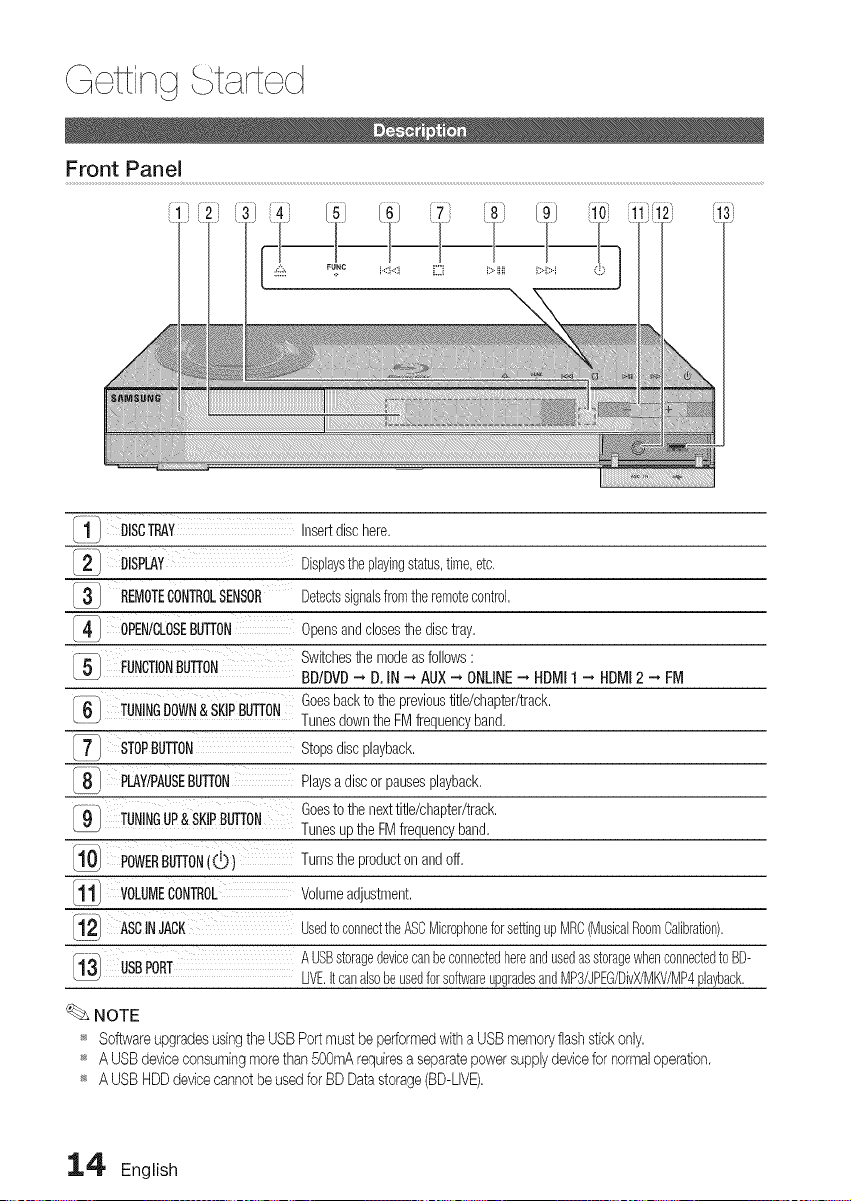
ttir <3
Front Panel
\
1 DiSCTRAY Insertdischere,
_} DISPLAY Displaysthe playingstatus,time, etc,
_ REMOTECONTROLSENSOR Detectssignalsfromtheremotecontrol,
[4" OPENICLOSEBUTTON Opensandclosesthe disctray,
FUNCTIONBUTTON Switchesthe modeasfollows:
BDIDVD-, D. IN -, AUX-, ONLINE"-', NDMII --' NDMI2 --' FM
Goesbackto the previoustitle/chapter/track,
1 61 TUNINGDOWN& SKIPBUTTON Tunesdownthe FMfrequencyband,
7' STOPBUTTON Stopsdiscplayback,
8 PI.AY/PAUSEBUTTON Playsa discor pausesplayback,
Goesto the nexttitle/chapter/track,
9_ TUNINGUP& SKIPBUTTON Tunesup the FMfrequencyband,
1_} POWERBUTTON(_) Turnsthe producton andoff,
111 VOLUMECONTROL Volumeadjustment,
1_ ASCINJACK Usedto connecttheASCMicrophoneforsettingup MRC(MusicalRoomCalibration).
I13/ USBPORT A U% storagedevicecanbeconnectedhereandusedasstoragewhenconnectedtoBD-
,_ LIVE.it canalsobeusedfor softwareupgradesandMP3/JPEG/DivX/MKV/MP4playback.
NOTE
_ Seffwareupgradesusingthe USBPortmust be performedwith a USBmemoryflash stickonly.
_ A USBdeviceconsumingmore than500mA requiresa separatepowersupplydevicefor normaloperation.
_ A USB HDDdevicecannot be usedfor BD Datastorage(BD-LIVE).
14' English
Loading ...
Loading ...
Loading ...