Loading ...
Loading ...
Loading ...
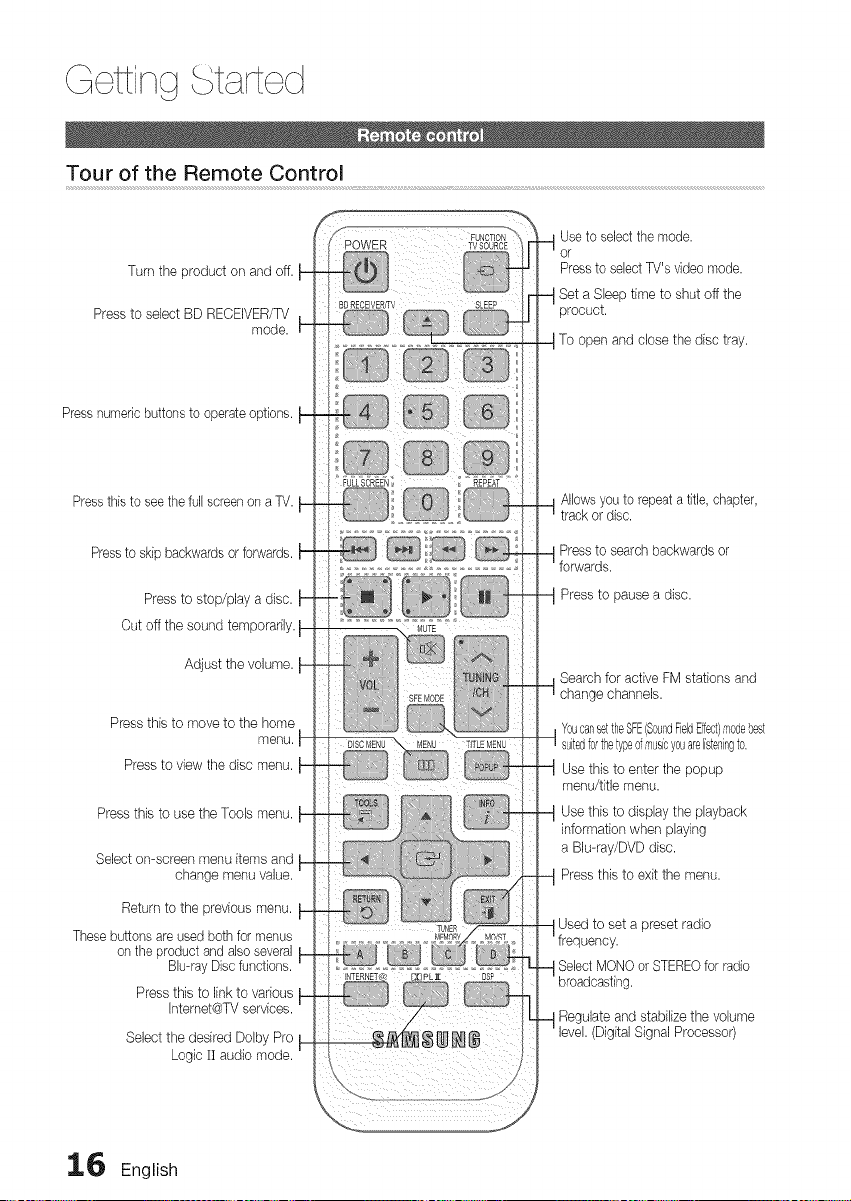
Q ttin tart ct
Tour of the Remote Control
Turn the product on and off.
Press to select BD RECEIVER/TV
mode.
Press numeric buttons to operate options.
Press this to see the full screen on a TV.
Press to skip backwards or forwards.
Press to stop/play a disc.
Cut off the sound temporarily.
Adjust the volume.
Press this to move to the home
menu.
Press to view the disc menu.
Press this to use the Tools menu.
Selecton-screen menuitems and
change menuvalue.
Return to the previous menu.
These buttons are used both for menus
on the product and also several
Blu-ray Disc functions.
Press this to link to various
Internet@TV services.
Select the desired Doiby Pro
Logic 1I audio mode.
16 English
Use to select the mode.
Press to select TV's video mode.
Set a Sleep time to shut off the
_rocuct.
To open and close the disc tray.
Allowsyou to repeata title, chapter,
or disc.
Press to search backwards or
Press to pause a disc.
stationsand
channels.
YoucansettheSFE(SoundFieldEffect)modebest
suitedforthetypeofmusicyouareIlsteqingto.
Use this to enter the popup
menu/title menu.
Use this to display the playback
information when playing
a Blu-ray/DVD disc.
Press this to exit the menu.
Used to set a preset radio
MONO or STEREOfor radio
g.
Jlate and stabilize the volume
(Digital Signal ProcessoO
Loading ...
Loading ...
Loading ...