Loading ...
Loading ...
Loading ...
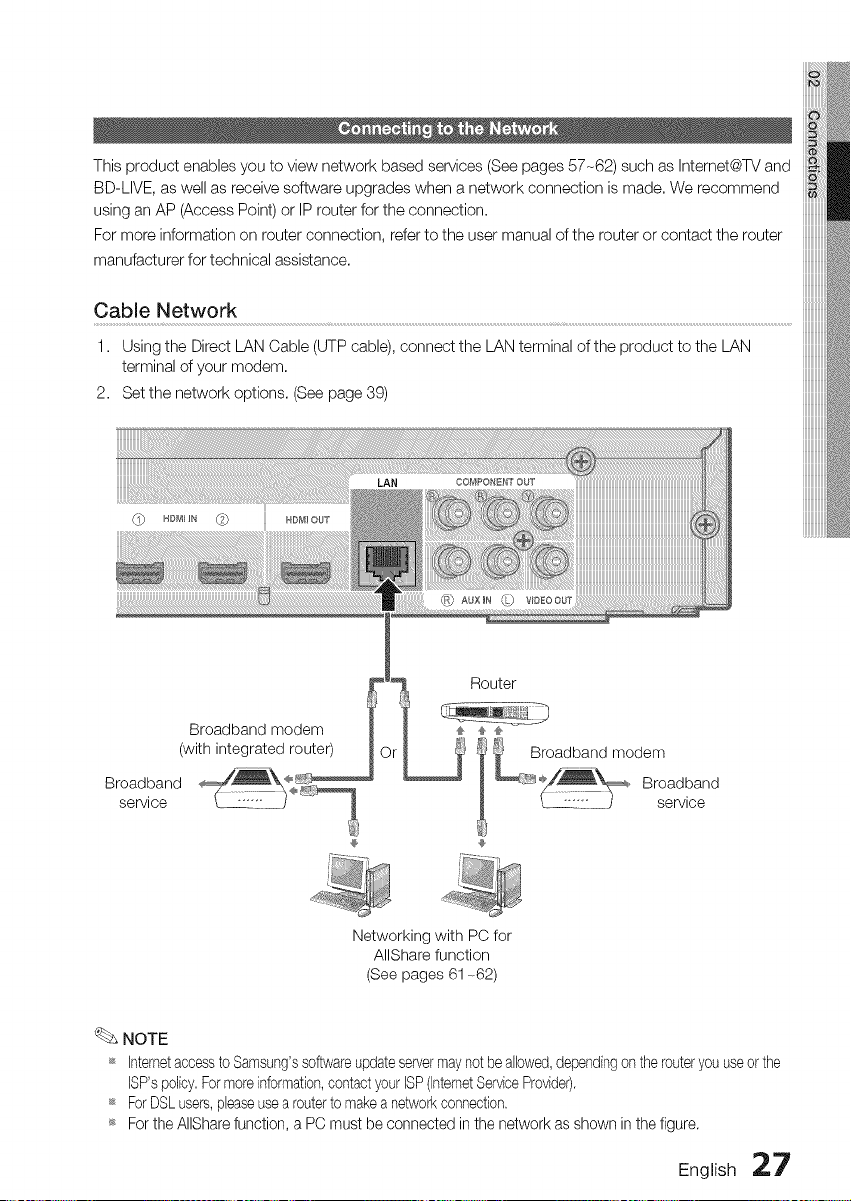
Thisproductenablesyoutoviewnetworkbasedservices(Seepages57-62)suchasIntemet@TVand
BD-LIVE,aswellasreceivesoftwareupgradeswhenanetworkconnectionismade.Werecommend
usinganAP(AccessPoint)orIProuterfortheconnection.
Formoreinformationonrouterconnection,refertotheusermanualoftherouterorcontacttherouter
manufacturerfortechnicalassistance.
Cable Network
1. Using the Direct LAN Cable (UTP cable), connect the LAN terminal of the product to the LAN
terminal of your modem.
2. Set the network options. (See page 39)
©
@ ©
Broadband modem
(with integrated router)
Broadband
service
Networking with PC for
AIIShare function
(See pages 61-62)
NOTE
_s Intemetaccessto Samsung'ssoftwareupdateservermay not be allowed,dependingon the routeryou useor the
ISP'spolicy Formoreinformafbn,contact your ISP(InternetServiceProvider)
_s ForDSLusers,pleaseusea routerto make a networkconnection.
_s For the AIIShare function, a PC must be connected in the network as shown in the figure.
English :27
Loading ...
Loading ...
Loading ...