Loading ...
Loading ...
Loading ...
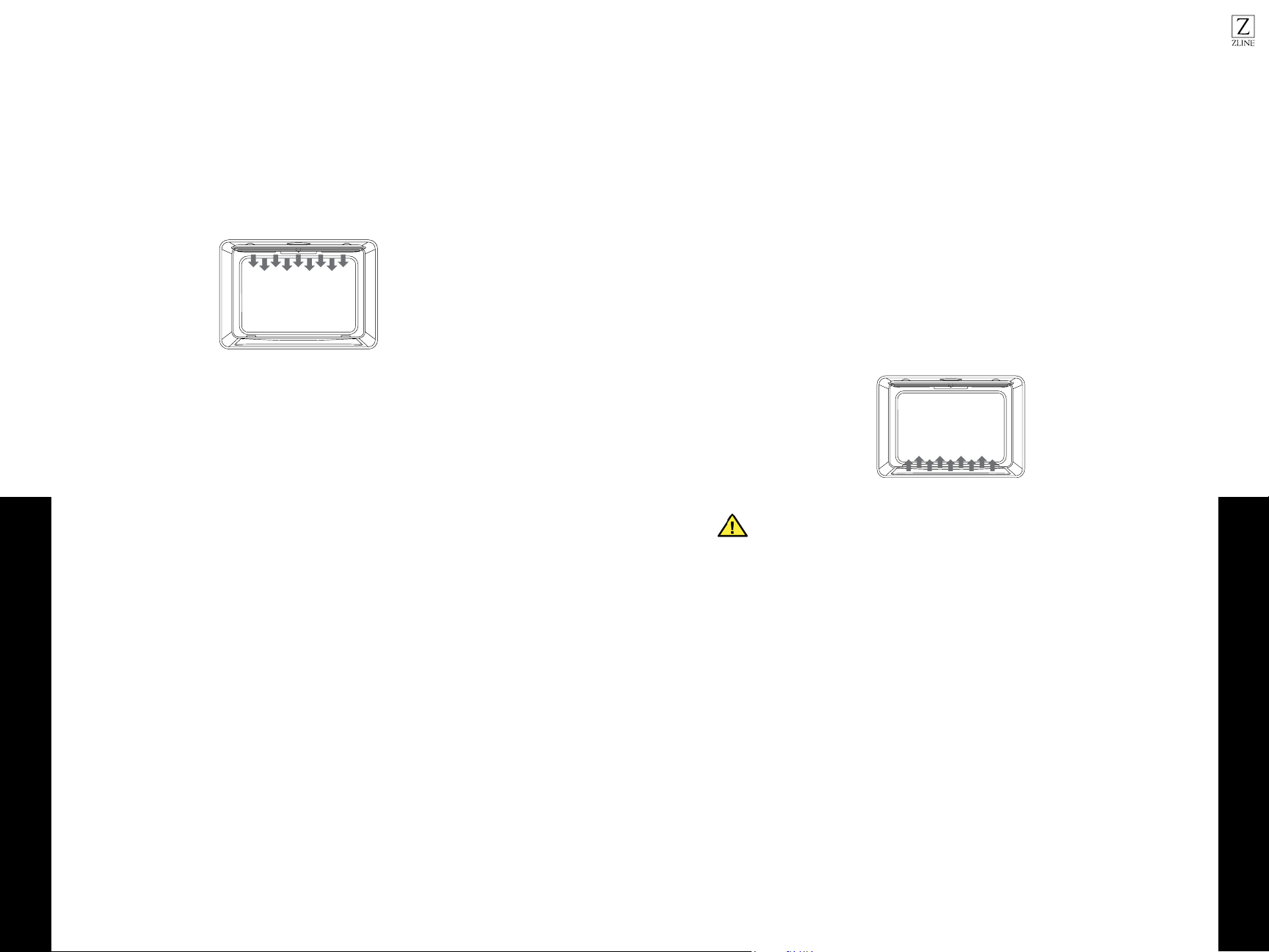
3231
Warm
Broil
OPERATION
OPERATION
BROIL
• Broiling uses direct radiant heat to cook food. The lower the temperature, the
slower the cooking. Thicker cuts and unevenly shaped pieces of meat, fish and
poultry may cook better at lower broiling temperatures.
• For best results, use a broiler pan and rack. It is designed to drain juices and help
avoid spatter and smoke.
• For proper draining, do not cover the grid with foil. The bottom of the pan may
be lined with aluminum foil for easier cleaning.
• Trim excess fat to reduce spattering. Slit the remaining fat on the edges to avoid
curling.
• Select HI/550°F broil for most broiling. Select LO/450°F broil for low-
temperature broiling of longer cooking foods such as poultry to avoid over
browning.
• Pull out oven rack to stop position before turning or removing food. Use tongs
to turn food to avoid the loss of juices. Very thin cuts of fish, poultry or meat may
not need to be turned.
TO BROIL
1. Place the food on the rack in the broiler pan and place pan in the oven. Close
the oven door. Preheating is not necessary.
2. Press BROIL for the desired mode. “BROIL” and “Set temp or Press START” will
appear in the display, and “550ºF” will be displayed.
3. Press START, if you wish to broil at 550°F.
OR
• Enter the desired temperature by pressing the number keypad, and then
press START. The temperature can be set from 450°F to 550°F.
4. “BROIL” will appear in the display after Start is pressed
• The broil temperature can be changed at any time during cooking. Press
STOP/CLEAR to clear the settings. Select oven mode, then enter the desired
temperature by pressing the number keypad, and then press START.
• After selecting an Oven Mode and Temperature, you have the option to set a
Cook Time and Start Time before pressing START. See “Cook Time” and “Start
Time.”
5. Press STOP/CLEAR when finished broiling, and remove food from the oven.
WARM (LOWER OVEN)
The Warm mode keeps hot, cooked foods at serving temperature.
Do not let food sit in oven more than one hour before or after cooking.
Doing so can result in food poisoning or sickness.
• Food must be at serving temperature before placing it in the warmed oven. Food
may be held up to 1 hour; however, breads and casseroles may become too dry
if left in the oven during the Warm function. For best results, cover food.
1. Press WARM. “Warm” and “Set Temp or Press START” and 140°F will be
displayed.
2. Use the number keypad to enter the desired temperature. The temperature can
be set from 140°F to 210°F.
3. Press START. “WARM” and the set temperature will appear in the display.
4. Place food in the oven and close the door.
5. Press STOP/CLEAR when finished, and remove food from the oven.
Follow the recipe or convenience food directions for baking
the temperature of ingredients and the size, shape and nish of
in the display and 350°F (177°C) will be displayed. “Set temp
Press START, if you wish to cook at 350°F (177°C).
and then press START. The temperature can be set from 170°F
(77°C) to 500°F (260°C).
Press STOP/CLEAR when nished baking, and remove food
shaped pieces of meat, sh and poultry may cook better at lower
For best results, use a broiler pan and rack. It is designed to
For proper draining, do not cover the grid with foil. The
Select HI/550°F (288°C) broil for most broiling. Select
LO/450°F (232°C) broil for low-temperature broiling of
food. Use tongs to turn food to avoid the loss of juices. Very
thin cuts of sh, poultry or meat may not need to be turned.
or Press START” will appear in the display, and “550ºF”
Press START, if you wish to broil at 550°F (288°C).
450°F (232°C) to 550°F (288°C).
Press STOP/CLEAR when nished broiling, and remove
yeast. Follow the recipe directions as a guide.
Food must be at serving temperature before
placing it in the warmed oven. Food may be held up to 1 hour;
the oven during the Warm function. For best results, cover food.
Press WARM/PROOF. “Warm” and “Set Temp or Press
START” and 140°F (60°C) will be displayed.
Press START, if you want to Warm food at 140°F (60°C).
and then press START. The temperature can be set from 140°F
(60°C) to 210°F (99°C).
Follow the recipe or convenience food directions for baking
the temperature of ingredients and the size, shape and nish of
in the display and 350°F (177°C) will be displayed. “Set temp
Press START, if you wish to cook at 350°F (177°C).
and then press START. The temperature can be set from 170°F
(77°C) to 500°F (260°C).
Press STOP/CLEAR when nished baking, and remove food
shaped pieces of meat, sh and poultry may cook better at lower
For best results, use a broiler pan and rack. It is designed to
For proper draining, do not cover the grid with foil. The
Select HI/550°F (288°C) broil for most broiling. Select
LO/450°F (232°C) broil for low-temperature broiling of
food. Use tongs to turn food to avoid the loss of juices. Very
thin cuts of sh, poultry or meat may not need to be turned.
or Press START” will appear in the display, and “550ºF”
Press START, if you wish to broil at 550°F (288°C).
450°F (232°C) to 550°F (288°C).
Press STOP/CLEAR when nished broiling, and remove
yeast. Follow the recipe directions as a guide.
Food must be at serving temperature before
placing it in the warmed oven. Food may be held up to 1 hour;
the oven during the Warm function. For best results, cover food.
Press WARM/PROOF. “Warm” and “Set Temp or Press
START” and 140°F (60°C) will be displayed.
Press START, if you want to Warm food at 140°F (60°C).
and then press START. The temperature can be set from 140°F
(60°C) to 210°F (99°C).
WARNING
Loading ...
Loading ...
Loading ...
