Loading ...
Loading ...
Loading ...
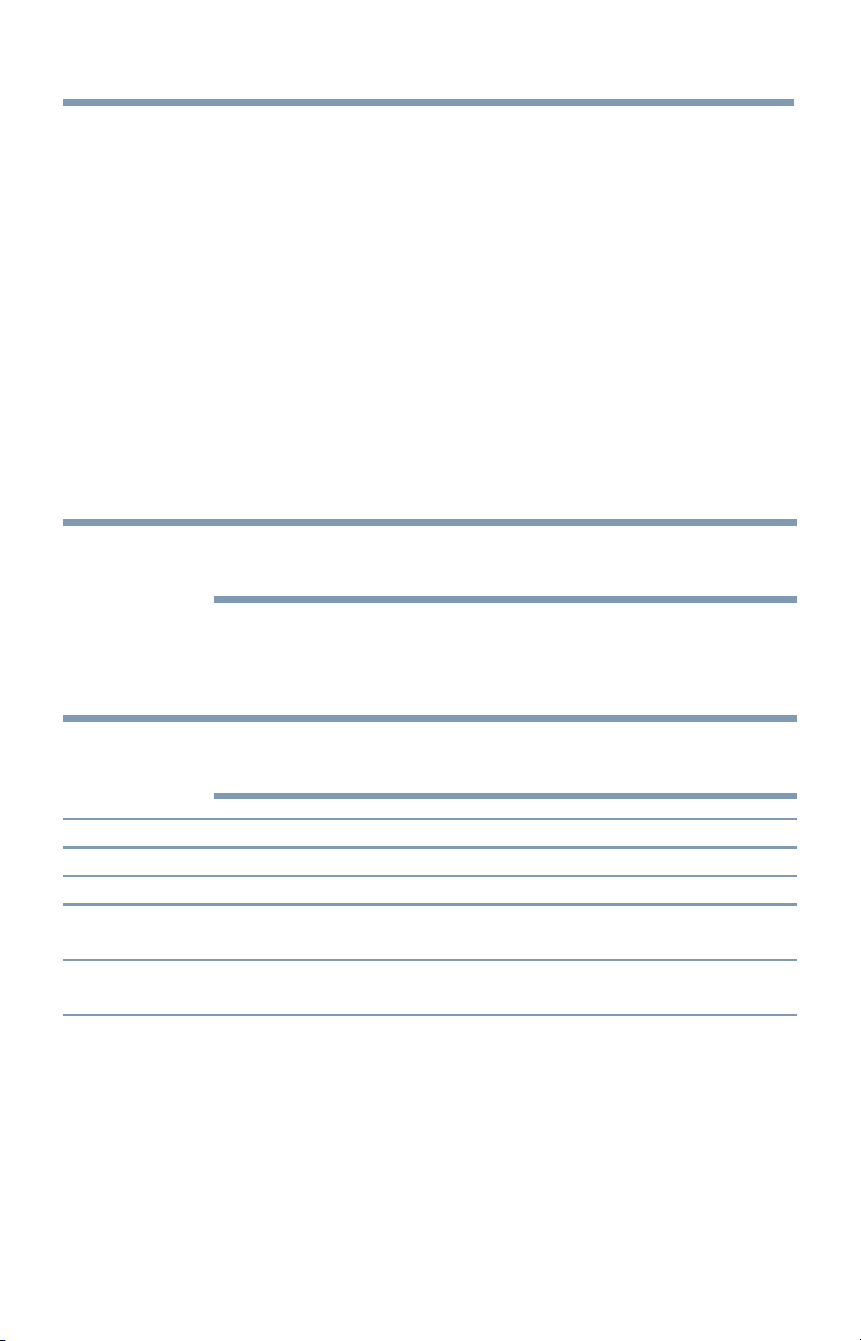
Basicfeatures 97
Viewing the HDM1 _Msignal information
UsingyourcomputerwiththeIV
Adjustingthe image
If the edges of the picture are hidden, readjust Horizontal Position and
Vertical Position. If the picture is affected by interference, readjust Clock
Phase and Sampling Clock.
1 Select PC input mode, see "Selecting the video input to view" on
page 83.
2 Press the SETUP button.
3 Select Picture > Display Settings and press the OK button.
4 Press the OK button.
5 Press the A/!!' (arrow) buttons to select PC Settings, and then
press the OK button.
NOTN Ifa computeris notconnectedorthereis no PCinputsignal,this menuwill
notbeavailable.
6 Press the &/V (arrow) buttons to select an item and press the OK
button.
7 Press the "I/1_ (arrow) buttons to make adjustments.
NOTN Thescreenis disruptedmomentarilywhenadjustingthePCsettings.Thisis
nota signof malfunction.
Mode: Description: Adjustment Range
HorizontalPosition Movesthepictureleft/right Within+10fromcenter*
VerticalPosition Movesthepictureup/down Within+10fromcenter*
ClockPhase Helpsto reducenoiseandsharpen Within+32fromcenter*
thepicture
SamplingClocks Helpsto reducenoiseandminimize Within+5 fromcenter*
periodicverticalstripeson thescreen
*The default settings and/or adjustment ranges vary depending on the input signal
format.
ToresetthePCSettings:
Select Reset, and then press the OK button.
Loading ...
Loading ...
Loading ...