Loading ...
Loading ...
Loading ...
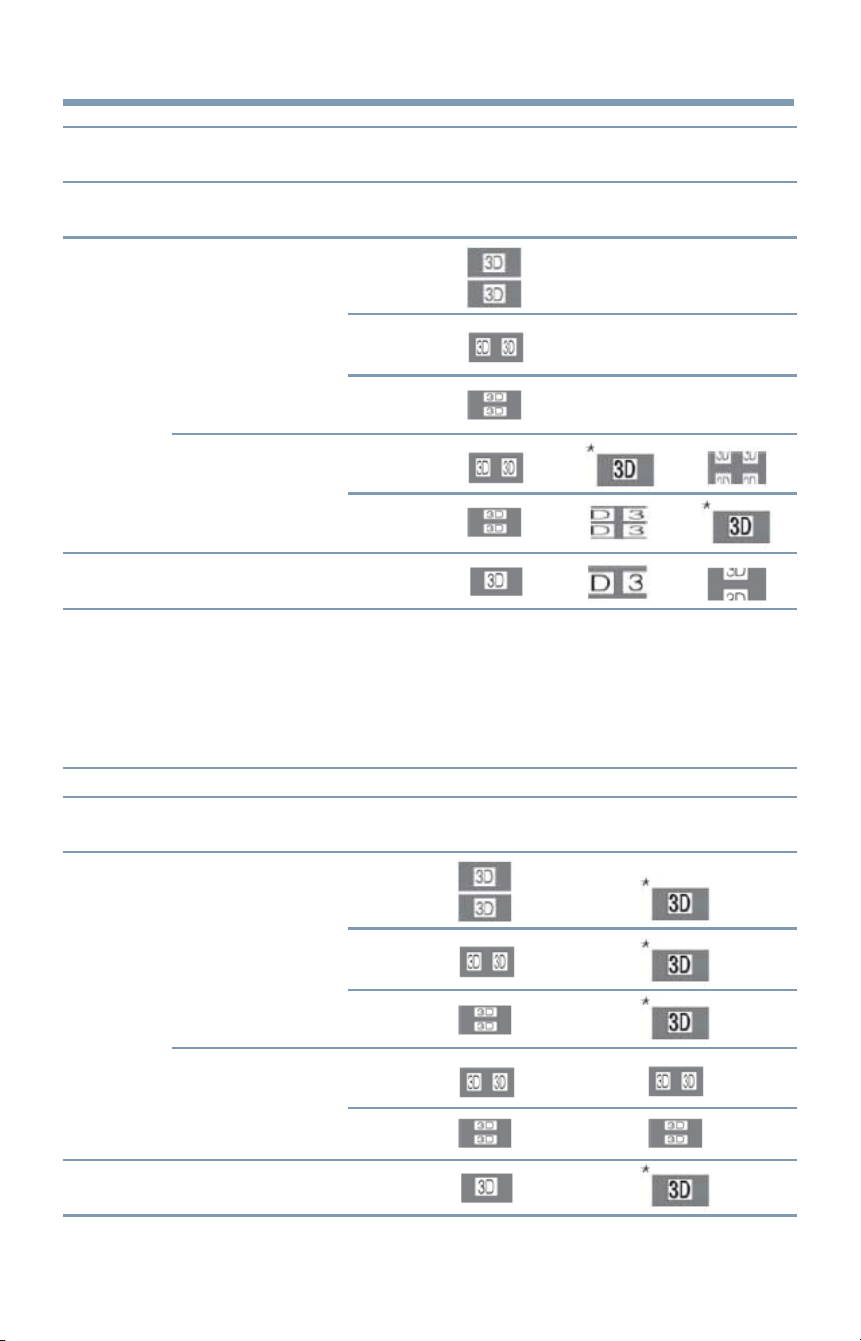
Basicfeatures 7 7
Using 3D functions
Input Signal/Switching Display Mode Trigger Quick menu/
3D Format Select
Type Additional Format Source SBS TAB
Information Signal
FP
With3DAutoDetect
Information SBS
3DFormat
Signal TAB
Without3DAuto SBS
DetectInformation
TAB
2DFormatSignal
* Correct 3D image.
Switching to 2Dmode
.:. Set 3D Auto Start to 2D.
o:. Press the 3D button while viewing 3D mode.
Input Signal/Switching Display Mode Trigger Press 3D Button
Type Additional Format Source Select30 Select20 to 30
Information Signal
FP
With3DAutoDetect
Information SBS
3DFormat
Signal TAB
SBS
Without3DAuto
DetectInformation
TAB
2DFormatSignal
* Correct 2D image.
Loading ...
Loading ...
Loading ...