Loading ...
Loading ...
Loading ...
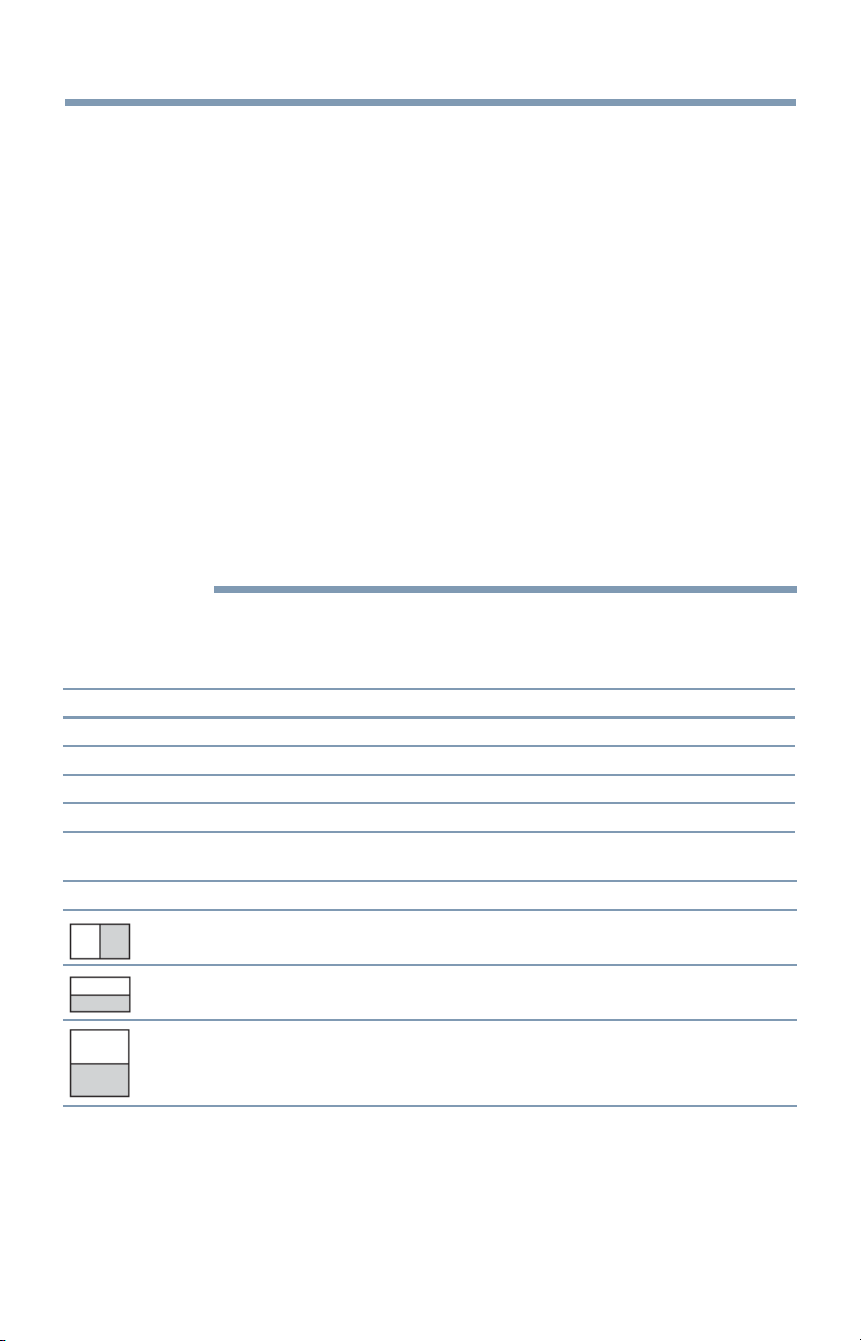
4 Basicfeatures
Using 3Dfunctions
o:o Whenviewing3D images,wearthe3Dglasses.
o:o The2Dto 3Dconversionfunctionis activatedandcontrolledbyyou
accordingto yourpersonalpreferences.
¢ The2Dto 3Dconversionfunctionis meantfor enjoymentof 2D home
video,andother2D contentyou create,in 3Daccordingto your
personalpreferences.
¢ Itis not intendedfor unauthorizeduseof copyrightedworks.Tothe
extentthatyouneedto obtainpermissionfromacopyrightholder
to viewcopyrightedworks,it is yourresponsibilityto obtainsuch
permission.
¢ The2Dto 3Dconversionfunctionis not intendedfor usewith pre-
recorded2Dcopyrightedcontentownedbyathird-partyunlessthe
copyrightownerhasgivendirector indirectpermission,orunless
applicablelawpermitssuchuse.Totheextentyouneedto obtain
permissionfrom a copyrightholderto viewcopyrightedworks,it is
yourresponsibilityto obtainsuchpermission.
Switching display mode or selecting 3D format
There are four TV viewing modes:
Mode: Description:
3D Displays3Dimages.
2D Displays2D imagesbychanging3Dimagesto 2D.
2Dto 3D Displays3Dimagesbychanging2Dimagesto 3D.
Native Displaysa receivedsignalformatas it is.
3D signals can be sent in one of three formats:
3D Format: Description:
SidebySide(SBS) Imagesfor theleftandrighteyesarepositionedside-
by-side.
Topand Bottom(TAB) Imagesfor theleftandright eyesarepositionedatthe
topandbottomofthescreen
FramePacking(FP)* Imagesfor theleftandright eyesarepositionedatthe
topandbottomofthescreen.
* This format cannot be selected manually.
o**oIf the right and left images are the same in Native mode, select SBS.
o**oIf the top and bottom images are the same in Native mode, select
TAB.
Loading ...
Loading ...
Loading ...