Loading ...
Loading ...
Loading ...
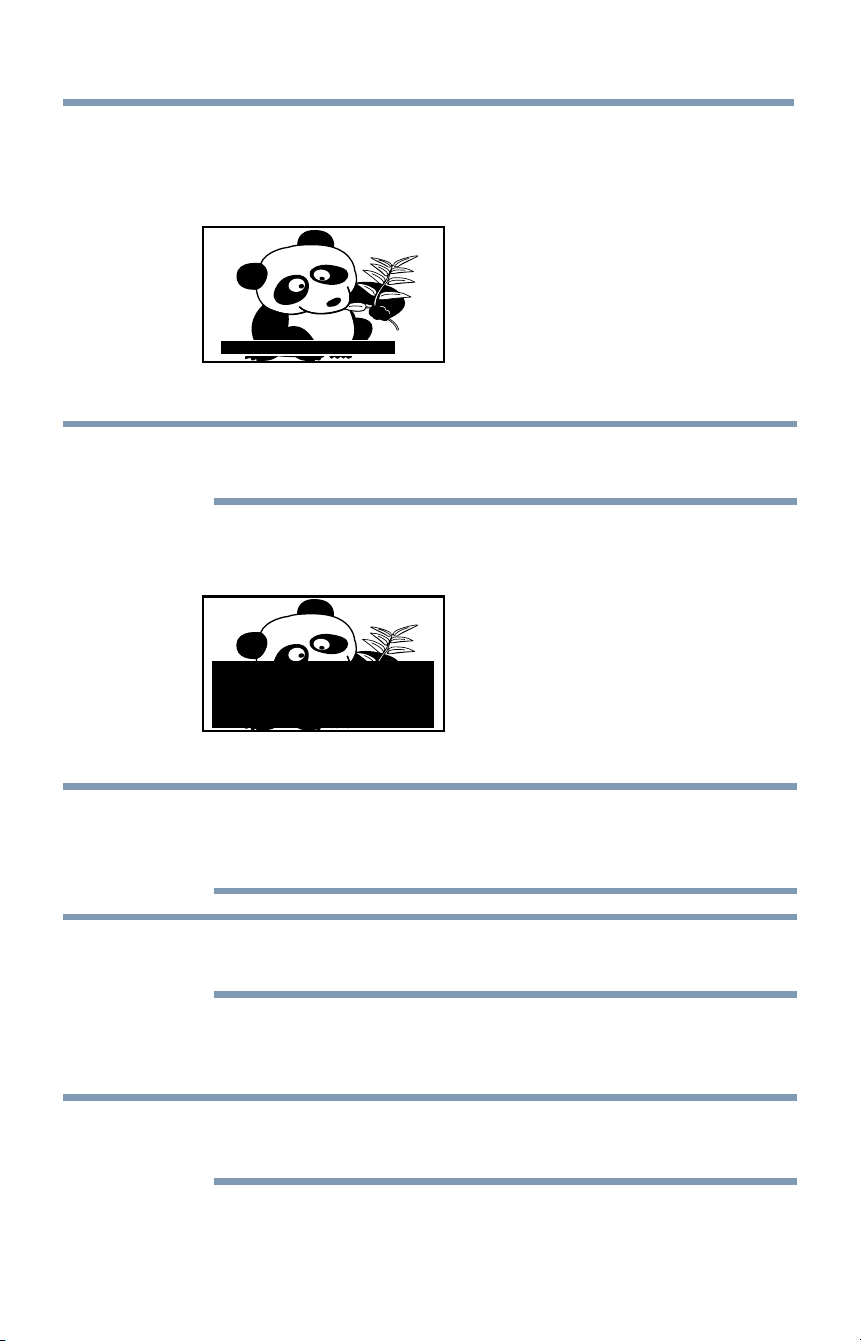
Basicfeatures 85
Using closed captions
To view captions:
Press the &/V (arrow) buttons to highlight CC1, CC2, CC3, or
CC4.
(Sample Illustration) Captions
NOTE Ifthe programor videoyouhaveselectedis notclosedcaptioned,no
captionswill bedisplayed.
To view text:
Press the A/V (arrow) buttons to highlight T1, T2, T3, or T4.
(Sample Illustration) Captions - text
NOTE Iftext is notavailableinyourarea,a blackrectanglemayappearon the
screen.Youcanremovethis rectangleby settingClosedCaptionsDisplay
to Off.
NOTE A closedcaptionsignalmaynot bedisplayedwhena videotapeis dubbed,
signalreceptionis weak,or signalreceptionis non-standard.
Digital CC settings
You can customize the closed caption display characteristics.
NOTE .:o Thesesettingsareavailablefor digitalchannelsonly.
¢ YoucannotsetCaptionTextandBackgroundasthesamecolor.
Loading ...
Loading ...
Loading ...