Loading ...
Loading ...
Loading ...
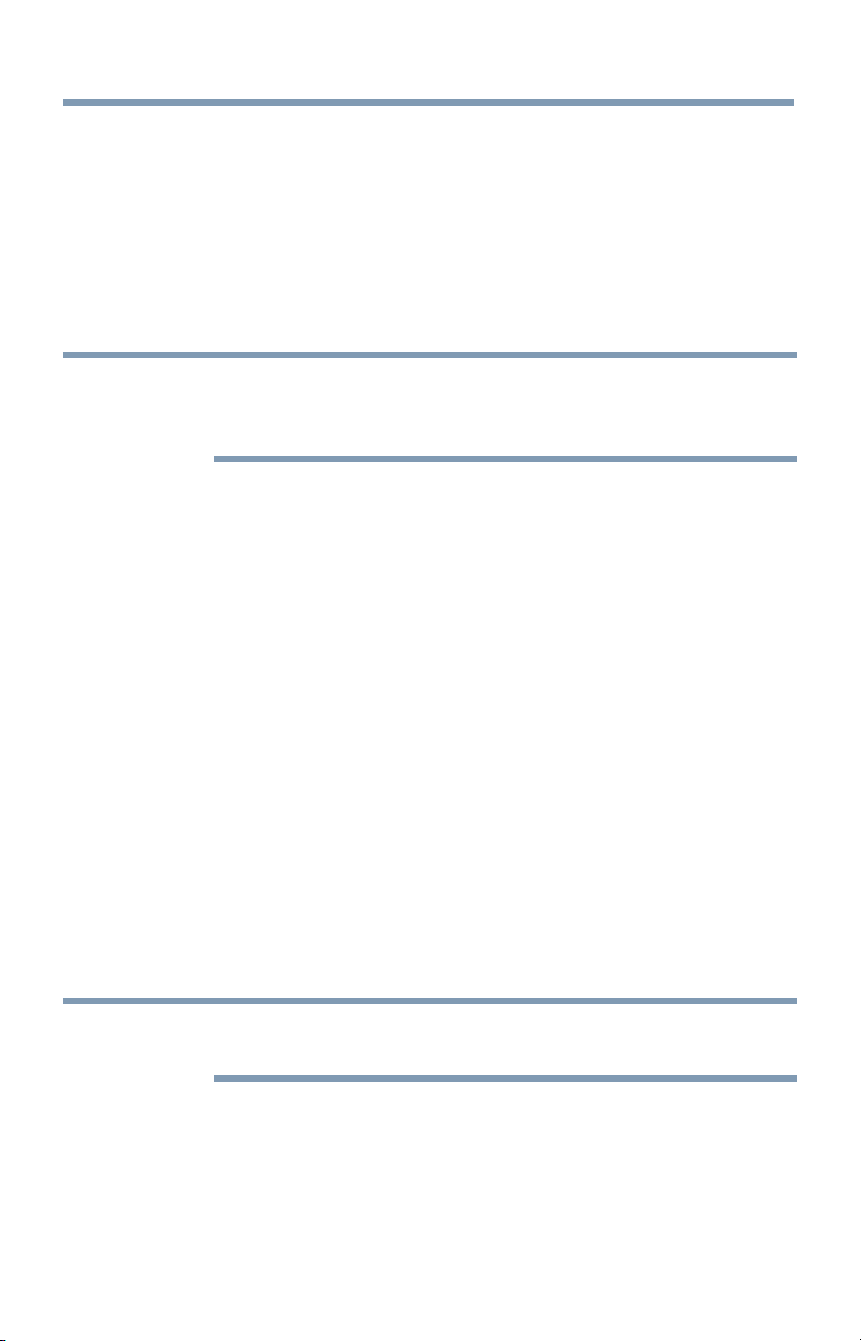
Basicfeatures 93
Using HDMf' CEC Contro
Lockingthe controlpanel
You can lock the control panel to prevent your settings from being
changed accidentally (by children, for example). When Panel Lock is set
to On, none of the controls on the control panel operate except POWER.
1 Press the SETUP button.
2 Select Options > Panel Lock and press the OK button.
3 Press the A/V (arrow) buttons to select On.
NO'rN WhenPanel Lockis setto On,"PanelLock"appearsonscreenwhenthe
buttonsontheTVcontrolpanelarepressed.UnlesstheTVis in "Active
Standby",thencontrolpanelPOWERbuttoncanturnon theTV.
To unlock the control panel:
o:. Select Off in Step 3 above.
UsingHDMITM CECControl
This feature uses CEC technology and allows you to control Toshiba
HDMI TM CEC compatible devices from the TV remote control via HDMI T''
connection.
When Enable HDMI TM CEC Control in the HDMI T''CEC Control Setup
menu is set to On, the following HDMI TM CEC Control functions are
enabled.
To set HDMITM CECControlSetup
1 Press the SETUP button.
2 Select Options > HDMI CEC Control Setup and press the OK
button.
3 Press the A/V (arrow) buttons to select Enable HDMI CEC
Control and press the OK button.
4 Press the A/V (arrow) buttons to select On.
NOTN Ifyouset EnableHDMI CECControlto Off, theotheritemsunder
HDMI CECControl Setup will begrayedout.
5 Press the A/V (arrow) buttons to select an item and press the OK
button.
Press the A/V (arrow) buttons to select On or the desired mode:
o*.. TV Auto Power: On/Off
o*.. Auto Standby: On/Off
Loading ...
Loading ...
Loading ...