Loading ...
Loading ...
Loading ...
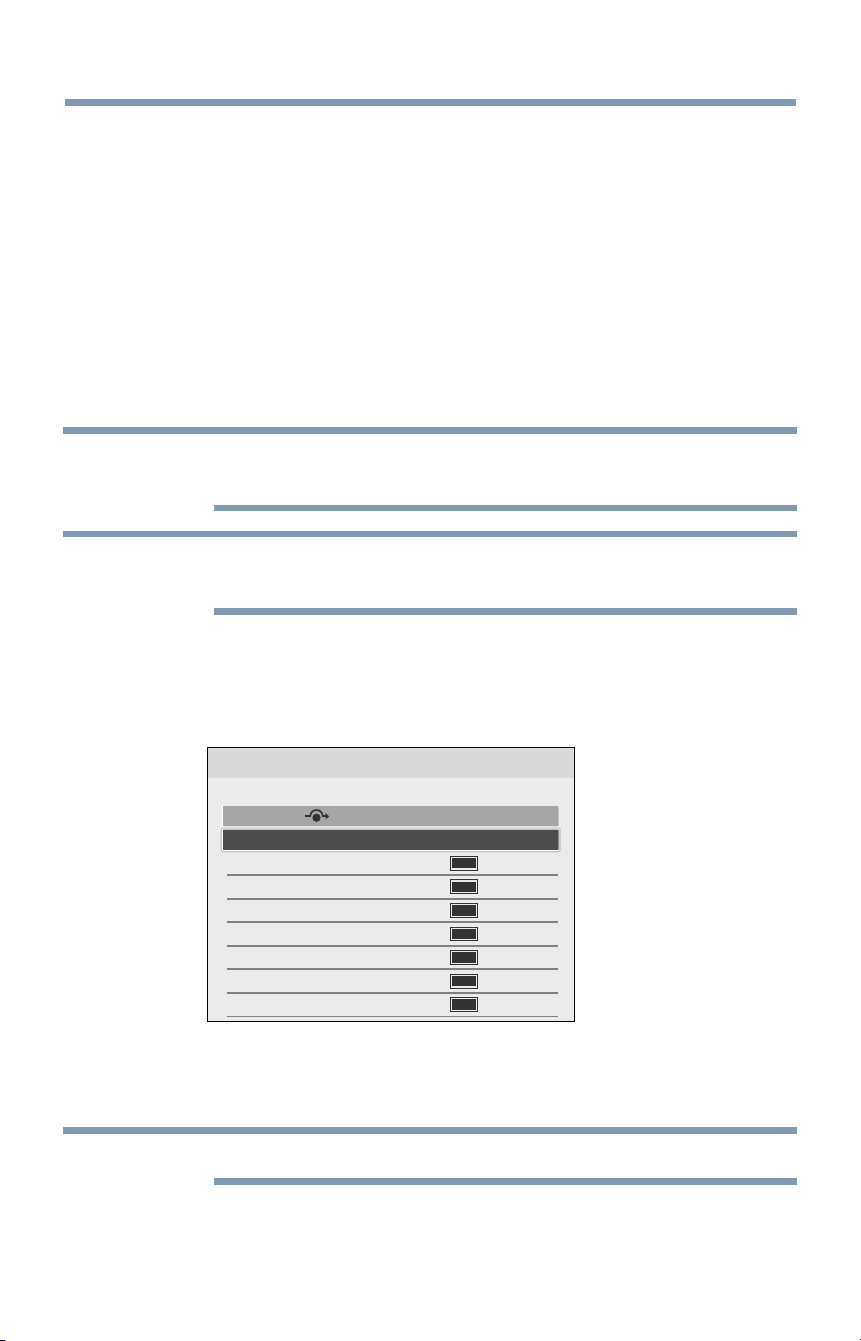
8 Initial Setupand Menu
Perfi_rming the initial setup
2 Select Media Renderer, and select On or Off from the sub
menu.
When On is selected, the Media Renderer function can be
used.
3 Select Next.
6 Channel Tuning
Select Antenna or Cable, and select Start Scan.
Auto Tuning will start.
While scanning is in progress, the Auto Tuning Progress screen
appears.
NOTE Ifyoudo notwantto scanchannels,you do notneedto makeaselection
for Channel Tuning.SelectSkip to skipthisstep.
NOTE Ifyouwantto stopscanning,pressingthe EXITbuttonwhilescanningis in
process.
While scanning is in progress, the Auto Tuning Progress screen
appears.
After scanning is complete, the auto tuning results screen (such as
the one below) will appear.
Antenna Chartnels Found: 13
2ol _ 3_
=_o_-20_° _°_°° _°°_°°_°°_°°_°°_°_44
20_ _ ss
101-201 _ 66
201 _ 77
(Sample Illustration) Auto Tuning Results screen
Press the OK button.
NOTE Theencryptedchannelsarenotlistedontheautotuningresultscreen.
Loading ...
Loading ...
Loading ...