Loading ...
Loading ...
Loading ...
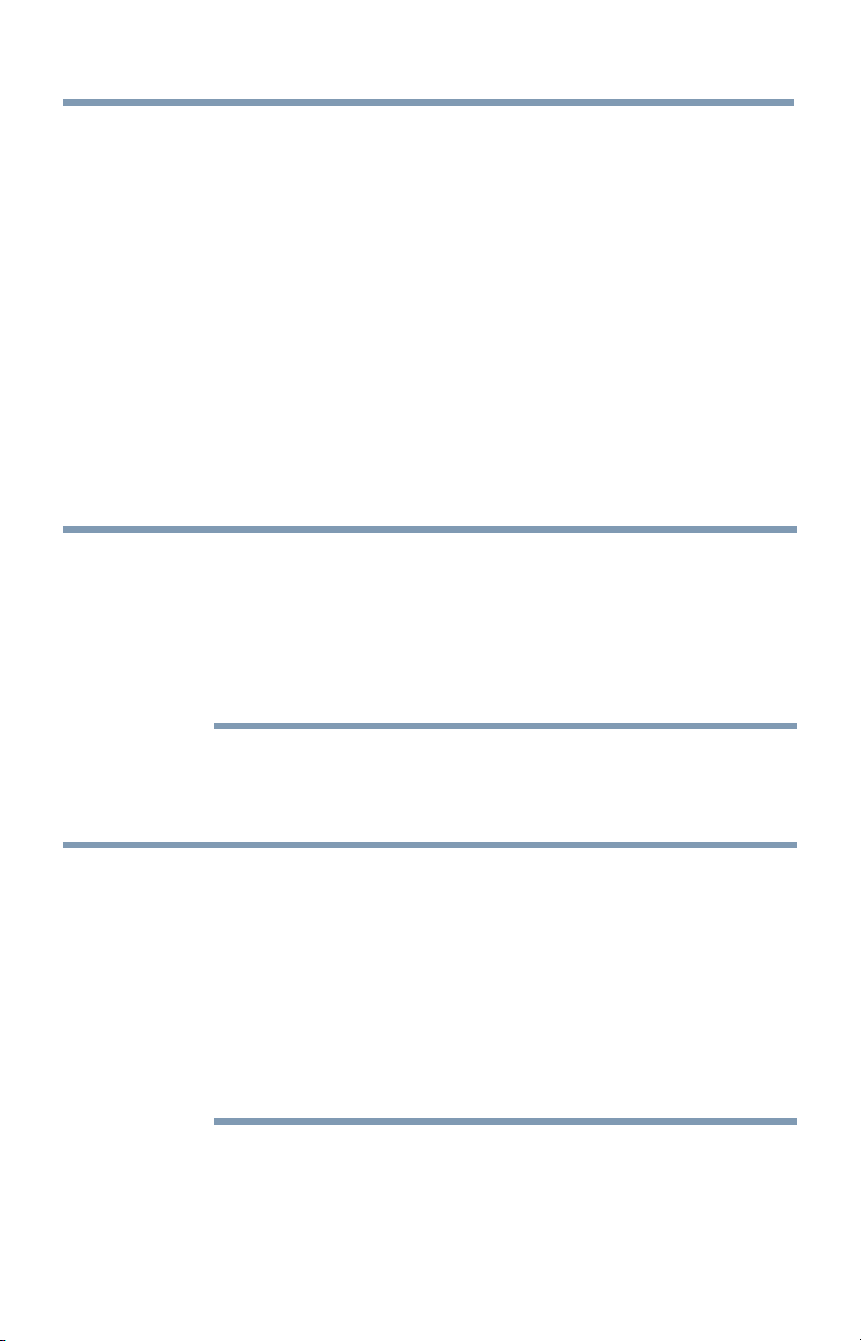
Basicfeatures 89
Using parental con trois
1
2
3
4
Press the SETUP button.
Select Options > Parental Control and Locks.
Press the OK button.
Enter your 4-digit PIN code.
The Parental Control and Locks screen appears.
5 Press the A/V (arrow) buttons to select Enable Rating Blocking
and press the OK button.
6 Press the A/V (arrow) buttons to select On.
7 Press the A/V (arrow) buttons to select Edit Rating Limits, and
then press the OK button.
The Edit Rating Limits screen appears.
8 Select Alt RS, and then press the OK button.
The Edit Alternate Ratings screen appears.
NOTE 4 TheAIt RS buttonis onlyavailableif anadditionalratingsystemis
currentlyavailable.
4 Thedownloadmaytakeseveralminutes.
4 TheinformationdisplayedontheAlternateRatingsscreendependson
theconfigurationof theadditionalratingsystemavailableat thetime
of download.
9 Press the A/V/,/_ (arrow) buttons.
10 Press the OK button to select the desired level of blocking. A box
with an "X" indicates the rating that will be blocked.
NOTE 4 Youcanonly downloadtheadditionalratingsystemonce.Youcannot
download updatesif they becomeavailable.
4 The additional ratingsystemis not designed,transmitted,or controlled
bythe TVor Toshiba,nor is the availabilityof an additional rating
systemdetermined or controlled byToshiba.
Similarly,theratingof programs in an additional ratingsystemis not
determined,transmitted,or controlled bythe TV or Toshiba.
4 The additional ratingsystemis an evolvingtechnology;therefore,
availability,content, and format may vary.
Loading ...
Loading ...
Loading ...