Loading ...
Loading ...
Loading ...
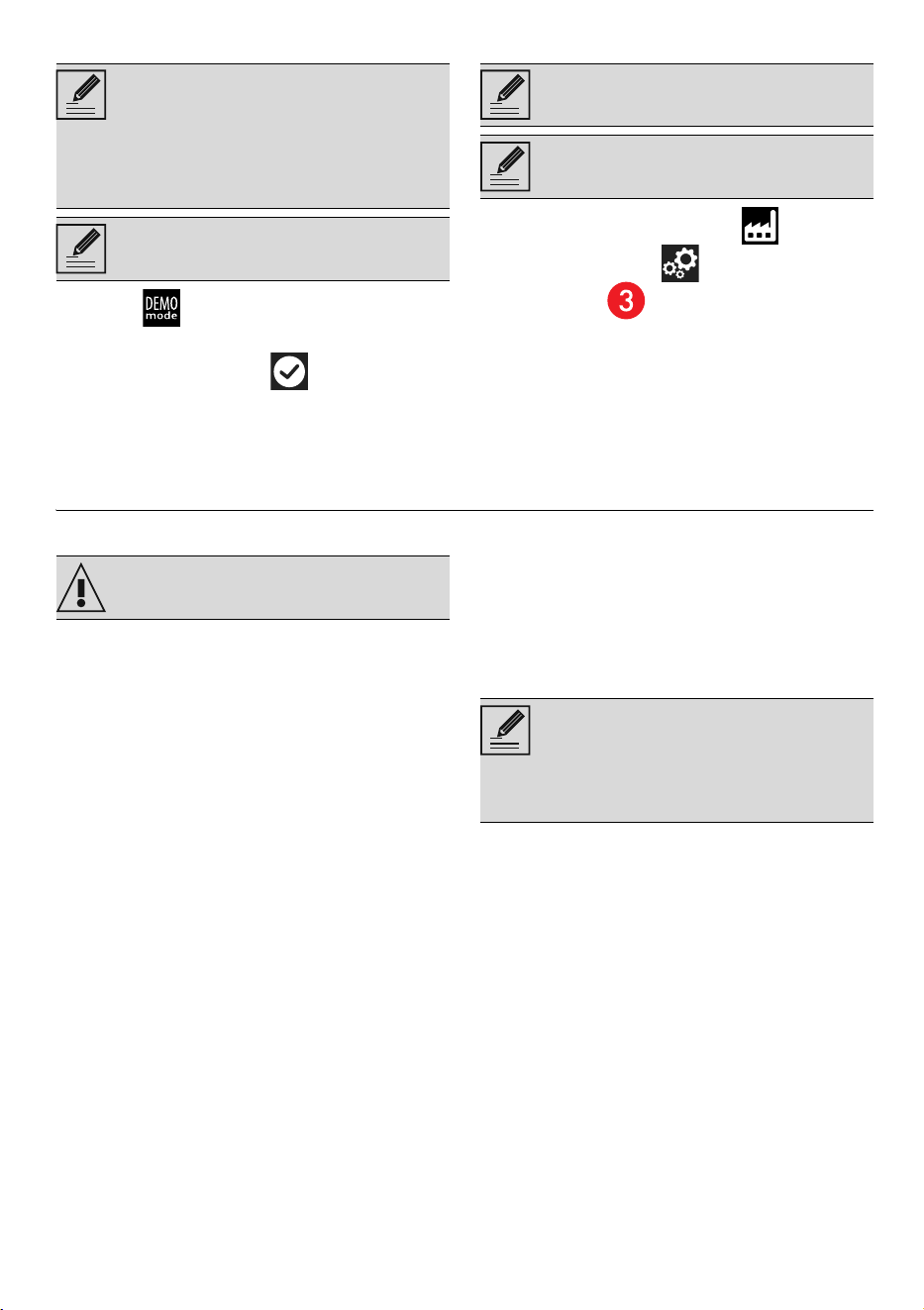
CLEANING AND MAINTENANCE - 121914779546/D
e
Demo Mode (for showrooms only)
1. Select
Demo Mode.
2. Select On.
3. Touch the CONFIRM button to
activate the demo mode.
Restore settings
• Touch the FACTORY RESET button on
the "settings menu " (at the centre of the
lower area ).
1. Touch the Yes button if you want to restore
the original factory operations.
or
2. Touch the No button to cancel the
operation.
CLEANING AND MAINTENANCE
Cleaning the appliance
Cleaning the surfaces
To keep the surfaces in good condition, they
should be cleaned regularly after use. Let them
cool first.
Ordinary daily cleaning
Always and only use specific products that do
not contain abrasives or chlorine-based acids.
Pour the product onto a damp cloth and wipe
the surface, rinse thoroughly and dry with a soft
cloth or a microfibre cloth.
Food stains or residues
Do not use steel sponges and sharp scrapers as
they will damage the surface.
Use normal, non-abrasive products and a
wooden or plastic tool, if necessary. Rinse
thoroughly and dry with a soft cloth or a
microfibre cloth.
Do not allow residues of sugary foods (such as
jam) to set inside the oven. If left to set for too
long, they might damage the enamel lining of
the oven.
Cleaning the oven cavity
In order to keep your oven in the best possible
condition, clean it regularly after letting it cool
down.
Avoid letting food residue dry inside the oven
cavity, as this could damage the enamel.
Take out all removable parts before cleaning.
For easier cleaning, it is recommended to
remove:
•the door;
• The rack/tray support frames.
Drying
Cooking food generates moisture inside the
appliance. This is a normal phenomenon and
does not affect the appliance’s operation in any
way.
Each time you finish cooking:
1. Let the appliance cool down.
2. Remove any dirt from inside the appliance.
3. Dry the interior of the appliance with a soft
cloth.
4. Leave the door open until the inside of the
appliance has dried completely.
Removing rack/tray support frames
Removing the rack/tray support frames enables
The same as Show Room, when this
mode is activated, after a certain period
of inactivity, a demonstration of the
various screens that illustrate the
potential of the appliance is shown on
the display.
To use the appliance normally, set this
mode to Off.
This restores all settings to the original
factory settings.
The operation also deletes personal
recipes.
See General safety instructions.
In the event you are using specific
cleaning products, we recommend
running the oven at maximum
temperature for 15-20 minutes in order
to eliminate any residue.
Loading ...
Loading ...
Loading ...