Loading ...
Loading ...
Loading ...
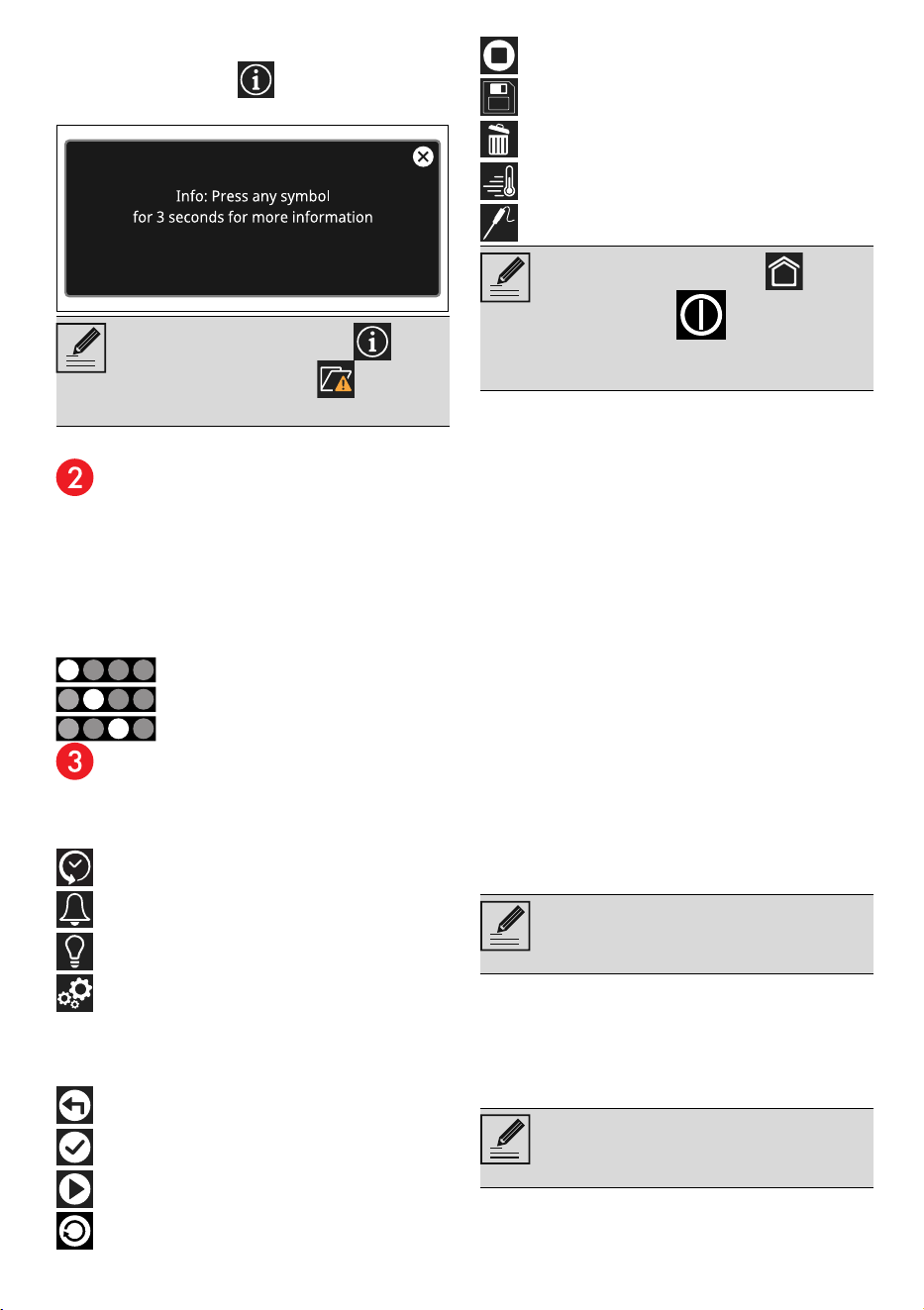
USE - 85914779546/D
e
return to the main menu;
• INFORMATION button: touch this
button to display the following screen:
• current time display.
Main area
The various functions of the appliance can be
set in this area. Touch the buttons and values to
set the required function.
In addition, depending on the screen, dots may
appear at the bottom of this area to indicate that
there are other function pages, which can be
reached by scrolling horizontally.
first page,
second page,
etc...
Lower area
There are various shortcut function buttons in this
area, which vary according to the functions set
in the main area:
HISTORY
TIMER
LIGHT BULB
SETTINGS
In addition, depending on the page displayed,
there are other buttons, some of which are listed
below:
BACK
CONFIRM
START
REPLAY
STOP
SAVE
DELETE
RAPID PRE-HEATING
PROBE (on some models only)
Connectivity (on some models only)
Connectivity requirements:
• Smartphone or PC tablet with IOS or
Android operating system. The minimum
versions of the operating systems are
available at the following link:
www.smeg.com/smegconnect/
• Wi-Fi network (2.4 GHz band, WPA2
protected) active and available in the
place where the appliance is installed.
• Internet connection.
• Name and password of the home Wi-Fi
network or WPS (Wi-Fi Protected Setup)
mode available.
For further information, please refer to the
"Built-in oven connectivity" manual.
First use
To switch on the appliance:
1. Connect the appliance to the mains power
supply.
The manufacturer’s logo will display for a few
seconds.
The display then shows the current time setting
screen.
The INFORMATION button is
replaced by the symbol to warn
that the door is open.
Press and hold the HOME button
or the ON-OFF button for a few
seconds to stop cooking immediately at
any time and return to the main menu.
The following instructions are also valid
in the case of a prolonged power
failure.
After the appliance is switched on, you
will need to wait a few seconds before
you can use it.
Loading ...
Loading ...
Loading ...