Loading ...
Loading ...
Loading ...
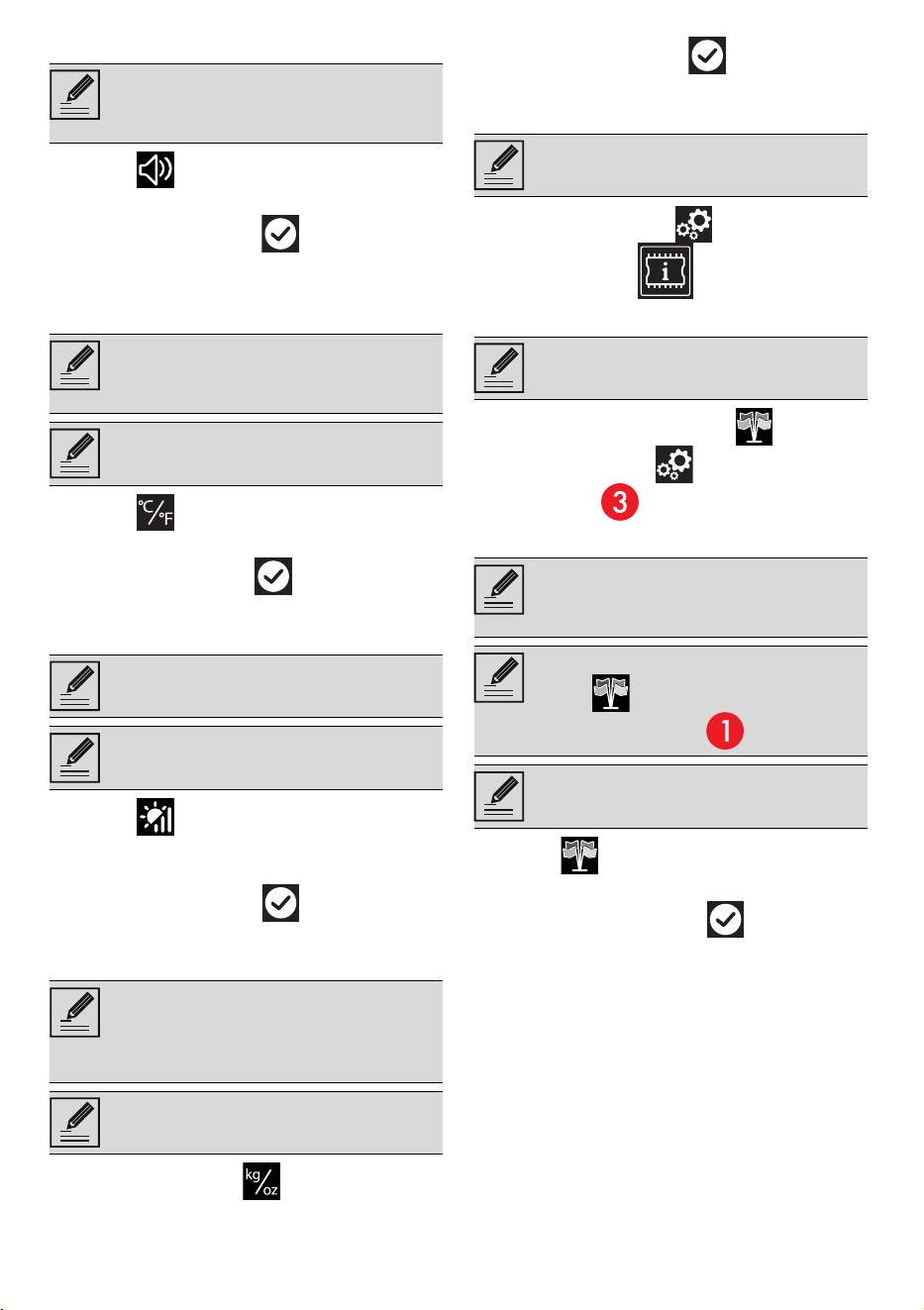
120 - USE 914779546/D
Sound
1. Select
Sound.
2. Select Off.
3. Touch the CONFIRM button to disable
the sound associated with the touching of
the symbols on the display.
Temperature Format
1. Select
Temperature format.
2. Select °C or °F.
3. Touch the
CONFIRM button to activate
the required temperature format.
Display brightness
1. Select
Display brightness.
2. Select from the options High - Medium -
Low.
3. Touch the CONFIRM button to confirm
the selection.
Weight type
1. Select Weight type .
2. Select kg or oz.
3. Touch the CONFIRM button to
activate the desired weight unit.
System info
• In the "settings menu " touch the
SYSTEM INFO button.
Showrooms
• Touch the SHOWROOMS button on
the “settings menu ” (at the centre of the
lower area ).
Show Room (for showrooms only)
1. Select
Show Room.
2. Select On.
3.
Touch the CONFIRM button to
activate the Show Room mode
.
Whenever one of the display symbols is
pressed, the appliance beeps. This
setting disables these sounds.
Allows you to set the temperature scale
to degrees Celsius (°C) or degrees
Fahrenheit (°F).
The Temperature format function is
factory set to °C.
This allows the display brightness level
to be selected.
The Display brightness function is
factory set to High.
Allows you to set the unit of
measurement to display the weight
value in kilograms (kg) or in ounces
(oz).
The Weight type function is factory set
to kg.
Menu displaying information about
serial number and software versions.
Menu dedicated to showrooms.
This mode deactivates all the
appliance’s heating elements, while
keeping the control panel active.
During normal operation, it is indicated
by the indicator light turning on in
the information area .
To use the appliance normally, set this
mode to Off.
Loading ...
Loading ...
Loading ...