Loading ...
Loading ...
Loading ...
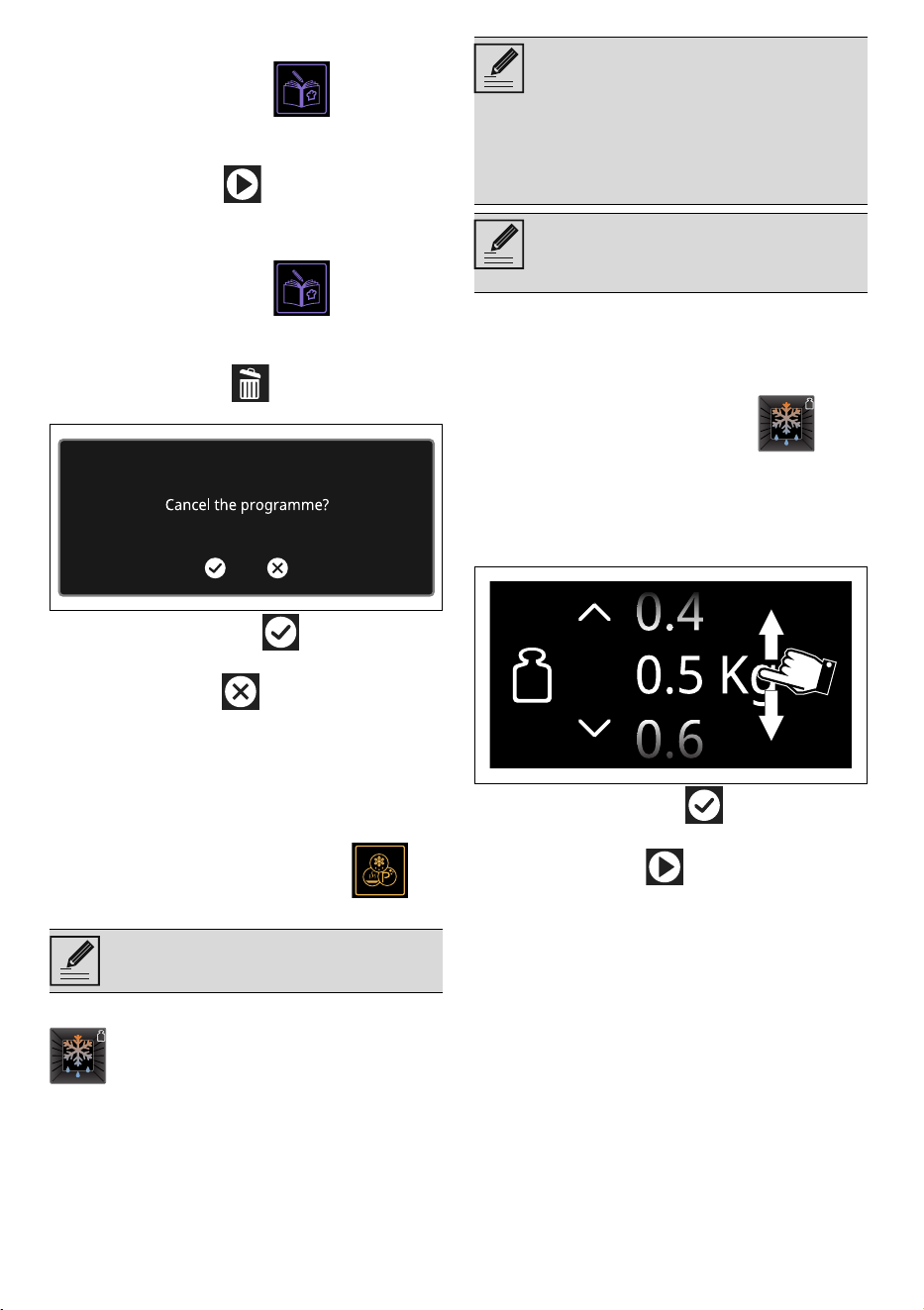
110 - USE 914779546/D
Starting a personal recipe
1. Touch the MY RECIPES button on the
"main menu".
2. Select the recipe that was saved previously.
3. Touch the START button to start
cooking.
Deleting a recipe
1. Touch the MY RECIPES button on the
"main menu".
2. Select the recipe that was saved previously.
3. Touch the DELETE button to delete the
recipe.
4. Touch the CONFIRM button to confirm
that you wish to delete the selected recipe
(or the CANCEL button to cancel the
operation).
Other functions
The special functions menu includes several
functions such as defrosting, proving or
cleaning...
• Touch the OTHER FUNCTIONS
button on the “main menu”.
DEFROST BY WEIGHT
1. Open the door.
2. After weighing the food, place it in the oven
cavity.
3. Close the door.
4. Select DEFROST BY WEIGHT .
5. Select the type of food to defrost from the
categories MEAT - FISH - BREAD -
DESSERTS
6. Scroll through the values to set the weight of
the food to be defrosted.
7. Touch the CONFIRM button to confirm
the settings.
8. Touch the START button to start the
defrost by weight function.
When finished, a buzzer sounds briefly, which
can be deactivated by touching any point of the
display or by opening the door.
Certain functions are not available on
all models.
Automatic defrosting function. Choose
the dish, the oven calculates the time
necessary for proper defrosting.
If the internal temperature is greater
than the one required, the function will
be stopped immediately and "Internal
temperature unsafe, please wait until
the oven is cool" will display. Allow the
appliance to cool down before
activating the function.
It is not possible to change the default
temperature for the Defrost by weight
function.
Loading ...
Loading ...
Loading ...