Loading ...
Loading ...
Loading ...
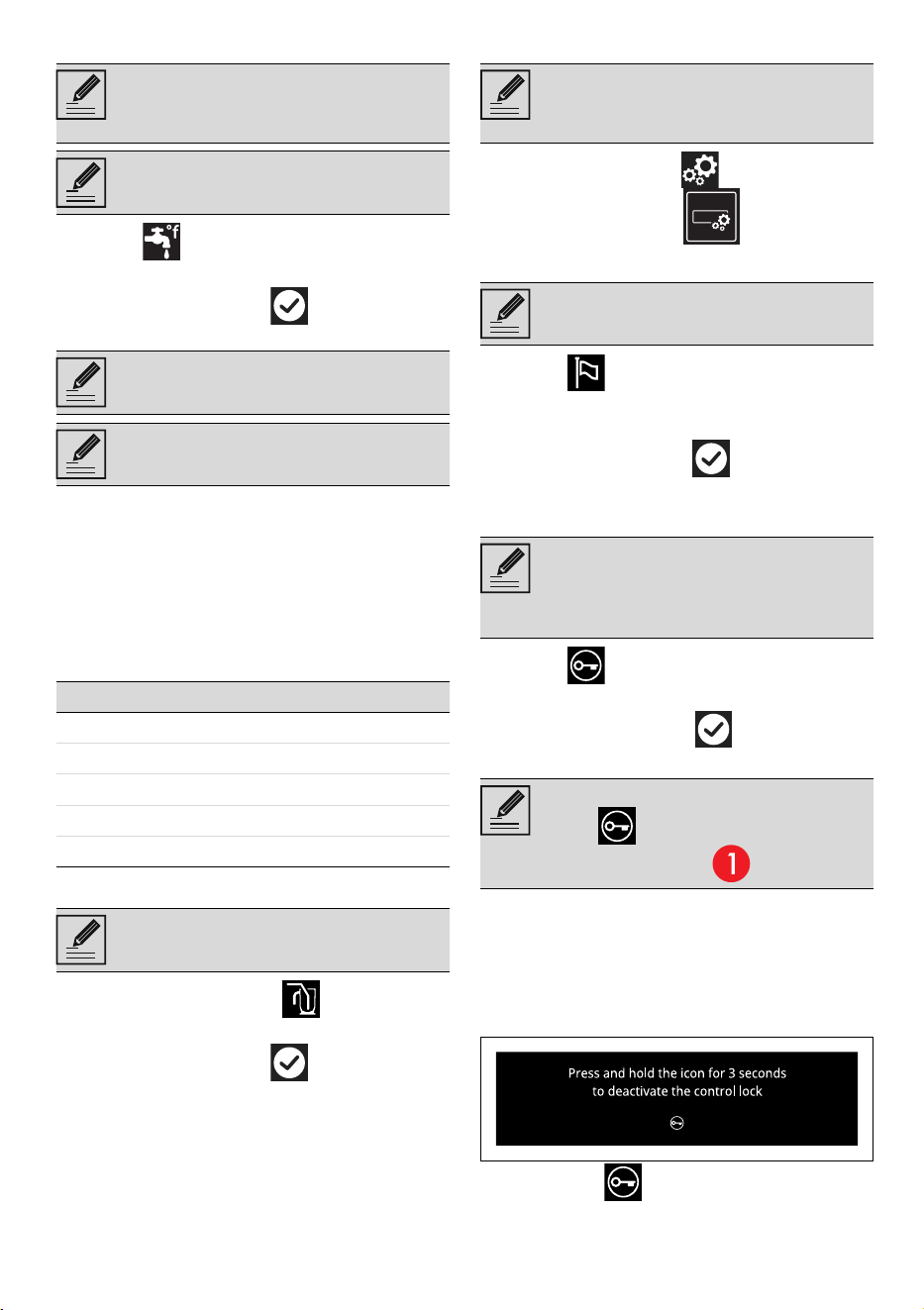
USE - 119914779546/D
e
Water hardness
1. Select
Water hardness.
2. Scroll to the desired level (from 1 a 5).
3. Touch the CONFIRM button to
confirm.
Depending on the water hardness value that
has been set, after the steam functions have
been used for a certain number of hours, the
display will prompt you to carry out the
descaling procedure.
According to the use of the appliance and the
hardness degree of the water (
°dH or °dF), the
approximate number of hours is as follows:
Automatic wand
1. Select Automatic wand .
2. Select On/Off.
3. Touch the CONFIRM button to
activate the wand automatic operation.
Display settings
• In the "settings menu " touch the
DISPLAY SETTINGS button.
Language
1. Select Language.
2. Scroll through the available languages to
select the required language.
3. Touch the CONFIRM button to confirm
the language.
Controls lock
1. Select Controls lock.
2. Select Yes.
3. Touch the CONFIRM button to
activate the Controls lock mode.
To temporarily disable the lock during cooking:
4. Touch one of the values that you wish to
modify.
A message appears on the display that
indicates how to temporarily disable the
Controls lock mode.
5.
Touch the icon for 3 seconds.
This mode allows you to set the water
hardness value in order to optimise the
descaling process.
The appliance is factory set for water of
medium hardness (3).
If your mains water supply is too hard,
we recommend using a water softener.
Request information on the hardness of
your water from your local water board.
Value °dH °dF Hours
1 0 ÷ 11 0 ÷ 20 8
2 12 ÷ 17 21 ÷ 30 7
3 18 ÷ 24 31 ÷ 42 6
4 25 ÷ 30 43 ÷ 53 5
5 31 ÷ 50 54 ÷ 90 4
Sets the automatic operation mode of
the reservoir filling and draining wand.
Menu where you can change the
language and modify the display
settings of certain parameters.
Allows you to select the language of the
display.
Allows the appliance to automatically
lock the controls after one minute of
normal operation without any
intervention from the user.
During normal operation, it is indicated
by the indicator light turning on in
the information area .
Loading ...
Loading ...
Loading ...