Loading ...
Loading ...
Loading ...
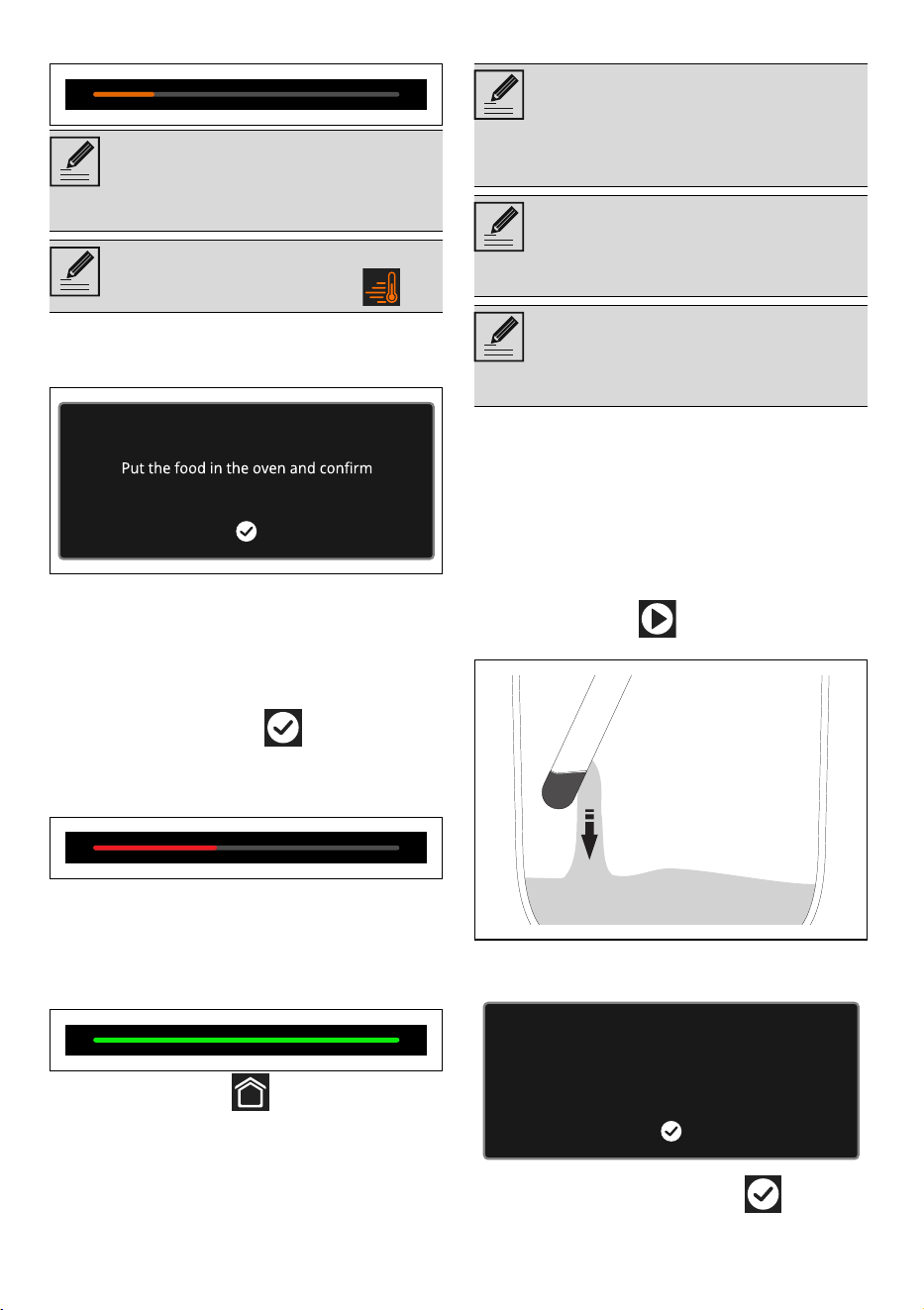
98 - USE 914779546/D
in the temperature level reached.
After pre-heating, a buzzer will sound and a
message will appear on the display to indicate
that the dish can be put in the oven cavity.
Cooking phase
1. Open the door
2. Place the dish with the food to be cooked
into the oven cavity.
3. Close the door.
4. Touch the CONFIRM button to start
cooking.
This stage is indicated by a progressive increase
in cooking.
End of cooking
At the end of cooking, "Function ended"
displays and a buzzer sounds briefly, which can
be deactivated by touching any point of the
display or by opening the door.
• Touch the HOME button to quit the
function.
Reservoir draining
1. Stand to the side of the appliance and open
the door ajar for a few seconds to allow
excess steam to escape.
2. Fully open the door when safe to do so and
cautiously remove the food from the oven.
3. Place a jug or a container on the open
door.
4. Pull the loading nozzle out of its housing.
5. Press the START button to start draining
the water into the jug (or container).
When complete, the display will indicate that
the residual water removal process is complete.
6. Touch the CONFIRM button .
Unless otherwise indicated in the
recipe, it is not recommended to place
food in the oven during the preheating
stage.
You can skip the pre-heating stage
touching the dedicated button .
Before draining the reservoir, wait for
the oven to cool down, leaving the
door open. To make sure that the water
remaining in the reservoir is not too hot,
wait at least 40 minutes.
It is recommended to drain at the end of
each cooking, to prevent any residue of
unused water from remaining inside the
reservoir.
After a long period of inactivity it is
recommended to make a reservoir
filling and draining cycle to rinse the
steam circuit.
Reservoir emptying ended
Loading ...
Loading ...
Loading ...