Loading ...
Loading ...
Loading ...
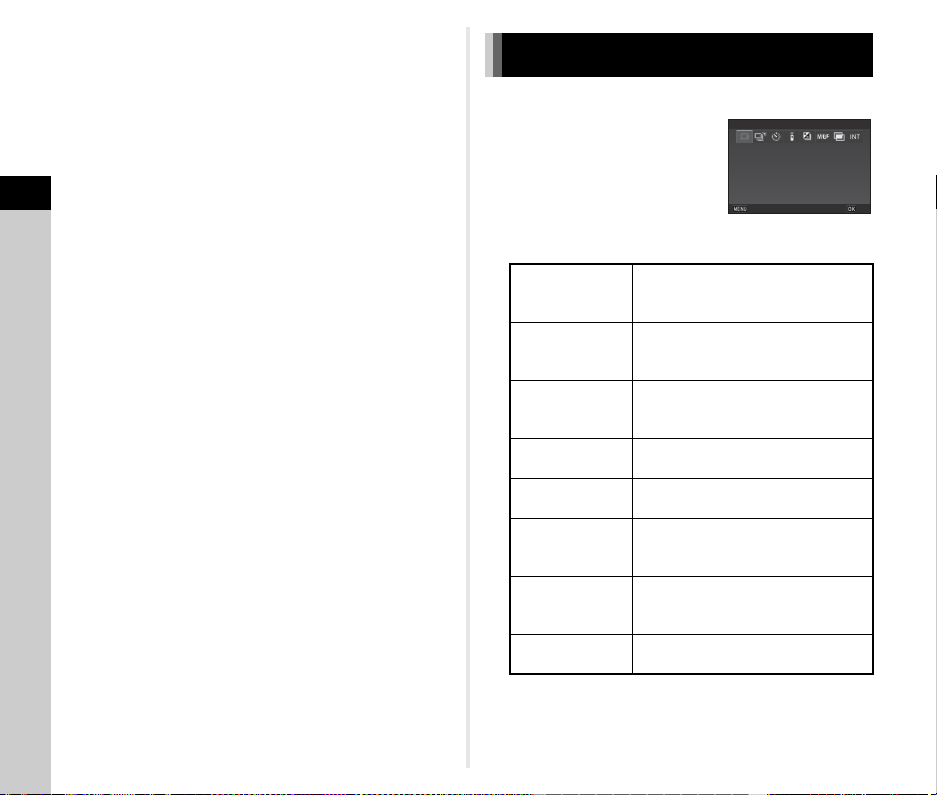
3
Shooting
62
t Memo
• Optical Preview is always used in the following situations
regardless of the setting.
• When the drive mode is set to [Mirror Lock-up Shooting],
[Multi-exposure], or [Interval Shooting]
• When using the ASTROTRACER function
•In C mode
u Caution
• The effects of some functions cannot be checked during
Digital Preview or are not applied to the saved preview image.
1 Press A in standby mode.
The Drive Mode screen appears.
2 Select a drive mode.
u Caution
• There are restrictions on some drive modes when used in
combination with some other functions. (p.108)
Setting the Drive Mode
Single Frame
Shooting
(L)
Normal capture mode
Continuous
Shooting
(Z/a/b)
Continuously takes pictures while
0 is kept pressed. (p.63)
Self-timer
(O/P/Y)
Releases the shutter about 12
seconds or 2 seconds after 0 is
pressed. (p.63)
Remote Control
(Q/R/S)
Enables shooting with remote control.
(p.64)
Bracketing
(T/1/U)
Takes consecutive pictures at
different exposure levels. (p.65)
Mirror Lock-up
Shooting
(c/d)
Takes images with the mirror raised.
(p.66)
Multi-exposure
(V/z/W/X)
Creates a composite image by taking
multiple pictures and merging them
into a single image. (p.67)
Interval Shooting
(q/U/V/w)
Automatically takes pictures at set
intervals. (p.68)
Single Frame Shooting
Single Frame Shooting
Cancel
Cancel
OK
OK
Loading ...
Loading ...
Loading ...