Loading ...
Loading ...
Loading ...
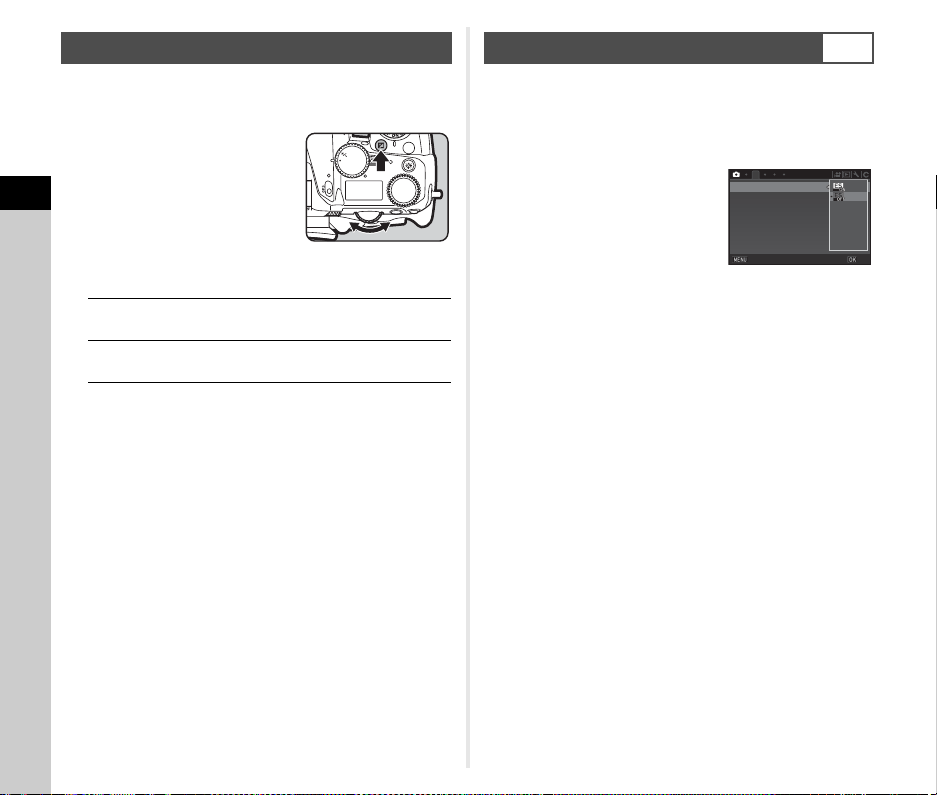
3
Shooting
52
The compensation value can be set between -5 and +5 EV (-2
and +2 EV in C mode).
1 Press J, and then turn
R.
e and the compensation value
are displayed on the status
screen, LCD panel, Live View
screen, and in the viewfinder
during adjustment.
Available operations
t Memo
• The compensation value can also be adjusted by the Smart
Function. (p.22)
A mechanical shutter has front and rear shutter curtains, which
make noise and vibrate the camera when opening and closing
to produce the exposure.
Use of an electronic shutter can reduce noise and vibrations
during shooting with Live View.
Set in [LV Electronic Shutter] of the
A2 menu.
u Caution
• [LV Electronic Shutter] cannot be selected in the following
situations.
•In M mode
• When the drive mode is set to [Continuous Shooting],
[Bracketing], or [Interval Shooting]
• When HDR Capture is set
• When [Pixel Shift Resolution] is set to [Image Stabilization
On]
• The following functions are not available when [LV Electronic
Shutter] is selected.
• Flash discharge
• Shake Reduction
• Distortion can be produced in captured images when
shooting moving objects. Also, the flickering of a fluorescent
light and other factors may cause the distortion of captured
images.
• When [Pixel Shift Resolution] in the A3 menu is set to
[Motion Correction On] or [Motion Correction Off], [LV
Electronic Shutter] is fixed to [On].
EV Compensation
J
Starts/ends adjusting the compensation
value.
M
Resets the adjustment value to the default
setting.
ISO
Wi-Fi
HDR
BKT
CH/CL
ISO
Wi
-
Fi
Crop
SR
Grid
Using the Electronic Shutter
A2
2
CropCrop
Image Capture SettingsImage Capture Settings
Memory Card OptionsMemory Card Options
LV Electronic ShutterLV Electronic Shutter
Noise ReductionNoise Reduction
D-Range SettingsD-Range Settings
CancelCancel
OKOK
Loading ...
Loading ...
Loading ...