Loading ...
Loading ...
Loading ...
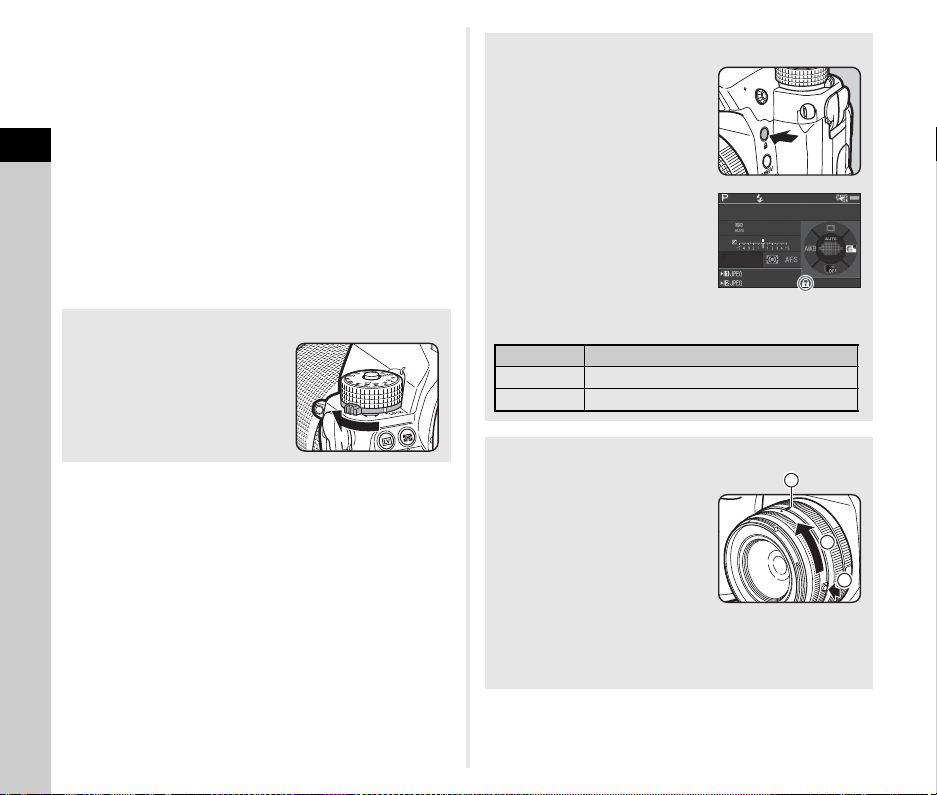
2
Getting Started
46
t Memo
• You can use I to focus on the subject. (p.57)
• You can preview the image on the monitor and check the
depth of field before shooting. (p.61)
• You can set the operation and display settings for Instant
Review in [Instant Review] of the A5 menu. (p.27) When
[Display Time] is set to [Hold], the Instant Review image is
displayed until the next operation.
• When the function dial is set to R, you can magnify the image
using the setting dial.
• You can use the electronic shutter during shooting with Live
View. (p.52)
u Caution
• Some functions are not available in R mode.
Easy Operation of the Mode Dial
Release the mode dial lock using
the mode dial lock release lever to
easily operate the mode dial
without having to press the mode
dial lock button.
Disabling Operation Controls
Operation of buttons and dials can
be temporarily disabled to prevent
misoperation during shooting.
Turning R while pressing 7
disables the operation of buttons
and dials. Turning R again
enables the operation of them.
e is displayed on the status
screen and Live View screen and
in the viewfinder while the
operation of buttons and dials is
disabled.
The group of buttons and dials to
be disabled can be selected in [19
Enable/Disable Control] of the E3 menu.
How to Use a Retractable Lens
If the camera is turned on when a
retractable lens, such as HD
PENTAX-DA 18-50mm F4-5.6 DC
WR RE, is attached and is not
extended, an error message is
displayed on the monitor. Turn the
zoom ring in the direction of 2
while pressing the button on the
ring (1) to extend the lens. When
retracting the lens, turn the zoom ring in the opposite
direction to 2 while pressing the button on the ring and align
the white dot to the position 3.
1/1/
250250
16001600
FF
5.65.6
99 99 999999
99 99 999999
Type Buttons and Dials Disabled
Type1 Q, R, J, N, M, H
Type2 c, ABCD, E, F
1
2
3
Loading ...
Loading ...
Loading ...