Loading ...
Loading ...
Loading ...
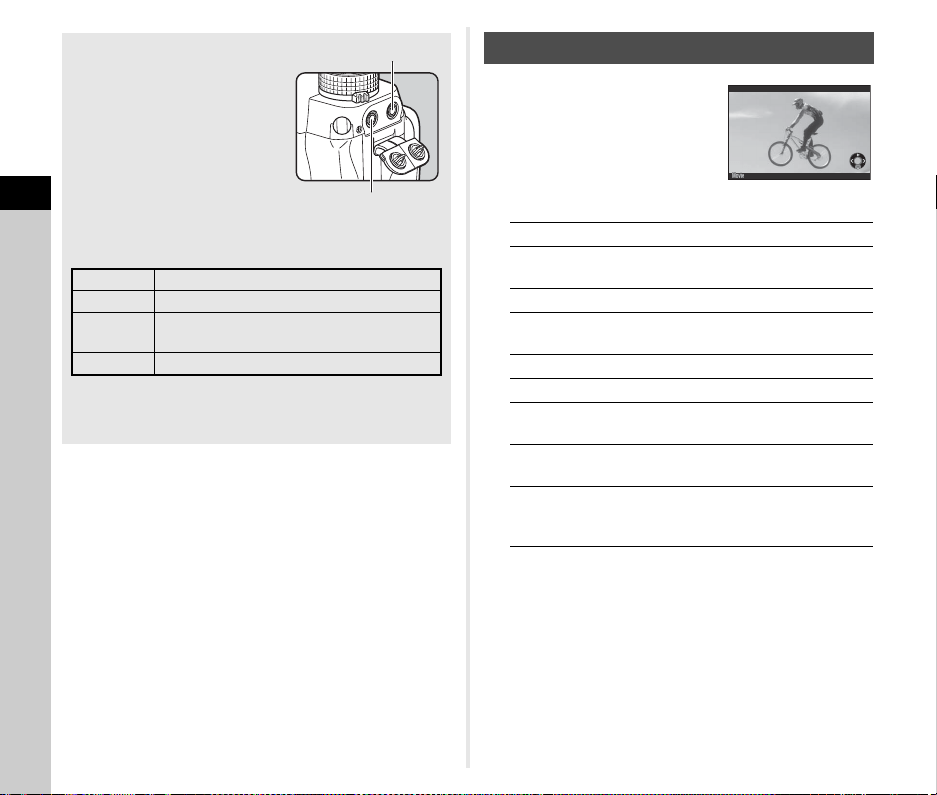
3
Shooting
54
u Caution
• Do not connect a microphone or other device outside the
recommended specifications to the microphone terminal or
headphone terminal. Also, do not use an external microphone
with a 3-meter or longer cable. Doing so may cause the
camera to malfunction.
• If an external microphone is used when recording a movie
with the Wi-Fi™ function enabled, radio noise may be
recorded depending on the compatibility with the microphone.
1 Display the movie to play
back in single image
display of the playback
mode.
Available operations
t Memo
• The sound volume at the start of movie playback can be set
in [Playback Sound Volume] of the B1 menu. (p.31)
• In [Movie Edit] of the playback mode palette, a movie file can
be divided into multiple segments or selected frames can be
deleted. (p.91)
Using a Microphone or
Headphones
You can reduce the possibility of
recording camera operation
sounds by connecting a
commercially available stereo
microphone to the microphone
terminal on the camera.
The following specifications are
recommended for external
microphones. (A monaural microphone cannot be used with
this camera.)
You can record and play back movies while listening to the
sound by connecting commercially available headphones to
the headphone terminal.
Microphone terminal
Headphone terminal
Plug Stereo mini plug (ø3.5 mm)
Format Stereo electret condenser
Power
Plug-in Power Method (operating voltage of
2.0 V or lower)
Impedance 2.2 kΩ
Playing Back Movies
A Plays back/pauses a movie.
D Forwards a frame (when
paused).
Press and hold D Fast-forwards playback.
C Reverses a frame (when
paused).
Press and hold C Fast-reverses playback.
B
Stops playback.
R
Adjusts the sound volume (21
levels).
H Saves the displayed frame as a
JPEG file (when paused).
G Switches between [Standard
Information Display] and [No
Information Display].
10'30"10'30"
100-0001100-0001
Loading ...
Loading ...
Loading ...