Loading ...
Loading ...
Loading ...
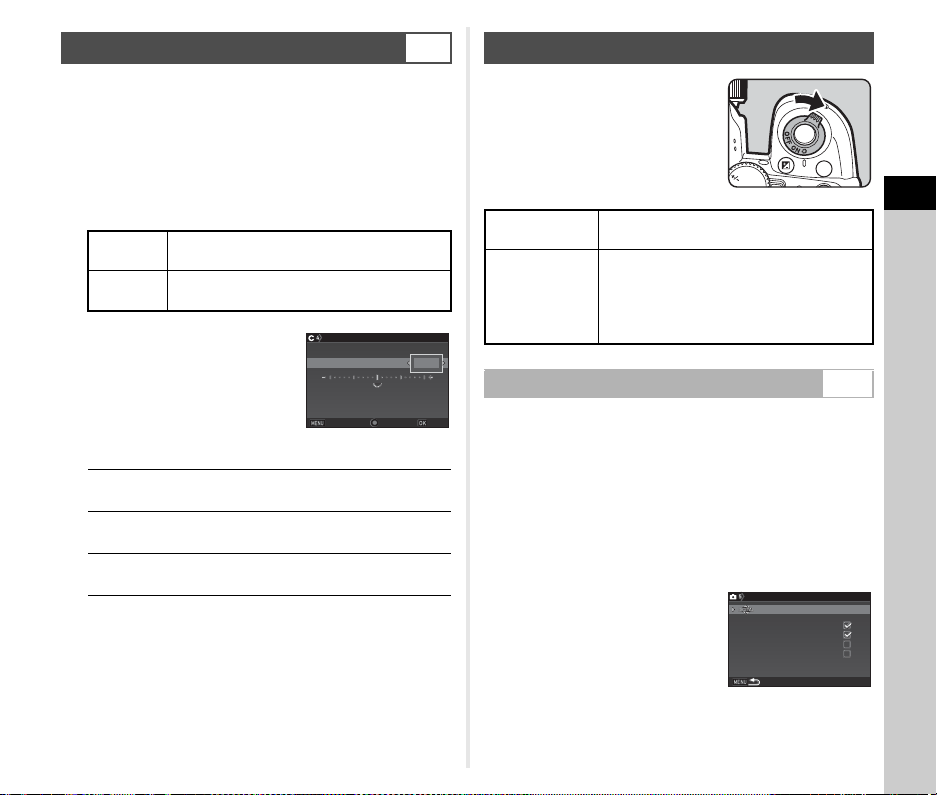
3
Shooting
61
You can precisely fine-tune your lenses with the camera’s
autofocus system.
1 Select [25 AF Fine Adjustment] in E4 menu and
press D.
The [25 AF Fine Adjustment] screen appears.
2 Select [Apply All] or [Apply One] and press E.
3 Select [Setting] and adjust
the value.
Available operations
4 Press E.
The adjustment value is saved.
5 Press F twice.
The camera returns to standby mode.
Turn the main switch to U to use the
preview function.
There are two preview methods.
1 Select [Button Customization] in A5 menu and
press D.
The [Button Customization] screen appears.
2 Select [Preview Dial] and press D.
The [Preview Dial] screen appears.
3 Select [Optical Preview] or [Digital Preview] and
press E.
For Digital Preview, the
operations and information
displayed during preview can be
set.
4 Press F three times.
The camera returns to standby mode.
AF Fine Adjustment
E4
Apply All
Applies the same adjustment value to all
lenses.
Apply One
Saves an adjustment value for the lens being
used. (Up to 20 values)
D/R to the right Adjusts the focus to a closer
position.
C/R to the left Adjusts the focus to a farther
position.
M
Resets the adjustment value
to the default setting.
±0
±0
±0
±0
3
3
25
25
AF Fine Adjustment
AF Fine Adjustment
Apply One
Apply One
Setting
Setting
Reset Individual Settings
Reset Individual Settings
Save
Save
Cancel
Cancel
Checking the Depth of Field (Preview)
Optical Preview
Activates the Optical Preview function to
check the depth of field with the viewfinder.
Digital Preview
Activates the Digital Preview function to
check the composition, exposure, and
focus on the monitor.
You can magnify or save the preview
image.
Setting the Preview Method A5
ISO
HDR
BKT
CH/CL
ISO
Digital Preview
Digital Preview
Zoom Review
Zoom Review
Save Preview Image
Save Preview Image
Histogram Display
Histogram Display
Highlight Alert
Highlight Alert
Preview Dial
Preview Dial
Loading ...
Loading ...
Loading ...