Loading ...
Loading ...
Loading ...
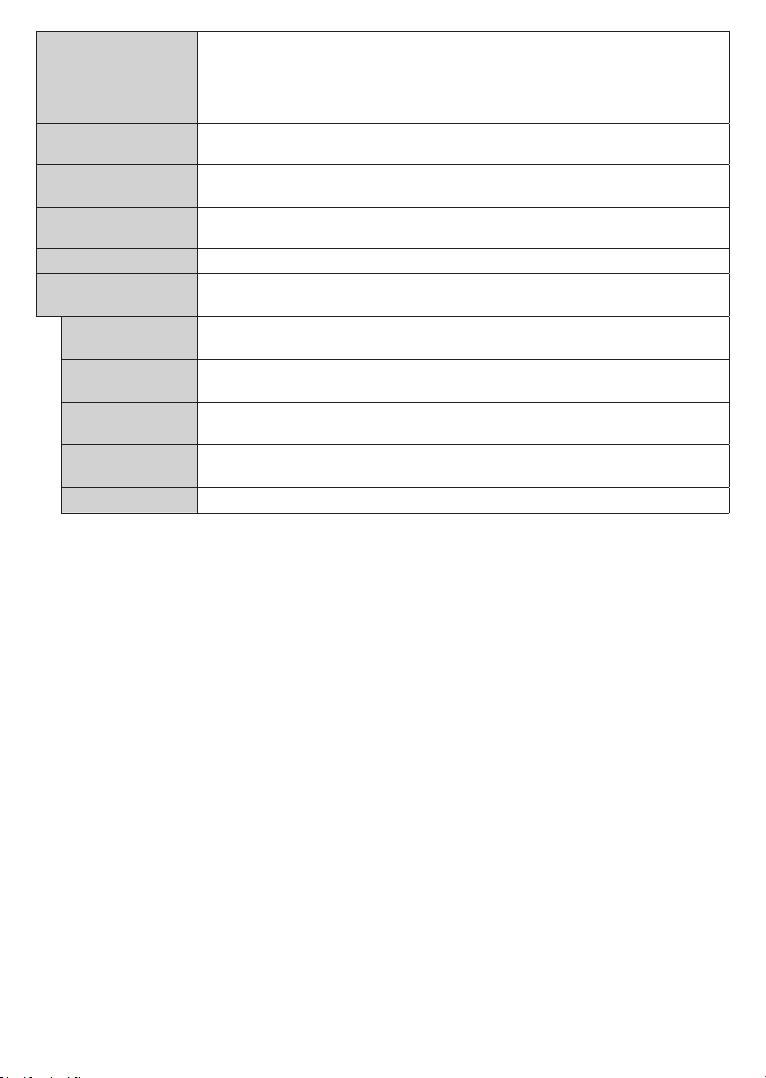
English - 22 -
Setup Home
Transponder (*)
Using this menu, you can edit the main and backup home transponder parameters,
including the Pid of the related M7 operator, which are used to download the channel
list. Set your preferences and press the Green button to save the settings. Then start
an M7 operator installation using the Automatic channel scan>Satellite menu.
(*) This menu option will only be available if an M7 operator installation is performed.
Clear Service List
Use this setting to clear channels stored. This setting is visible only when the Country
option is set to Denmark, Sweden, Norway or Finland.
Select Active
Network
This setting allows you to select only the broadcasts within the selected network to be
listed in the channel list. This feature is available only for the country option of Norway.
Signal Information
You can use this menu item to monitor signal related information such as signal level/
quality, network name etc for available frequencies.
First time installation
Deletes all stored channels and settings, resets TV to factory settings.
Fransat Options
Displays Fransat options.
Parental Control
Displays parental control options. Enter the PIN number you have defined in the initial
installation to view current settings.
System
Information
Displays system information.
Reception
Information
Displays current satellite reception information.
CAS-Module
Displays current CAS module information.
Upgrade
Displays software upgrade options.
Loading ...
Loading ...
Loading ...