Loading ...
Loading ...
Loading ...
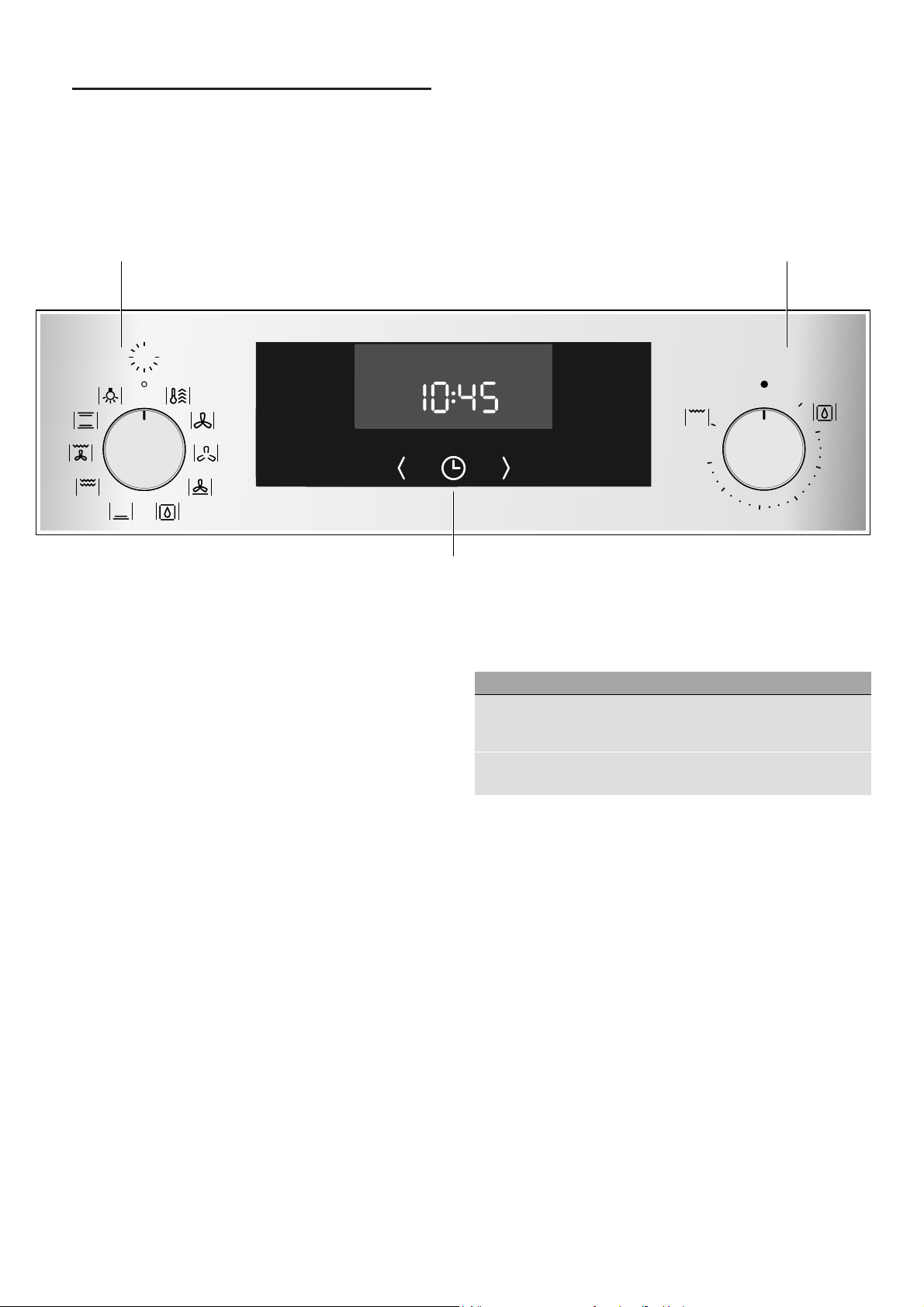
Gerät kennen lernen de
7
*Gerät kennen lernen
Ger ät kennen lernen
In diesem Kapitel erklären wir Ihnen die Anzeigen und
Bedienelemente. Außerdem lernen Sie die
verschiedenen Funktionen Ihres Gerätes kennen.
Hinweis: Je nach Gerätetyp sind Abweichungen in den
Farben und Einzelheiten möglich.
Bedienfeld
Über das Bedienfeld stellen Sie die verschiedenen
Funktionen Ihres Gerätes ein. Hier sehen Sie eine
Übersicht über das Bedienfeld und die Anordnung der
Bedienelemente.
Hinweis: Bei manchen Geräten sind die Schaltergriffe
versenkbar. Zum Ein- und Ausrasten drücken Sie in der
Nullstellung auf den Schaltergriff.
Tasten und Display
Mit den Tasten können Sie verschiedene
Zusatzfunktionen Ihres Gerätes einstellen. Im Display
sehen Sie die Werte dazu.
--------
Display
Der Wert, der gerade einstellbar ist oder abläuft, steht
im Display im Vordergrund.
Um die einzelnen Zeitfunktionen zu nutzen, tippen Sie
mehrfach auf die Taste v. Welcher Wert gerade im
Vordergrund ist, zeigt Ihnen der rote Balken über oder
unter dem jeweiligen Symbol.
( Tasten und Display
Die Tasten sind Touch-Felder, unter denen
Sensoren liegen. Tippen Sie nur auf das Symbol,
um die Funktion auszuwählen.
Das Display zeigt Symbole aktiver Funktionen und
die Zeitfunktionen an.
0 Funktionswähler
Mit dem Funktionswähler stellen Sie die Heizart
oder weitere Funktionen ein.
Den Funktionswähler können Sie von der
Nullstellung aus nach links oder rechts drehen.
8 Temperaturwähler
Mit dem Temperaturwähler stellen Sie die
Temperatur zur Heizart ein oder wählen die
Einstellung für weitere Funktionen.
Den Temperaturwähler können Sie von der
Nullstellung aus nur nach rechts drehen, bis zum
Anschlag. Nicht darüber hinaus.
Symbol Bedeutung
v Zeitfunktionen Uhrzeit v, Wecker ,U, Dauer x
und Ende y auswählen, durch mehr-
faches antippen.
(
)
Minus
Plus
Einstellwerte veringern.
Einstellwerte erhöhen.
Loading ...
Loading ...
Loading ...