Loading ...
Loading ...
Loading ...
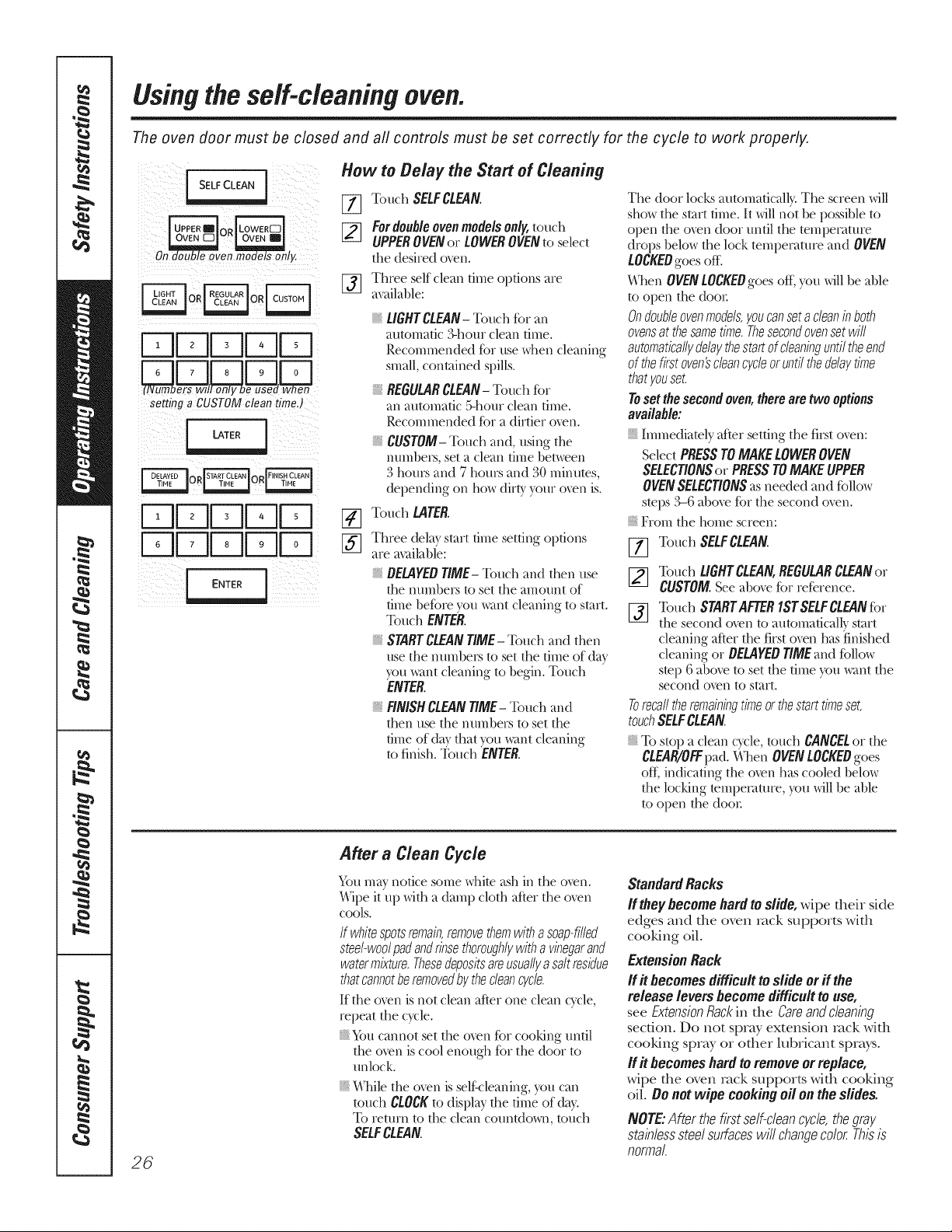
Usingthe self-cleaning oven.
The oven door must be closed and aft controls must be set correctly for the cycle to work properly.
I SELF CLEAN
OR
On en 8"
E b2JUFq
settinoa CUSTOMcleantime.)
EC ]Fq
I 0II71 E Fq
How to Belay the Start of Cleaning
[_ Touch SELFCLEAN.
[] Fordoubleovenmodelsonly, touch
UPPEROVEN or LOWEROVEN to select
the desired oven.
[-_ Three self clean time options are
available:
[]
%
LIGHTCLEAN-Touch for an
automatic 3-hour clean time.
Recommended fbr use when cleaning
small, contained spills.
REGULARCLEAN- Totlch for
an automatk _hour clean time.
Recommended for a dirtier o_n.
CUSTOM- Touch and, using the
numbers, set a dean time bemven
3 boups and 7 hom_ and 30 minutes,
depending on how (tit b' your o_n is.
T(mch LATER.
Three (tela_start time setting options
are availabl'e:
DELAYEDTIME- Touch and then use
the numbe_ to set the amount of
time be%re you _tnt cleaning to s/art.
Touch ENTER.
STARTCLEANTIME- Touchand then
use tile numbe_ to set the time of day
you ,_vtntcleaning to begin. Touch
ENTER.
FINISHCLEANTIME- Touch and
then use the numbe_ to set the
time of day that you _x_tllt cleaning
to finish. Touch ENTER.
The door locks automaticall}: The screen will
show the s/art time. It will not be possible to
open the o_n door until the temperature
drops below the lock mmpemture and OVEN
LOCKEDgoes off'.
_l_en OVENLOCKEDgoes off; you will be able
to open the (bo_:
Ondoubleovenmodels,youcanseta cleaninboth
ovensat thesametime.Thesecondovensetwill
automaticallydelaythestartof cleaninguntil the end
of thefirst oven'scleancycleor untilthe delaytime
thatyouset.
Toset thesecond oven,thereare two options
available:
hnmediately after setting the first oxen:
Select PRESSTOMAKELOWEROVEN
SELECTIONSor PRESSTOMAKEUPPER
OVENSELECtiONSas needed and %llow
steps 3-6 abo_ for the second o_n.
From the home screen:
%
%
Touch $ELFCLEAN.
Touch LIGHTCLEAN,REGULARCLEANor
CUSTOM.See above fbr reference.
%uch STARTAFTERIsr SELFCLEANfi,r
the second oven to automatically'start
cleaning after the first oven has finished
cleaning or DELAYEDrIMEand follow
step 6 above to set the time }<mwant the
second oven to start.
Torecaptheremabbg timeorthestarttimeset,
touchSELFCLEAN
To slop a clean cycle,/ouch CANCELor the
CLEAR/OI_pa(t. _l/en OVENLOCKEDgoes
off;indicating the oxen has cooled below
the locking mmpecature, you willbe able
to open the doox:
26
After a Clean Cycle
5{m ma} notice some white ash in the oven.
Wipe it up with a damp cloth after the oven
COOLS.
/f whitespotsremain,removethemwitha soap-filled
steel-woolpadandrinsethoroughlywitha vinegarand
watermixture.Thesedepositsareusuallya saltresidue
thatcannotbe removedby thecleancycle.
If the o_n is not clean after one clean cycle,
repeat the cycle.
Ym cannot set the ox>n for cooking until
the o_en is cool enough for tile door to
unlock.
_l_ile the oxen is selfk:leaning, yon can
totmh CLOCKto display' the time of day.
To return to the clean count(tcm_, touch
SELFCLEAN.
StandardRacks
If they become hard to slide, wipe their side
edges and the oven rack supports with
cooking oil.
ExtensionRack
If # becomesdifficulttoslide or if the
release leversbecomedifficultto use,
see ExtensionRackin the Careandcleaning
section, Do not spray extension rack wifl_
cooking spray or other lubricant sprays.
If it becomeshardtoremoveorreplace,
wipe the oven rack supports with cooldng
oil Do notwipe cookingoil on theslides.
NOTE:After thefirst selfreleancycle,thegray
stainlesssteelsurfaceswill changecolor Thisis
normal.
Loading ...
Loading ...
Loading ...