Loading ...
Loading ...
Loading ...
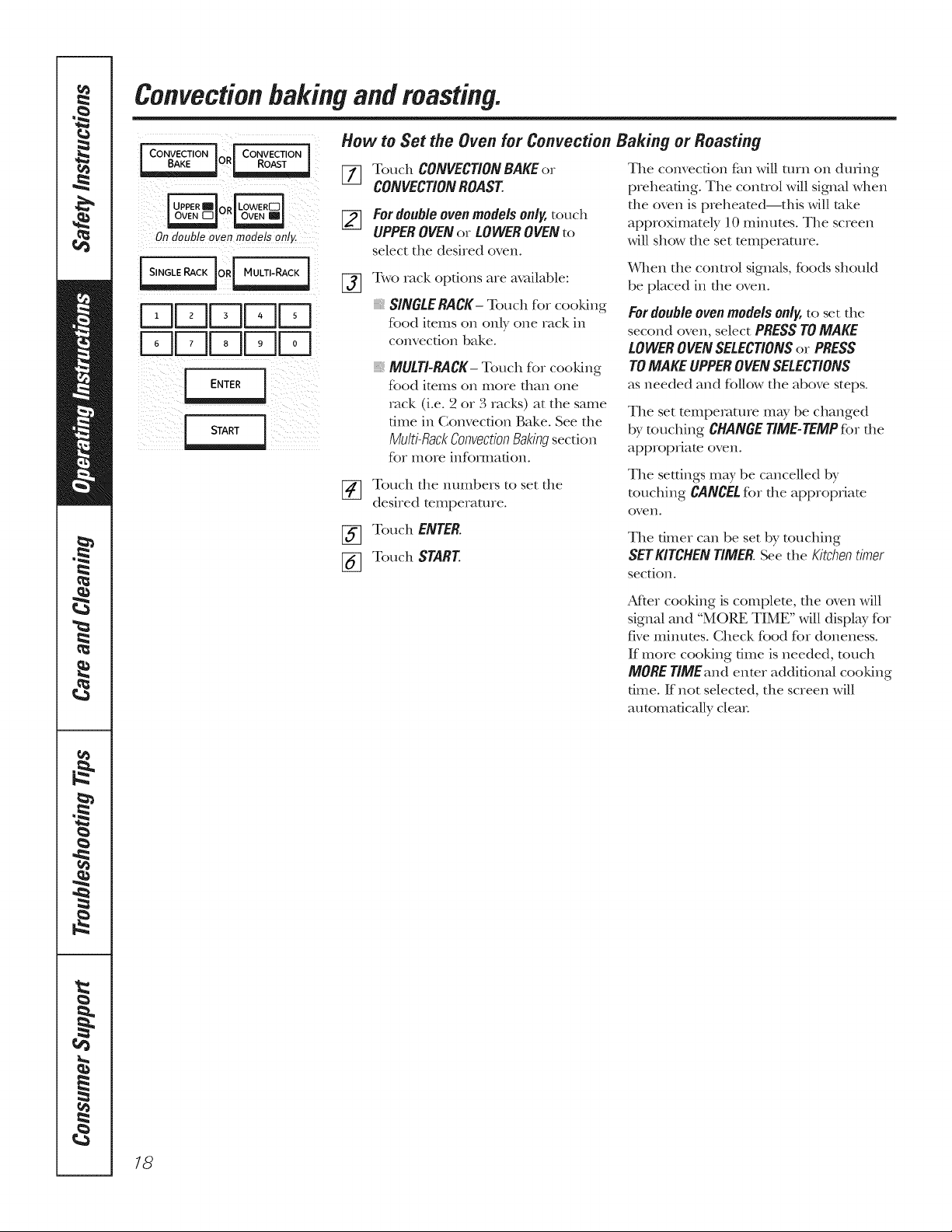
Convectionbakingandmasting.
[ CONVECTION J J CONVECTION J
Ondoub!o oven models on!g
r-71Dr-qMD
i ¸ ! i
How to Set the Oven for Convection Baking or Roasting
[]
[]
%
[]
%
%
Touch CONVECTIONBAKEor
CONVECTIONROAST
For double oven models on/y, touch
UPPER OVEN or LOWER OVEN to
select tile desired oven.
Two rack options are mailable:
SINGLE RACK- Touch fbr cooldng
food items oil only one rack in
convection bake.
MULTI-RACK- Touch ff_r cooldng
ff_od items on more allan one
rock (i.e. 2 or 3 racks) at the same
time in Convection Bake. See tile
Multi-Rack ConvectionBakingsection
for more infomlation.
Touch the nmnbers to set the
desired temperature.
Touch ENTER.
Touch START
Tile c(mvecfion fire will mrn on during
preheating. The control will signal when
the oven is preheamd--this will rake
approximately 10 miracles. The screen
will show tile set mmpemmre.
When the control signals, foods shouM
be placed in tile oven.
For double oven models only, to set tile
second oven, select PRESS TO MAKE
LOWER OVEN SELECTIONS or PRESS
TOMAKE UPPER OVEN SELECTIONS
as needed and follow the above steps.
The set teInperatme may be changed
by touching CHANGE TIME-TEMP for tile
appropriate oven.
Tile settings may be cancelled by
touching CANCELfor tile appropriate
oven.
Tile timer can be set by touching
SETKITCHENTIMER.See the Kitchentimer
section.
After cooldng is complete, file oven will
signal and "MORE TIME" will display for
five minums. Check food for doneness.
If more cooldng time is needed, touch
MORE TIME and enmr additional cooldng
time. If not selecmd, the screen will
automaficNly clear
18
Loading ...
Loading ...
Loading ...