Loading ...
Loading ...
Loading ...
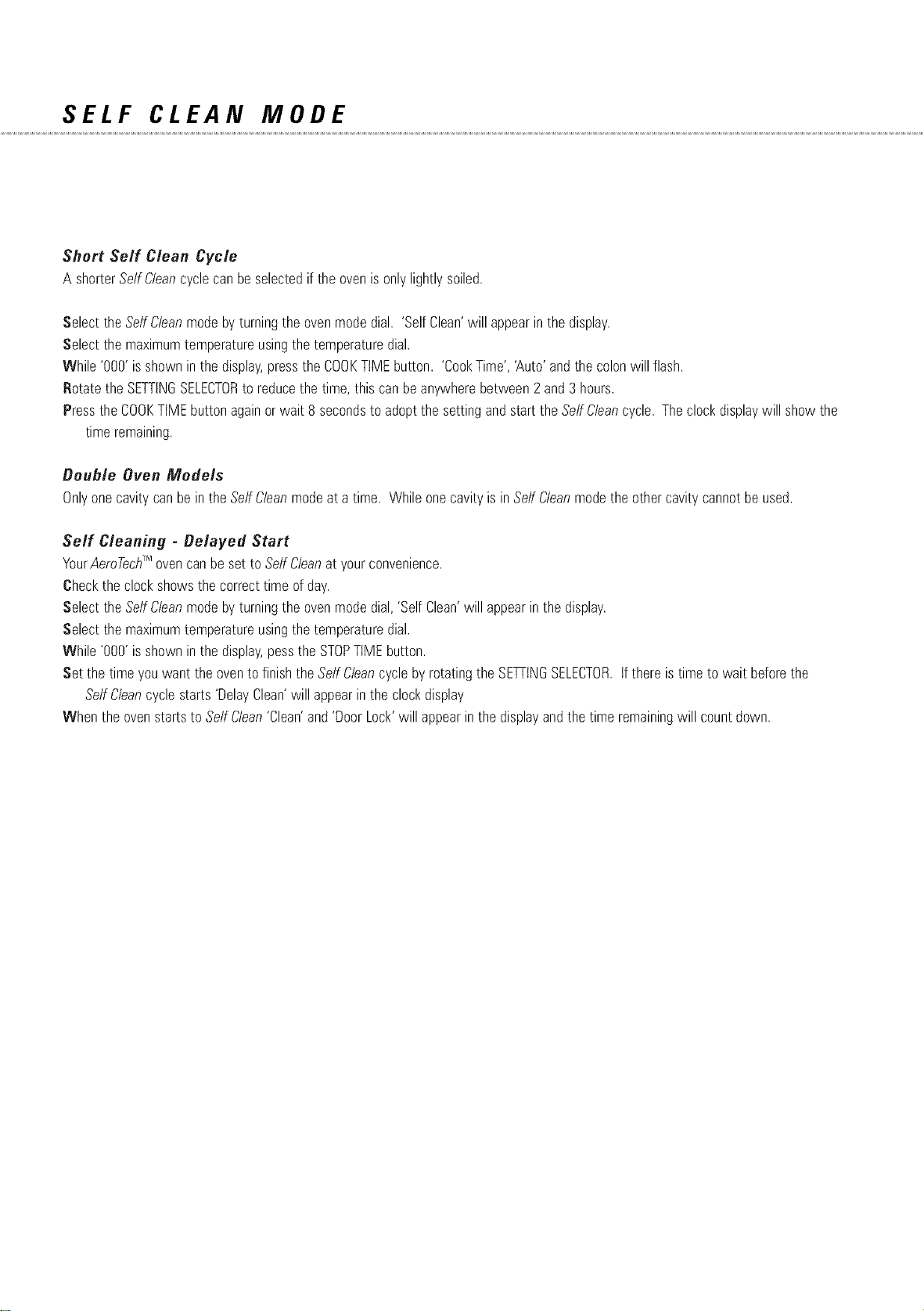
SELF CLEAN MODE
Short Self Clean Cycle
A shorterSelfCleancyclecan beselectedif the ovenis onlylightlysoiled.
Selectthe SeffCleanmodebyturningthe ovenmodedial. 'Self Clean'will appearinthe display.
Selectthe maximumtemperatureusingthe temperaturedial.
While '000' is showninthe display,pressthe COOKTIMEbutton. 'CookTime','Auto'andthe colonwill flash.
Rotatethe SETTINGSELECTORto reducethe time, this canbeanywherebetween2and3 hours.
Pressthe COOKTiME buttonagainor wait 8 secondsto adoptthe settingand start the SeffCleancycle. Theclock displaywill showthe
time remaining.
Double Oven Models
Onlyonecavitycan bein the SelfCleanmodeat a time. While onecavityis in SelfCleanmodethe othercavitycannotbeused.
Self Cleaning - Delayed Start
YourAeroTechTM ovencanbe set to SelfCleanat yourconvenience.
Checkthe clockshowsthe correcttime of day.
Selectthe SeffCleanmodebyturningthe ovenmodedial,'SelfClean'will appearin the display.
Selectthe maximumtemperatureusingthe temperaturedial.
While '000' is showninthe display,pessthe STOPTIMEbutton.
Set the time youwant the ovento finish the SeffCleancycleby rotatingthe SETtNGSELECTOR.tf there is time to wait beforethe
SeffCleancyclestarts'DelayClean'will appearin the clockdisplay
When the ovenstartsto SeffClean'Clean'and'DoorLock'will appearinthe displayandthe time remainingwill count down.
Loading ...
Loading ...
Loading ...