Loading ...
Loading ...
Loading ...
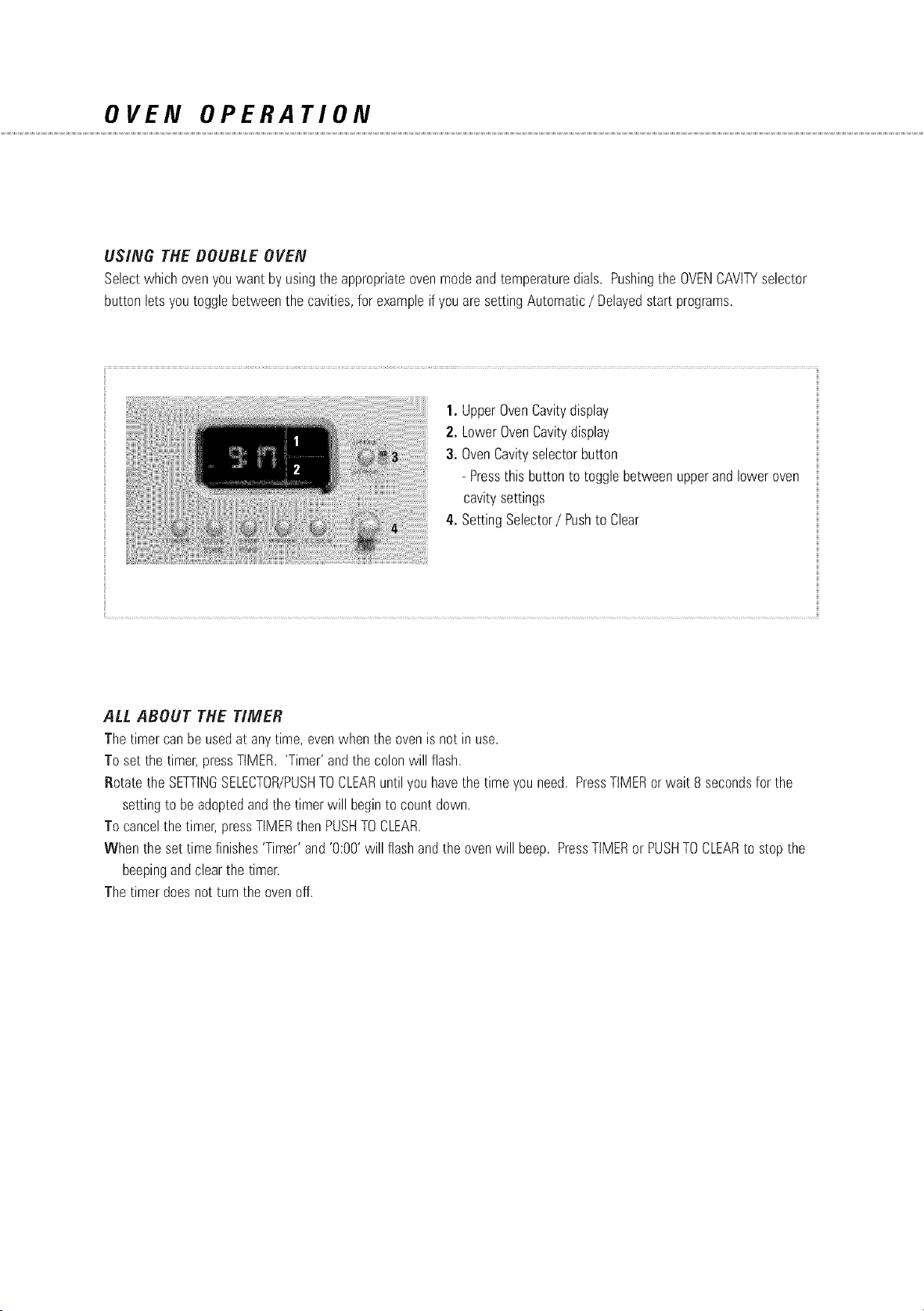
OVEN OPERATION
USING THE DOUBLE OVEN
Selectwhichovenyouwant by usingthe appropriateovenmodeandtemperaturedials. Pushingthe OVENCAVITYselector
buttonletsyoutogglebetweenthe cavities,for exampleifyouaresettingAutomatic/ Delayedstart programs,
I. UpperOvenCavitydisplay
2. LowerOvenCavitydisplay
3. OvenCavityselectorbutton
- Pressthis buttonto togglebetweenupperandloweroven
cavitysettings
4. SettingSelector/Pushto Clear
ALL ABOUT THE TIMER
Tile timer can be usedat anytime, evenwhenthe ovenis not in use.
To setthe timer,pressTIMER.'Timer'andthe colonwill flash.
Rotatethe SETTINGSELECTOR/PUSHTOCLEARuntilyouhavethe time youneed. PressTIMERorwait 8 secondsfor the
settingto beadoptedandthe timerwill beginto countdown.
To cancelthe timer,pressTIMERthen PUSHTOCLEAR.
When the set time finishes'Timer'and'0:00' will flash andthe ovenwill beep. PressTIMERor PUSHTOCLEARto stopthe
beepingandclearthe timer.
The timer doesnot turn the ovenoff.
Loading ...
Loading ...
Loading ...