Loading ...
Loading ...
Loading ...
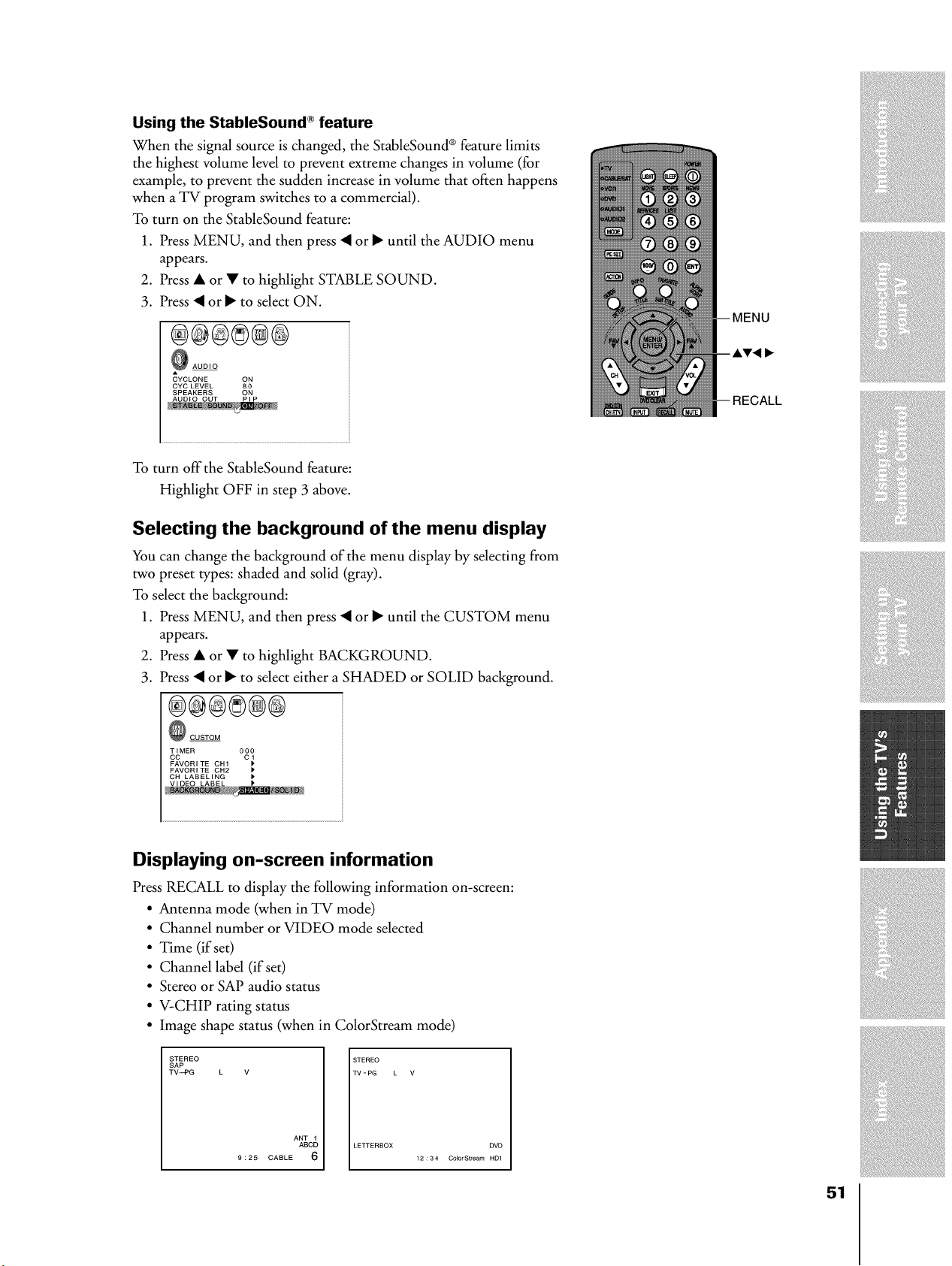
Using the StableSound _ feature
When the signal source is changed, the StableSound ®feature limits
the highest volume level to prevent extreme changes in volume (for
example, to prevent the sudden increase in volume that often happens
when a TV program switches to a commercial).
To turn on the StableSound feature:
1. Press MENU, and then press • or I_ until the AUDIO menu
appears.
2. Press • or • to highlight STABLE SOUND.
3. Press • or _ to select ON.
®®@8®@
_ AUDIO
CYCLONE ON
CYC LEVEL 80
SPEAKERS ON
;ALL
To turn offthe StableSound feature:
Highlight OFF in step 3 above.
Selecting the background of the menu display
You can change the background of the menu display by selecting from
two preset types: shaded and solid (gray).
To select the background:
1. Press MENU, and then press • or I_ until the CUSTOM menu
appears.
2. Press • or • to highlight BACKGROUND.
3. Press • or I_ to select either a SHADED or SOLID background.
®@®8@®
_ CUSTOM
TIMER 000
CC C 1
FAVORITE CH1 P'
FAVORITE CH2 I'
Displaying on-screen information
Press RECALL to display the following information on-screen:
• Antenna mode (when in TV mode)
• Channel number or VIDEO mode selected
• Time (if set)
• Channel label (if set)
• Stereo or SAP audio status
• V-CHIP rating status
• Image shape status (when in ColorStream mode)
STEREO
SAP
TV_PG
ANT 1
ABCD
9:25 CABLE 6
STEREO
TV-PG L
LETTERBOX DVD
Color Stream HD1
51
Loading ...
Loading ...
Loading ...