Loading ...
Loading ...
Loading ...
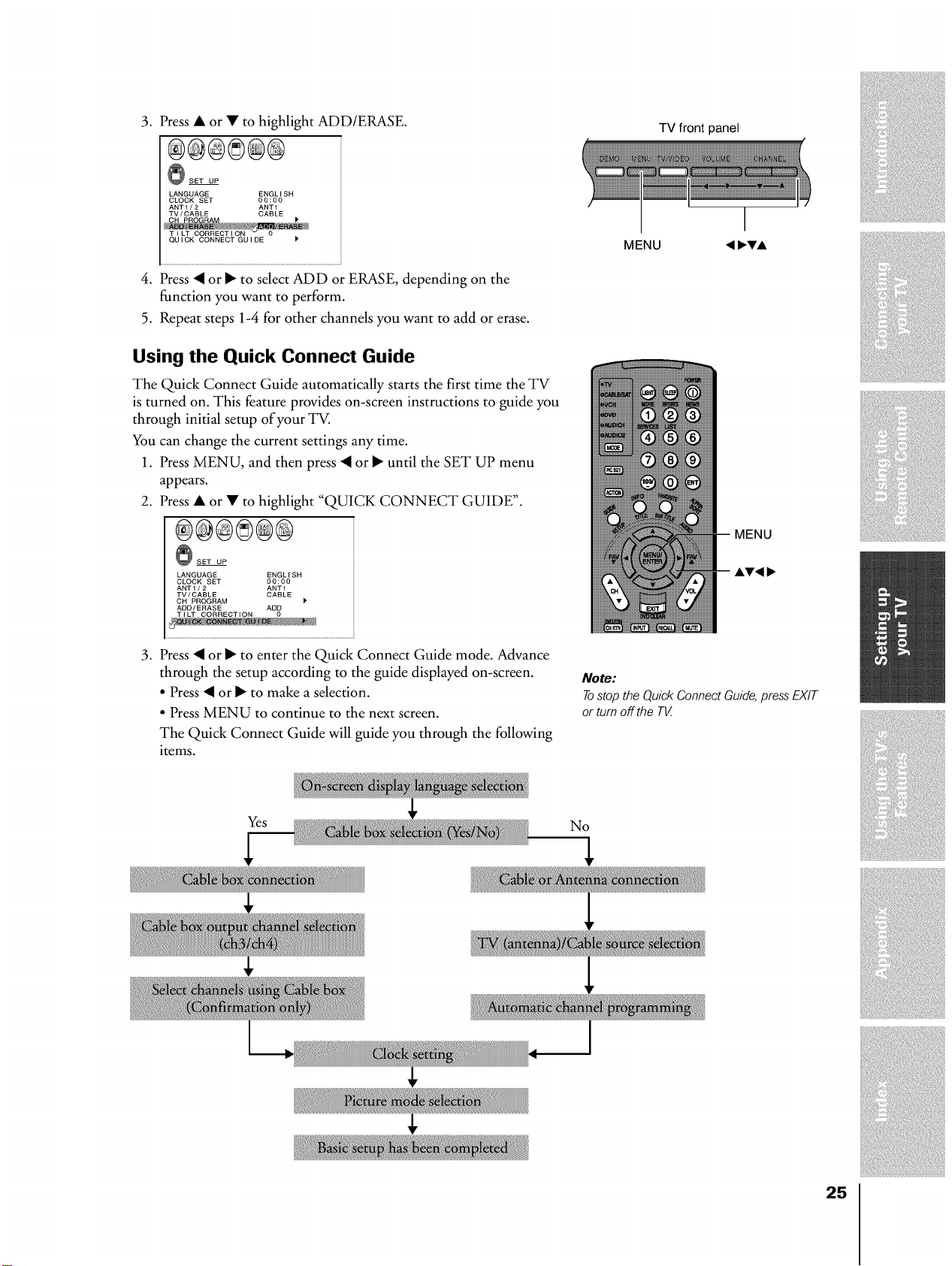
3. Press • or • to highlight ADD/ERASE.
®®®®@®
_SET UP
LANGUAGE ENGLISH
CLOCK SET 00:00
ANT1/2 ANT1
TV/CABLE CABLE
4. Press • or _ to select ADD or ERASE, depending on the
function you want to perform.
5. Repeat steps 1-4 for other channels you want to add or erase.
Using the Quick Connect Guide
The Quick Connect Guide automatically starts the first time the TV
is turned on. This feature provides on-screen instructions to guide you
through initial setup of your TV.
You can change the current settings any time.
1. Press MENU, and then press • or I_ until the SET UP menu
appears.
2. Press • or • to highlight "QUICK CONNECT GUIDE".
®®@8®®
@SET UP
LANGUAGE ENGLISH
CLOCK SET 00:00
ANT1/2 ANT1
TV/CABLE CABLE
CH PROGRAM P
ADD/ERASE AD_
TILT CORRECTION
3. Press • or I_ to enter the Quick Connect Guide mode. Advance
through the setup according to the guide displayed on-screen.
• Press • or _ to make a selection.
• Press MENU to continue to the next screen.
The Quick Connect Guide will guide you through the following
items.
TV front panel
MENU
Note:
Tostop the Quick Connect Guide,press EXIT
or turn off the T_
Yes
No
25
Loading ...
Loading ...
Loading ...