Loading ...
Loading ...
Loading ...
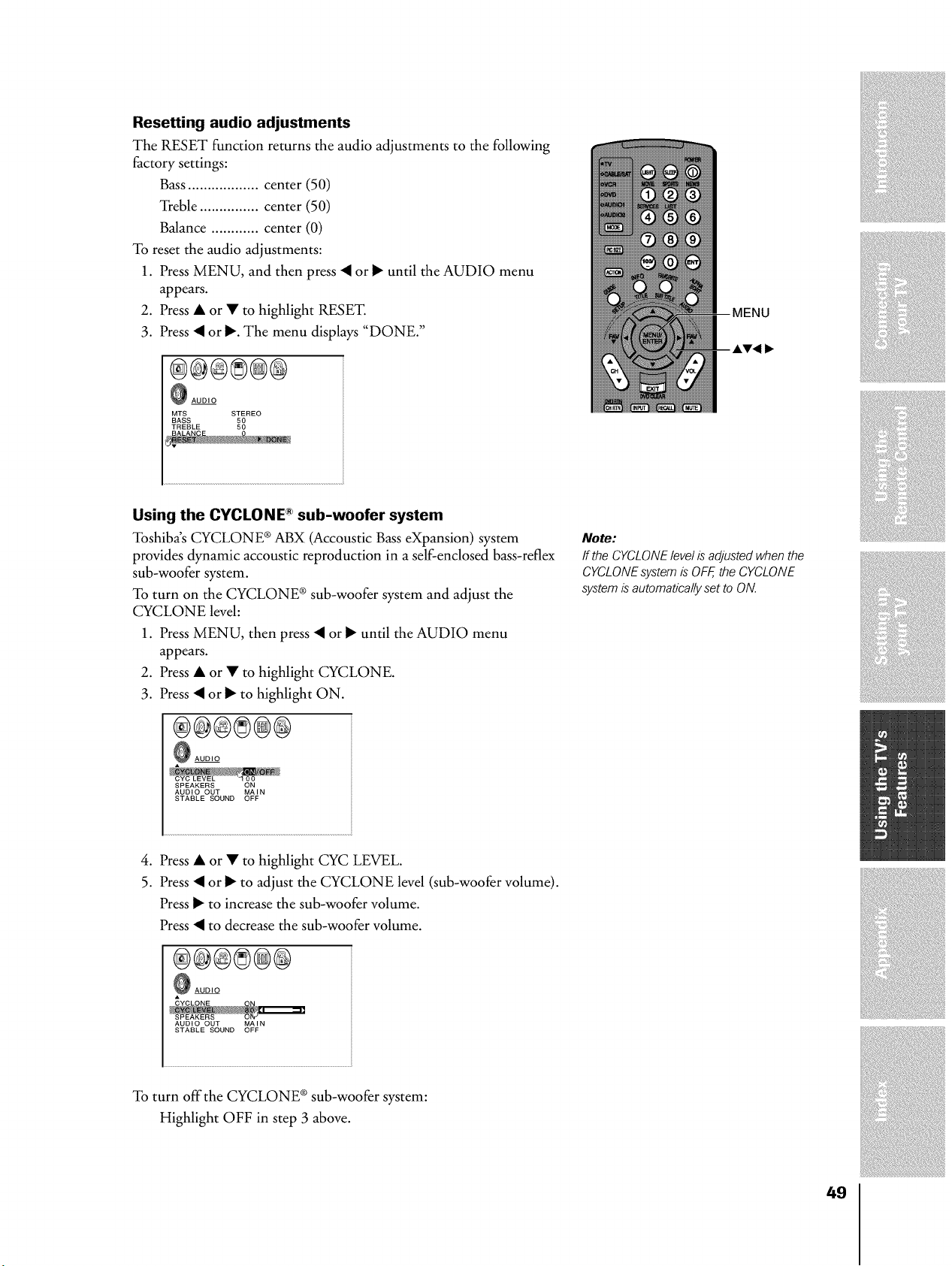
Resetting audio adjustments
The RESET function returns the audio adjustments to the following
factory settings:
Bass .................. center (50)
Treble ............... center (50)
Balance ............ center (0)
To reset the audio adjustments:
1. Press MENU, and then press • or I_ until the AUDIO menu
appears.
2. Press • or • to highlight RESET.
3. Press • or I_. The menu displays "DONE."
®®®8@®
AUDIO
MTS STEREO
BASS 50
TREBLE 50
Using the CYCLONE _ sub-woofer system
Toshiba's CYCLONE ®ABX (Accoustic Bass eXpansion) system
provides dynamic accoustic reproduction in a self-enclosed bass-reflex
sub-woofer system.
To turn on the CYCLONE ®sub-woofer system and adjust the
CYCLONE level:
1. Press MENU, then press • or I_ until the AUDIO menu
appears.
2. Press • or • to highlight CYCLONE.
3. Press • or I_ to highlight ON.
®@®8@®
AUDIO
SPEAKERS ON
AUDIO OUT MAIN
STABLE SOUND OFF
Note:
If the CYCLONElevel is adjusted when the
CYCLONEsystemis OFF,the CYCLONE
systemis automatically set to ON.
4. Press • or • to highlight CYC LEVEL.
5. Press • or _ to adjust the CYCLONE level (sub-woofer volume).
Press _ to increase the sub-woofer volume.
Press • to decrease the sub-woofer volume.
®®®8@®
AUDIO
AUDIO OUT MAIN
STABLE SOUND OFF
To turn offthe CYCLONE ® sub-woofer system:
Highlight OFF in step 3 above.
49
Loading ...
Loading ...
Loading ...