Loading ...
Loading ...
Loading ...
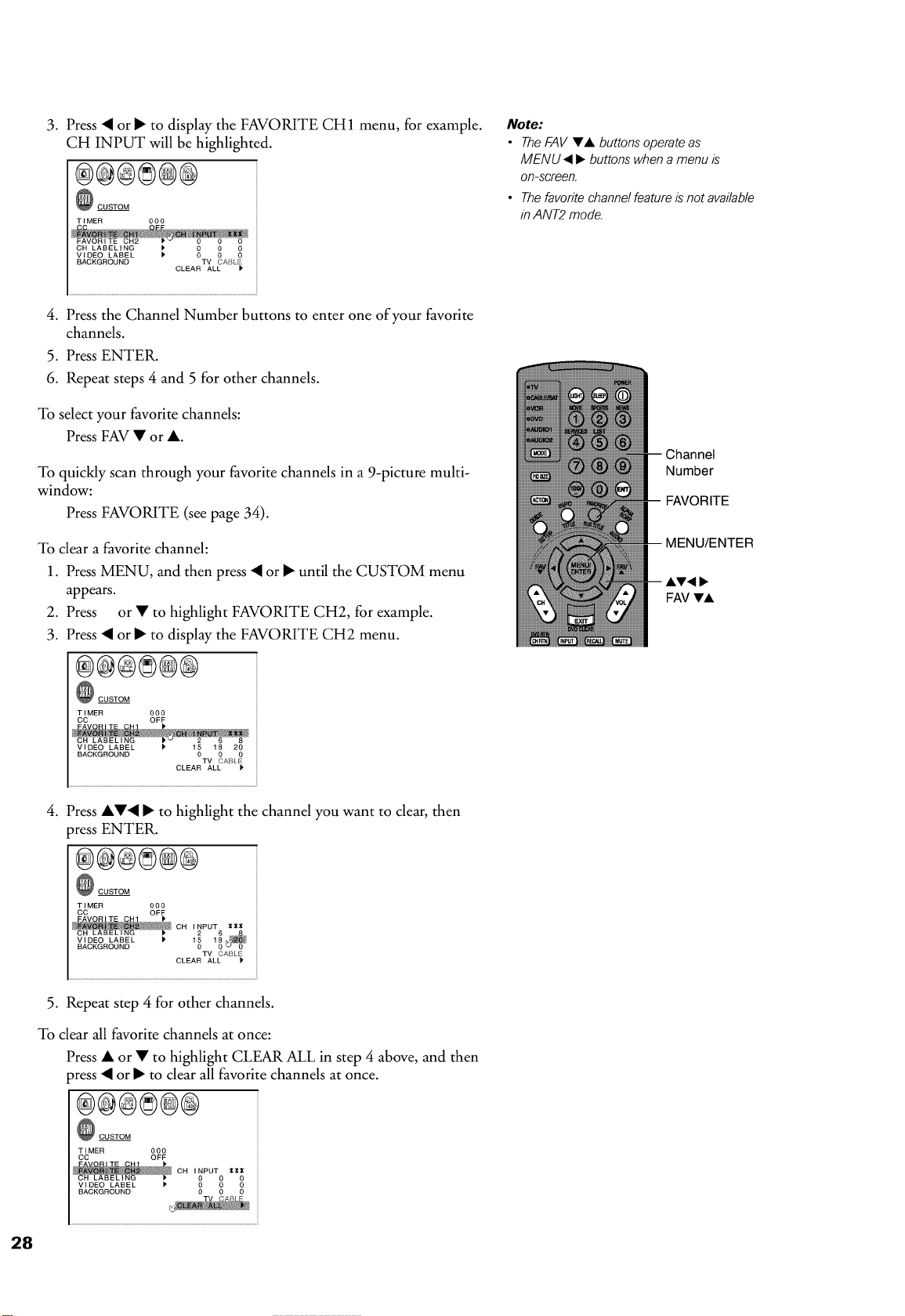
.
Press • or I_ to display the FAVORITE CH 1 menu, for example.
CH INPUT will be highlighted.
®®®8@@
CUSTOM
TIMER 000
CH LABELING
VIDEO LABEL ' _ _
BACKGROUND TV CABLE
CLEAR ALL
4. Press the Channel Number buttons to enter one of your favorite
channels.
5. Press ENTER.
6. Repeat steps 4 and 5 for other channels.
To select your favorite channels:
Press FAV • or A.
To quickly scan through your favorite channels in a 9-picture multi-
window:
Press FAVORITE (see page 34).
To clear a favorite channel:
1. Press MENU, and then press • or I_ until the CUSTOM menu
appears.
2. Press or • to highlight FAVORITE CH2, for example.
3. Press • or I_ to display the FAVORITE CH2 menu.
®®®8@®
CUSTOM
TIMER 000
CC OFF
VIDEO LABEL 1' 15 18 20
BACKGROUND 0 0 0
TV CARLE
CLEAR ALL )'
.
Press A•• I_ to highlight the channel you want to clear, then
3ress ENTER.
®®®8®®
CUSTOM
TIMER 000
CC OFF
__CH INPUT _
LABEL _ 2 6 _
VIDEO 15 18
BACKGROUND 0 0 u o
TV CABLE
CLEAR ALL
5. Repeat step 4 for other channels.
To clear all favorite channels at once:
Press • or • to highlight CLEAR ALL in step 4 above, and then
3ress • or I_ to clear all favorite channels at once.
®@@8@®
CUSTOM
TIMER 000
CC OFF
I' 0 0 0
BACKGROUND 0 0 0
Note:
• TheFAV VA buttons operateas
MENU _I 1_buttons when a menu is
on-screen.
• The favorite channel feature is not available
in ANT2 mode.
Channel
Number
FAVORITE
MENU/ENTER
Loading ...
Loading ...
Loading ...