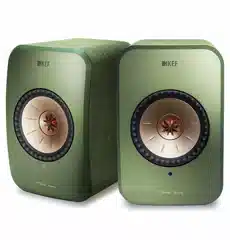Loading ...
Loading ...
Loading ...

59
Table of ContentsSetting Up the LSXUsing the KEF Control AppPlayback and StreamingFAQ and Troubleshooting
5. How do I enable/disable Cable Mode?
In the KEF Control app: navigate to Settings > enable/disable Cable Mode
To turn on/off this feature you need to have the inter-speaker cable connected
between the Master and Slave Speakers.
If Cable Mode is enabled without the inter-speaker cable being connected, the LEDs
on the Master and Slave Speakers will alternate between light blue and yellow. This
indicates that the speakers cannot find each other.
If Cable Mode is disabled while the inter-speaker cable is not connected, the Slave
Speaker will not receive the signal to switch back to Wireless Pairing Mode. The LED of
the Slave Speaker will alternate between yellow and blue. Press the M/S pairing button
on the back of the Slave once. The Slave will start looking for the Master. Once found
the LED will go off, indicating normal operation.
6. How can I adjust the auto-standby time?
In the KEF Control app: navigate to Settings > Standby Mode > set to "Never" or "60
minutes"
Please note that if you set to "Never" the speaker will not power OFF automatically.
Remember to power OFF the speaker manually.
7. What does “Enable limitation” do?
Enable limitation in the volume settings refers to adjusting the maximum volume of the
speaker to a preferred level. For example if you Enable limitation and set the volume
limitation to 50, you will not be able to adjust the volume over 50.
8. How can I enable maximum volume limitation?
In the KEF Control app: Navigate to Settings > Volume Settings > Enable Limitation
9. What do the Hardware Volume Buttons do (iOS only)?
The Hardware Volume Buttons refer to the physical volume buttons on your device.
Disable this feature on iOS devices when you are experiencing conflicts with other
music apps streaming over Wi-Fi.
10. How can I adjust volume button sensitivity?
In the KEF Control app: Settings > Volume Settings > Volume Button Sensitivity
Adjust the volume steps for each single press of the hardware volume buttons of your
device.
Loading ...
Loading ...
Loading ...