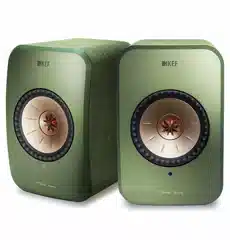Loading ...
Loading ...
Loading ...

51
Table of ContentsSetting Up the LSXUsing the KEF Control AppPlayback and StreamingFAQ and Troubleshooting
9.2 Playback with Bluetooth
You can pair your Bluetooth devices (e.g. computers) with the speakers through
Bluetooth connection.
9.2.1 Selecting Bluetooth Mode
In the KEF Control app, press the Bluetooth button ( ) to switch to Bluetooth Mode.
Or press the source button on the remote control to switch to Bluetooth Mode.
9.2.2 Bluetooth Pairing
1. In Bluetooth Mode, check the LED indicator on the Master Speaker.
When the LED indicator slowly flashes blue, the speakers are in the discovery mode
and ready to pair with a Bluetooth device.
If the LED indicator is in solid blue, the speakers are already paired with a Bluetooth
device. To disconnect the connected Bluetooth device, press and hold the Bluetooth
pairing button (B) on the back of the Master Speaker until the LED indicator flashes
blue slowly.
2. Turn on the Bluetooth feature of your device and select “KEF LSX” from the list of
available devices to pair.
When Bluetooth pairing is done, you will hear an indicator tone from the speakers. The
LED indicator will turn solid blue.
The speakers remember your paired device. Once Bluetooth Mode is selected, the
speakers will automatically connect with your paired device if it is around.
9.2.3 Playback Controls
Use the buttons below for playback controls.
Play/pause
Next track
Mute/restore
sound output
Volume control
Previous track
Loading ...
Loading ...
Loading ...