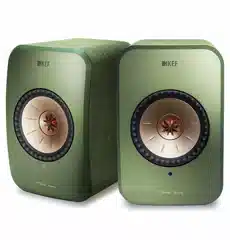Loading ...
Loading ...
Loading ...

24
Table of ContentsSetting Up the LSXUsing the KEF Control AppPlayback and StreamingFAQ and Troubleshooting
8. Control Interface
8.1 Using KEF Control App
The KEF Control app lets you set up the speakers, apply sound settings, turn the
speakers on and off and switch sound sources.
8.1.1 Home Screen
Speaker settings
Source
Play/pause
KEF Stream app
Mute
EQ settings
Speaker selection
Volume control
Sound profile
Speaker selection Selects a pair of speakers available for control through the KEF
Control app. You can also add a new pair of compatible speakers
by selecting “Add new speaker”.
Volume control
Tap once and then use the volume slider to adjust the volume.
Sound profile
Selects a sound profile created in the EQ settings menu.
Speaker settings
Accesses the speaker settings menu.
Source Tap one of the source buttons (W-Fi, Bluetooth, Optical and AUX)
to select a sound source, or to turn on or off the speakers to or
from the selected source.
Play/pause
Plays or pauses the playback.
KEF Stream app
Prompts to the KEF Stream app.
Mute
Mutes or restores the sound output.
EQ settings
Accesses the sound settings menu.
Loading ...
Loading ...
Loading ...