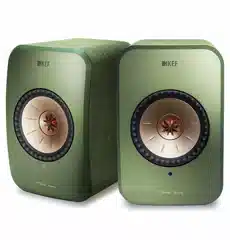Loading ...
Loading ...
Loading ...

35
Table of ContentsSetting Up the LSXUsing the KEF Control AppPlayback and StreamingFAQ and Troubleshooting
8.2 Using the Remote Control
The remote control lets you perform basic controls of the speakers.
Source button
Volume up button
Play/pause button
Next button
On/off button
Volume down button
Mute button
Previous button
On/off button Turns on or off the speakers.
Volume down button Decreases the volume.
Mute button Mutes or restores the sound output.
Previous button Skips to the previous track.
Source button Selects a sound source (Wi-Fi, Bluetooth, Optical and AUX).
Volume up button Increases the volume.
Play/pause button Plays or pauses the playback.
Next button Skips to the next track.
8.2.1 Replacing the Battery
If the remote control is less responsive or not working, the battery power may be low.
Replace the battery (CR2023, 3 V) with a new one.
1. Slide open the battery compartment door on the back.
2. Remove the old battery from the battery compartment.
3. Properly dispose of the old battery and keep it away from children and pets.
4. Insert the new battery. Make sure the positive (+) side is facing upward.
5. Replace the battery compartment door.
Loading ...
Loading ...
Loading ...