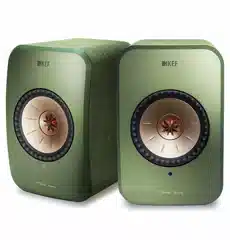Loading ...
Loading ...
Loading ...

17
Table of ContentsSetting Up the LSXUsing the KEF Control AppPlayback and StreamingFAQ and Troubleshooting
7.3 Installing the KEF Apps
For comprehensive control and to enjoy streaming muisc, install the KEFControl app
and KEFStream app on your iOS* or Android** devices. Search “KEF Control” and “KEF
Stream” in the App Store or Google Play Store to download and install the apps.
The KEF Control app allows you to set up the speakers, apply sound settings,
turn on/off the speakers and switch sound sources.
The KEF Stream app allows you to access to and play back your locally or
network stored music.
*Requires iOS 10 or above. **Requires Android 4.4 or above.
7.4 Setting Up with Wi-Fi
For the best sound quality, comprehensive control and full functionality, the speakers
should be “onboarded” to your personal Wi-Fi network.
7.4.1 Internet Network Requirements
For better streaming stability, especially for hi-res music streaming, a 5 GHz Wi-Fi
network with a router transmission speed of at least 1,300 Mbps is recommended.
• Technical Requirements
Support IEEE 802.11a/b/g/n
Using security protocol WPA2
• Open networks are not recommended for security reasons.
• WEP is an old encryption method and may lead to setup and streaming
problems.
• Refer to the user manual of your router to select the encryption method.
Connecting to an office network: The speakers are designed to work
with a personal Wi-Fi network. In office networks, additional security or
authentication methods are commonly introduced which may prevent
the speakers from connecting. You may need the help of the network
administrator to configure the network if the speakers are to be connected
to an office network.
Loading ...
Loading ...
Loading ...