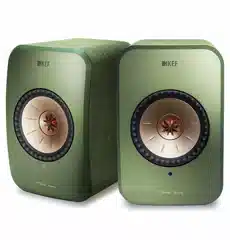Loading ...
Loading ...
Loading ...
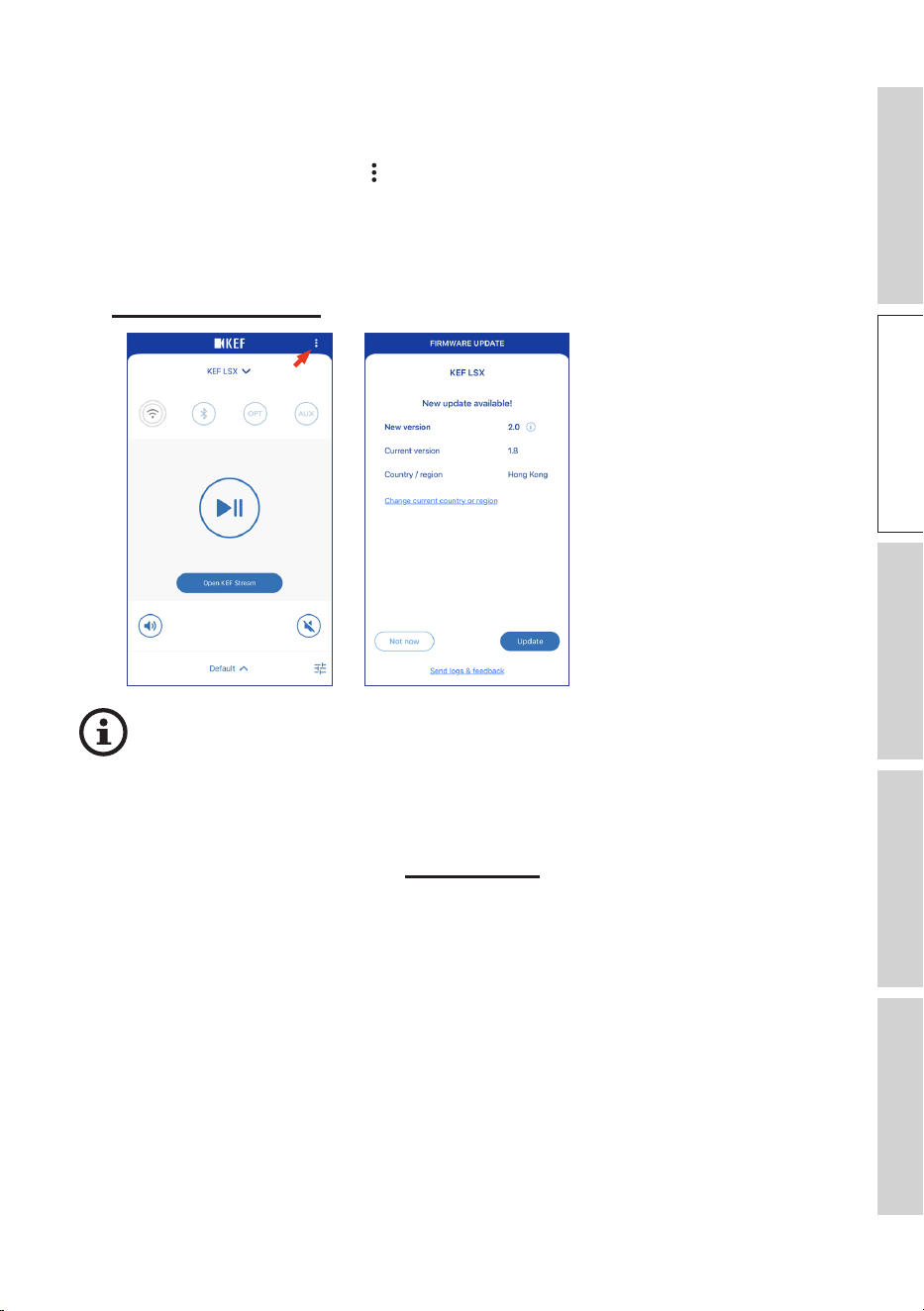
22
Table of ContentsSetting Up the LSXUsing the KEF Control AppPlayback and StreamingFAQ and Troubleshooting
7.5.2 Checking for Update Manually
1. To check whether a rmware update is available, launch the KEF Control app.
2. Tap the speaker settings icon ( ) at the top right corner to access the settings menu.
3. Tap “Firmware Update”.
4. If a new rmware is available, tap “Update”.
5. Follow the instructions on the KEF Control app to complete the update (see chapter
“Automatic Update Alert”).
2. 4.
• When the firmware update is completed, you may disconnect the inter-
speaker cable. Cable Mode will automatically be disabled if already done so
before the update.
• If for any reason there is a failure during the firmware update process, you
may recover your speakers through the Recovery Mode feature in the KEF
Control app. See chapter “Recovery Mode”.
Loading ...
Loading ...
Loading ...