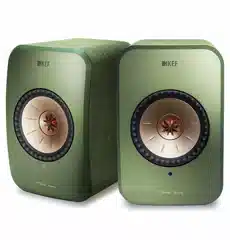Loading ...
Loading ...
Loading ...
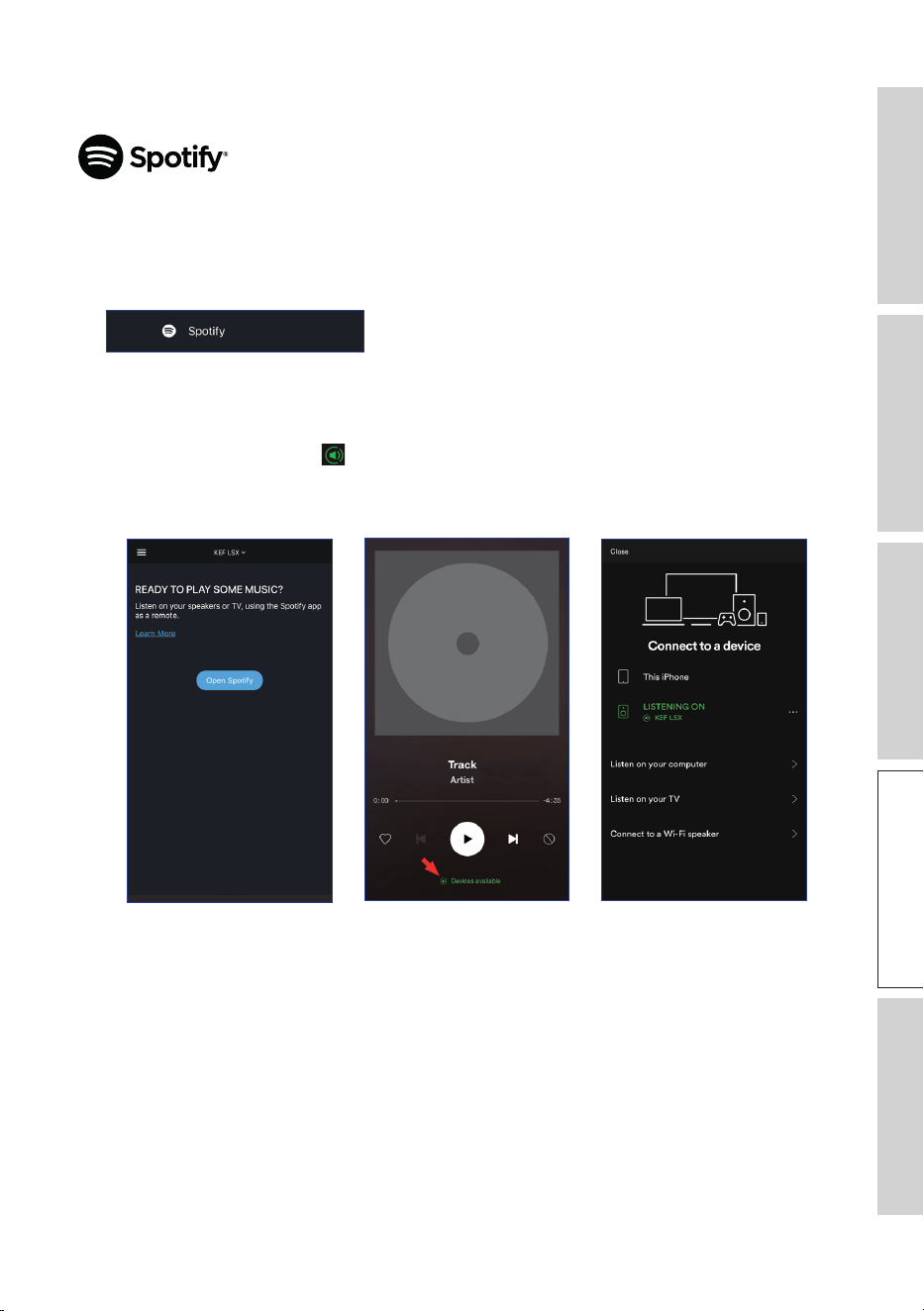
48
Table of ContentsSetting Up the LSXUsing the KEF Control AppPlayback and StreamingFAQ and Troubleshooting
9.1.3 Streaming with Spotify Connect
Spotify is a digital music, podcast, and video streaming service that
gives you access to millions of songs and other content from artists
all over the world. The speakers are ready for the Spotify Connect
feature (Firmware 3.0 or later).
1. To stream music through Spotify Connect, tap “Spotify” from the main menu of the
KEF Stream app.
2. Tap “Open Spotify”. You will be prompted to the Spotify app.
3. Browse and select a track to play in the Spotify app.
4. Select the speaker icon ( ) at the bottom of the playback screen.
5. Select the “KEF LSX” speakers (or the name you have created for the speakers) from
the selection menu. The music will be played from the speakers.
2. 4. 5.
Loading ...
Loading ...
Loading ...