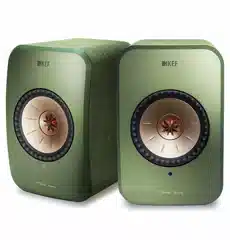Loading ...
Loading ...
Loading ...

50
Table of ContentsSetting Up the LSXUsing the KEF Control AppPlayback and StreamingFAQ and Troubleshooting
9.1.5 Streaming with Roon
Roon is a high quality music management system that pulls together
music from NAS driver, locally stored music (i.e. on your computer),
compatible streaming services and Dropbox to create a searchable,
surfable magazine about your music. The speakers are compatible with most of Roon’s
features (Firmware 3.0 or later).
1. To stream music from Roon, make sure your computer and the speakers are on the
same network.
2. At the footer of Roon, click the “Zone Picker” next to volume and then select “KEF
LSX” speakers (or the name you have created for the speakers) from the device list.
3. The signal path can be found by clicking the little coloured light in the footer.
9.1.6 Streaming with DLNA
The speakers are compatible with common DLNA* streaming
software (e.g. Windows Media Player and foobar2000) and apps (e.g.
BubbleUPnP and MConnect Control).
In the settings or setup menu of a DLNA software or app, select “KEF LSX” as the
output speakers for audio streaming.
*Digital Living Network Alliance (DLNA)
Loading ...
Loading ...
Loading ...