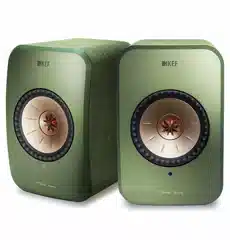Loading ...
Loading ...
Loading ...

16
Table of ContentsSetting Up the LSXUsing the KEF Control AppPlayback and StreamingFAQ and Troubleshooting
7. Setting Up the LSX
7.1 Installing the Speakers
• The speakers should be placed on a flat and level surface that is free from vibration.
• The speakers can be mounted on stands or on the wall. A threaded hole
(¼–20UNC) can be found on the underside of each speaker.
WARNING: Be aware of the potential hazards from tipping or knocking the speakers
off the stands which may result in personal injury, or properly damage.
7.2 Speaker Placement
The two speakers are distinguished between the Master and Slave Speakers. By default,
the Master Speaker is the right channel* and should be placed on your right hand side as
you face the speakers. For the best stereo experience or soundstage, place the speakers
around 1 to 3 meters apart.
A
B C
A = B = C
The optimum distance between the speakers and the listener will depend on how far the
Master and Slave Speakers are separated. Try to keep the same distance to the listener to
form an equilateral triangle.
*The left and right channels can be swapped through the KEF Control app. See chapter “Inverse L/R Speakers”.
Maximum Distance between the Two Speakers
Wireless Mode Up to 5 meters. Note that RF interference, including Wi-Fi
and Bluetooth may reduce this distance.
Cable Mode Connect with a shielded Cat-6 Ethernet cable.
The maximum cable length is 8 metres.
Loading ...
Loading ...
Loading ...