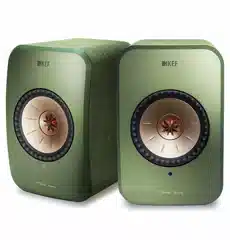Loading ...
Loading ...
Loading ...

52
Table of ContentsSetting Up the LSXUsing the KEF Control AppPlayback and StreamingFAQ and Troubleshooting
9.3 Playback with Optical Input
You can connect your devices with optical output (e.g. TV and game consoles) to the
speakers through an optical cable. All playback controls (except adjusting volume) must
be done on the connected device.
9.3.1 Optical Cable Connection
Connect an optical cable between the optical output port of your device and the optical
input port (O) on the back of the Master Speaker.
9.3.2 Selecting Optical Mode
In the KEF Control app, press the Optical Mode button (OPT) to switch to Optical
Mode.
Or press the source button on the remote control to switch to Optical Mode.
The speakers contain a very high quality optical input which works with most of
the televisions via a standard TOSLINK cable. Make sure your television is set to
output digital audio in PCM format. Refer to the user manual of your television
for details.
9.4 Playback with Auxiliary Input
You can connect your devices with 3.5 mm audio output (e.g. turntables, computers,
DVD players and CD players) to the speakers through an audio cable. All playback
controls (except adjusting volume) must be done on the connected device.
9.4.1 Auxiliary Cable Connection
Connect a 3.5 mm audio cable between the audio output jack of your device and the
auxiliary input jack (X) on the back of the Master Speaker.
9.4.2 Selecting Auxiliary Mode
In the KEF Control app, press the Auxiliary Mode button (AUX) to switch to Auxiliary
Mode.
Or press the source button on the remote control to switch to Auxiliary Mode.
Loading ...
Loading ...
Loading ...