Loading ...
Loading ...
Loading ...
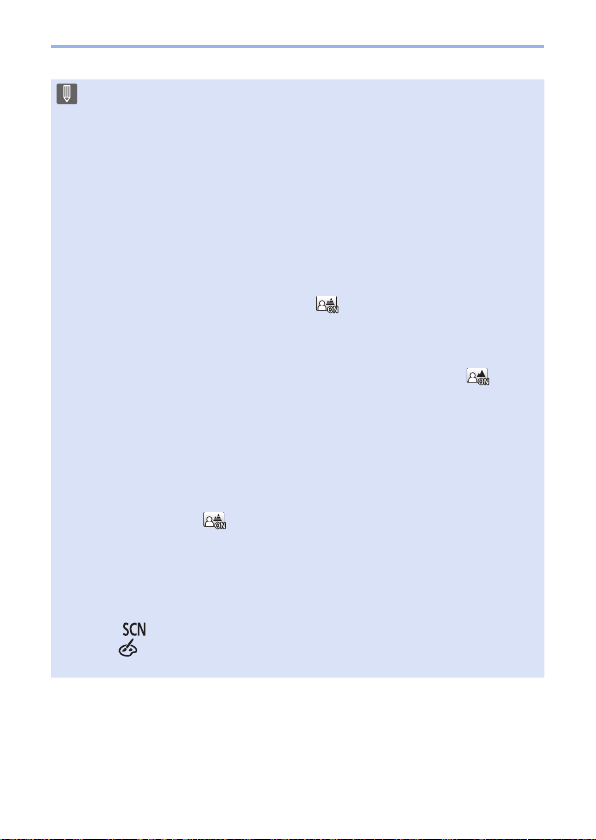
89
4. Recording mode
• If you set [Self Shot] to [OFF], the mode will not switch to Self Shot Mode
even if you rotate the monitor. (348)
• Be careful not to look at the light from the flash and the AF Assist Lamp
directly.
• When the [Soft Skin] is set
– If you set the strength of the effect to [2] or greater, the recording screen
display will be more delayed than normal like a frame dropping. Also,
when you record, it will require some time to process the image before
the next shot.
– The smoothing effect is applied to the part that has a similar tone to the
complexion of a subject, as well.
– This mode may not be effective under insufficient lighting.
• When [Background Control] is set to [
] (Defocus), the recording screen
display will be more delayed than normal like a frame dropping. Also, when
you record, it will require some time to process the image before the next
shot.
• If the lighting is insufficient when [Background Control] is set to [
]
(Clear), you may not be able to take pictures as desired.
• When the following functions are being used, Self Shot Mode is not
available:
– [Time Lapse Shot]
– [Stop Motion Animation]
– [Multi Exp.]
– [Live View Composite]
• [Soft Skin] and a [
] (Defocus) setting of [Background Control] are not
available when using the following functions:
– Video recording
– [Glistening Water], [Clear Nightscape], [Cool Night Sky], [Warm Glowing
Nightscape], [Artistic Nightscape], [Glittering Illuminations], [Handheld
Night Shot], [Soft Image of a Flower], [Appetizing Food], [Cute Dessert]
([
] mode)
– [
] mode
– Manual Focus
Loading ...
Loading ...
Loading ...